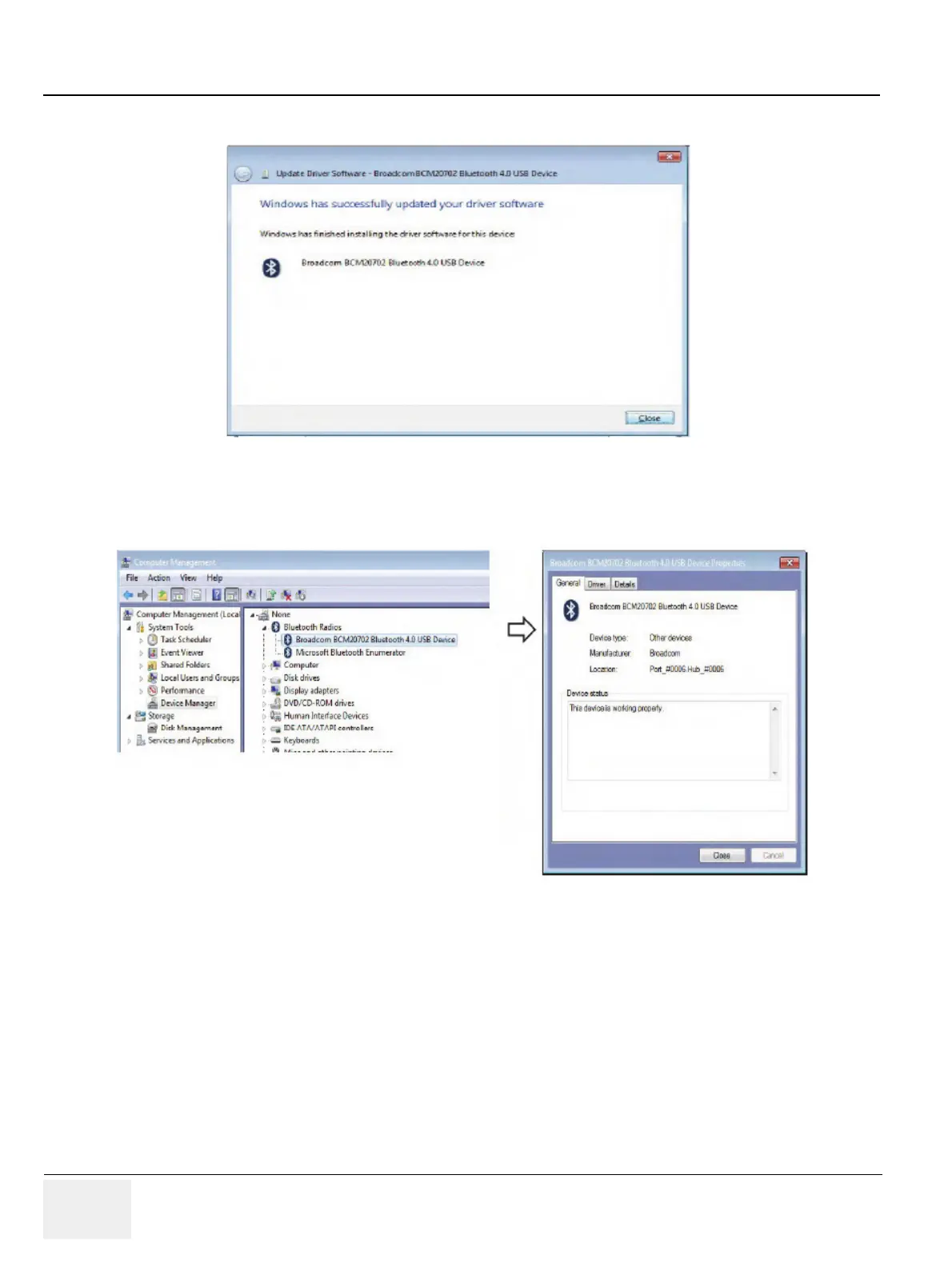GE RAFT VOLUSON™ P8/VOLUSON™P6
DIRECTION 5775469, R
EVISION 3 DRAFT (JULY 19, 2018) BASIC SERVICE MANUAL
3-42 Section 3-7 - Printer Installation
13.)When installation is finished click on Close.
14.)Now you should see the installed Bluetooth device in the Device Manager. Click the upper
trackball key and verify its device status: “This device is working properly”
Figure 3-38 installation finished
Figure 3-39 Bluetooth device is up and running
