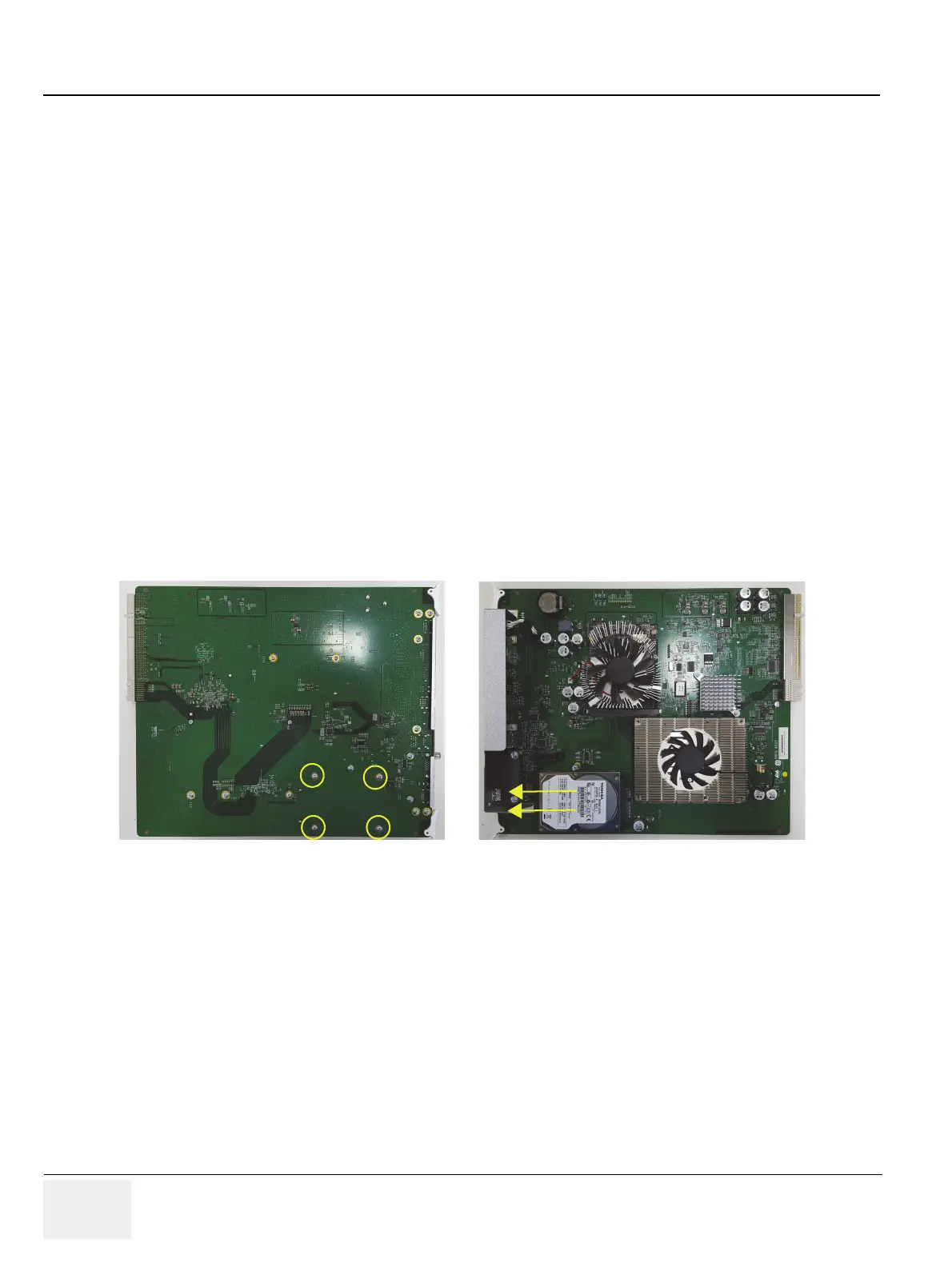GE RAFT VOLUSON™ P8/VOLUSON™P6
DIRECTION 5775469, R
EVISION 3 DRAFT (JULY 19, 2018) BASIC SERVICE MANUAL
8-136 Section 8-44 - Replacement of the HDD in DRFG
Section 8-44
Replacement of the HDD in DRFG
8-44-1 Manpower
One person, 30 minutes
8-44-2 Tools
Philips screwdriver
8-44-3 Preparations
1.) Power Off/Shutdown the system as described in 4-3-2 on page 4-4.
2.) Remove the REAR CABINET BEZEL ASSY BT16 and disconnect cables as described in 8-28-4
"Removal Procedure" 2), 3), 4) and 7) on page 8-93.
3.) Remove the NEST EMI BRKT BT16 as described in 8-56-4 "Removal Procedure"
4.) Remove the DRFG as described in 8-42-3 on page 8-130.
8-44-4 Removal Procedure
1.) Unscrew 4 screws and pull the HDD out of the DRFG.
8-44-5 Installation Procedure
1.) Install the new parts in the reverse order of removal.
2.) Set up the new hard disk as described in 5-17-5-3-2 on page 5-76.
3.) Perform: FRU8-32: Replacement of the HDD in DRFG - Functional Tests.
Figure 8-195 Pulling the HDD
