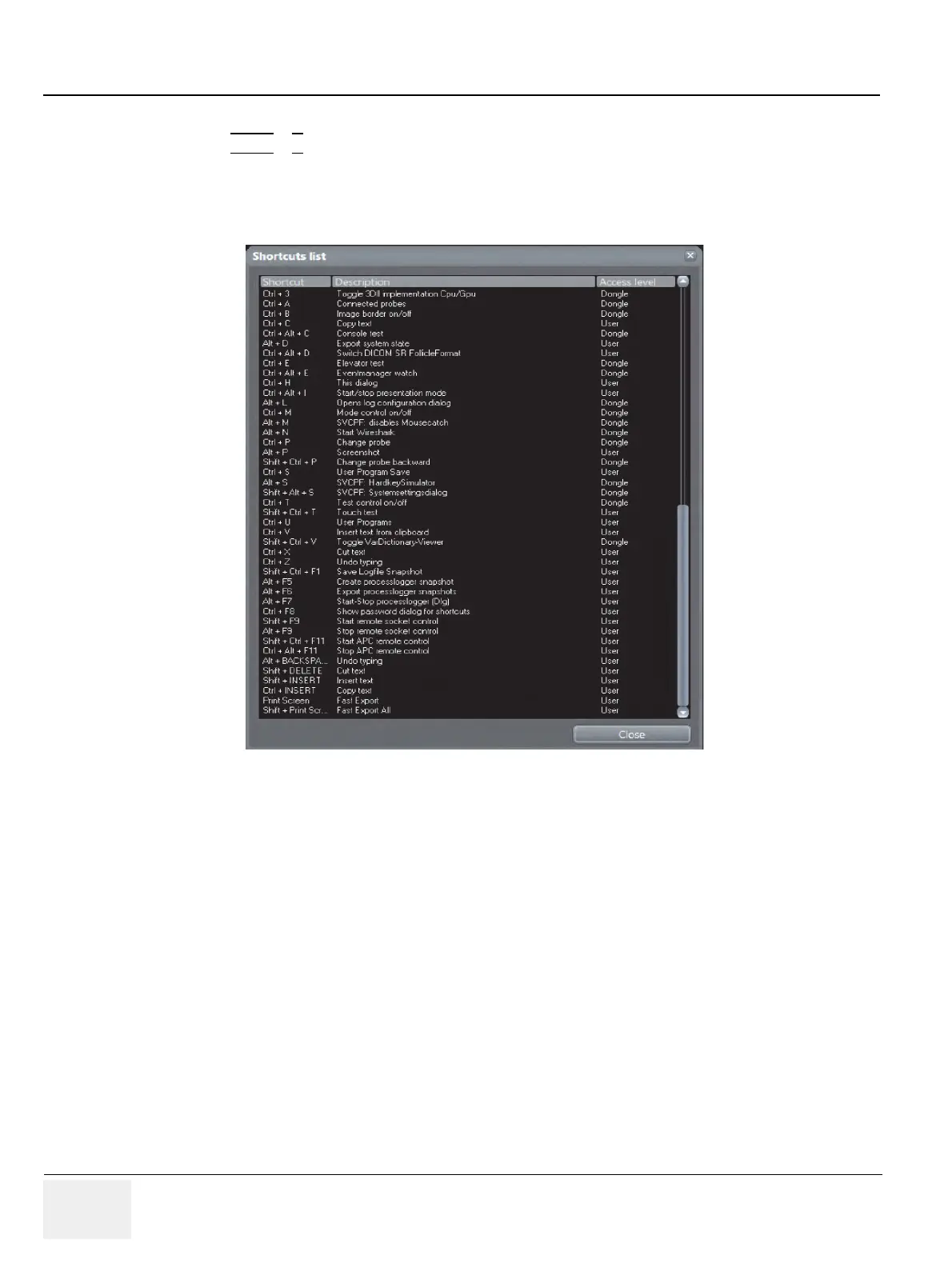GE RAFT VOLUSON™ P8/VOLUSON™P6
DIRECTION 5775469, R
EVISION 3 DRAFT (JULY 19, 2018) BASIC SERVICE MANUAL
7-6 Section 7-2 - Collect Vital System Information
7-2-2 Shortcuts List
Press the CTRL + H key simultaneous to display the shortcuts list and a description of what they do.
NOTE: For some shortcuts a service dongle and the “Standard GE” revolving password is required. After
enabling “Extended Access”, press the left trackball key once, followed by the shortcuts.
Figure 7-5 Shortcuts list (Ctrl + H)
