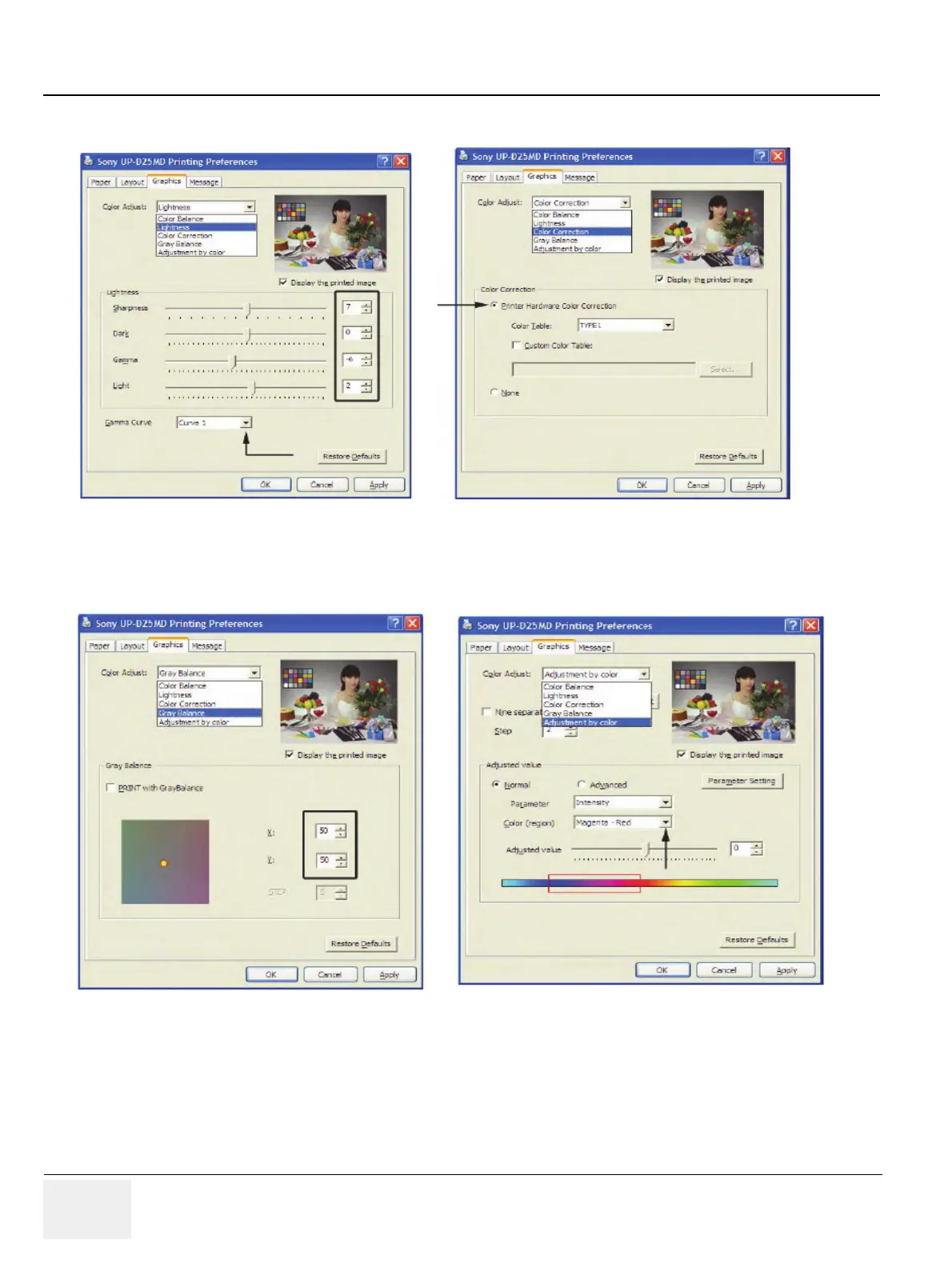GE RAFT VOLUSON™ P8/VOLUSON™P6
DIRECTION 5775469, R
EVISION 3 DRAFT (JULY 19, 2018) BASIC SERVICE MANUAL
3-52 Section 3-7 - Printer Installation
6.) Color Correction. check mark Printer Hardware Color Correction
7.) Gray Balance. X = 50, Y = 50
8.) Adjustment by Color. Color(region) = Magenta Red
9.) Save the adjusted printer settings with Apply and OK. Close window and exit System Setup.
10.)Assign the printer to the remote keys P1, P2 and/or P3 ; see Section 3-7-8-1 on page 3-54
Figure 3-52 Graphic page (lightness /Color Correction)
Figure 3-53 Graphic page (Gray Balance/ Adjustment by Color)
