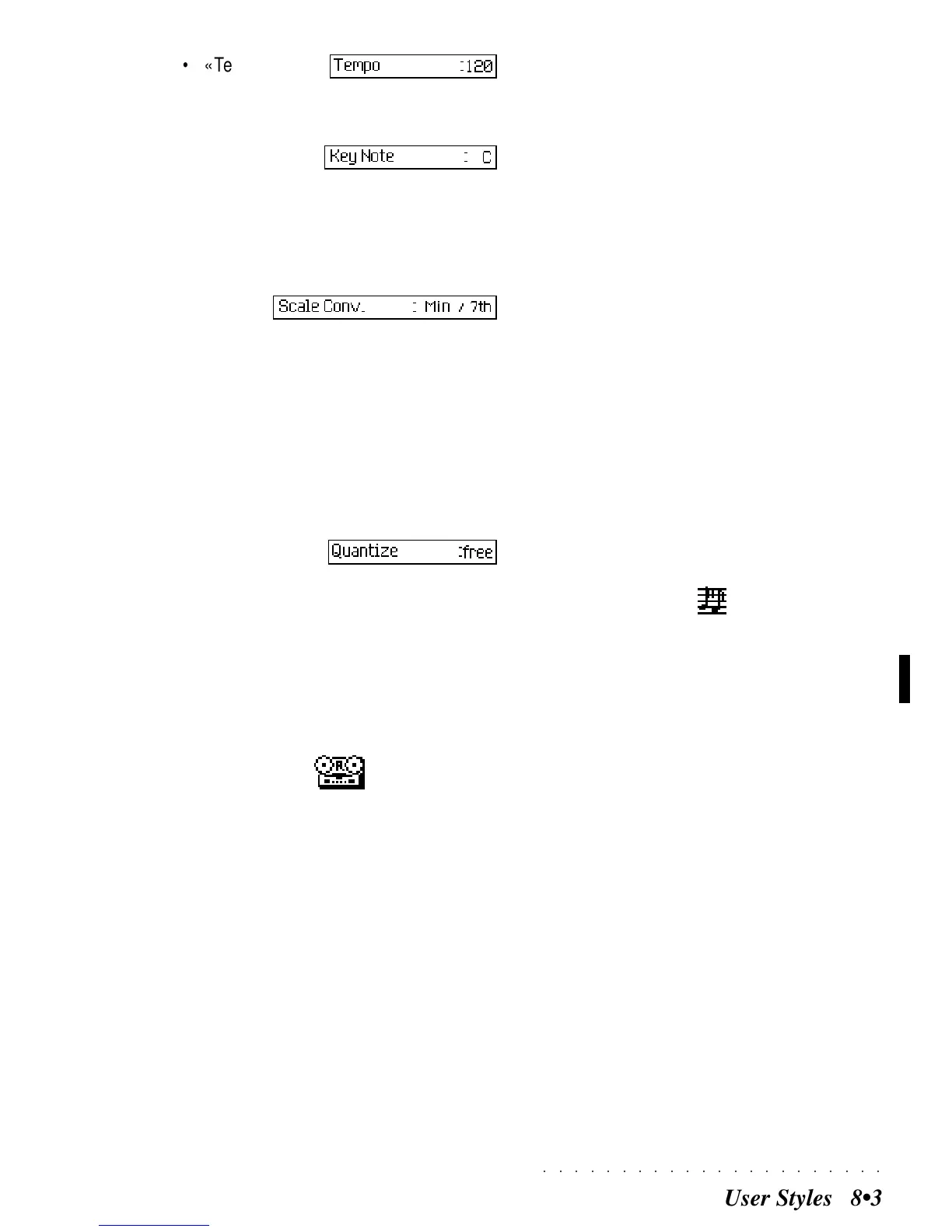○○○○○○○○○○○○○○○○○○○○○○
User Styles 8•3
• «Tempo» to
modify the playing
speed.
• «Key note» to
specify the refer-
ence key. When a chord is played, SK760/
880 transposes the riffs. You must, there-
fore, indicate the key in which the riffs are
programmed.
7. Set both
parts of
the «Scale conversion» parameter. The
Scale Converter reconstructs the riffs of two
chords starting from the complementary
chord. For example, you can program the
Basic Major
riff and the Scale Converter en-
gages the task of reconstructing the
Basic
Minor
and
Basic 7th
. Refer to the Scale
Converter tables at the end of this chapter.
8. Select the
«Quantize» pa-
rameter to modify the pre-quantization set-
ting (auto-correction of the timing) during the
recording.
9. Select the tracks that you want to record and
set them to Record mode. Only Tracks show-
ing the record icon will capture events:
10. If you want to assign different Sounds, open
the «Sound View» page with the F5 Soft but-
ton
After assigning the sounds, save the Perform-
ance with STORE PERF. Return to the «Rec
View» page with Soft button F6.
11. Activate the metronome with F8 («Metro-
nome»).
RECORDING
1. Press START/STOP to start the recording. A
one-measure countdown with start.
2. Start playing after the lead-in. The recording
proceeds in a cyclic manner: once the end of
the riff is reached, the recording starts again
from the beginning.
3. Stop the recording with START/STOP.
4. To add notes to the same tracks, repeat points
1 - 3.
Note: If the Overdubb recording mode is se-
lected, new notes will be added to the tracks
each time the recording repeats. If Replace
is selected, new notes will cancel those al-
ready existing on the next cycle. In Replace
mode, the recording returns to Overdubb
mode at the end of the first cycle.
5. Select the tracks shown in «record» and set
them to «seq-play».
6. If necessary, repeat the procedure for other
tracks.
7. Press RECORD to escape «Record» mode.
The LED on the RECORD button goes off.
UNDO
If, during the recording phase, you want to can-
cel the last performed recording task, use UNDO.
For example, after adding new events to an ex-
isting drum pattern, you might want to return to
the original pattern and just cancel the new
events. A quick and easy way is to use UNDO.
Just press UNDO and confirm with ENTER to
return to the previous status, or ESCAPE to re-
tain the last task.