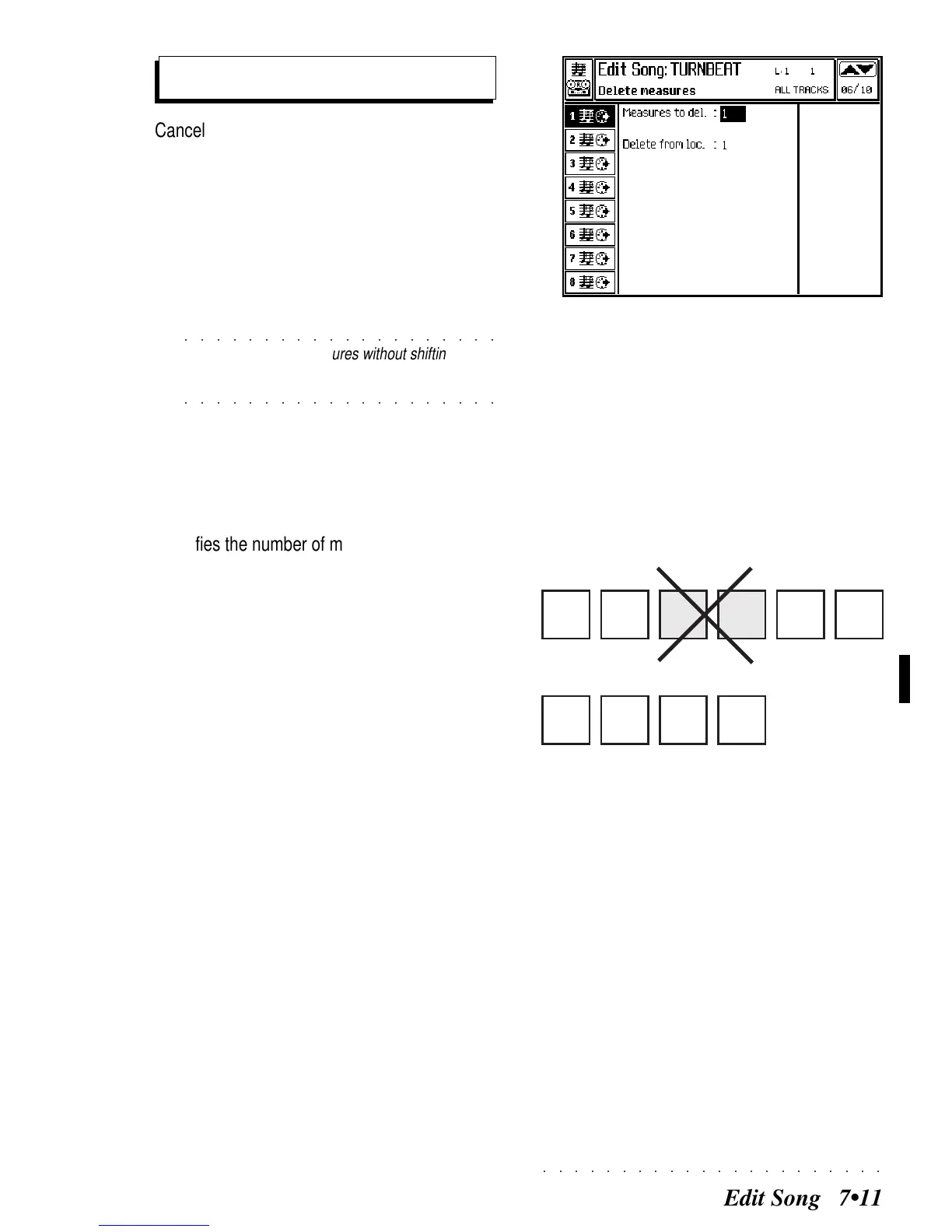○○○○○○○○○○○○○○○○○○○○○○
Edit Song 7•11
Cancels a specified number of measures. The
measures directly after the point of cancellation
shift towards the beginning of the Song and join
with the measures preceding the cancellation
point.
©
Set the parameters and press ENTER to con-
firm the cancellation.
○○○○○○○○○○○○○○○○○○○○
©
Hint: To cancel measures without shifting those
after the deletion point, use the Erase events
○○○○○○○○○○○○○○○○○○○○
function.
PARAMETERS
Measures to delete
Specifies the number of measures to delete.
Assignable values: any number that does not ex-
ceed the total number of measures in the Song.
For example, if the Song is 50 measures long,
the maximum value that can be assigned is 50.
Delete from locator
This parameter indicates the first measure of
those to be deleted.
Assignable values: within the actual limits of the
Song. The parameter is linked to the previous
one, which can be modified if the measures be-
tween the deletion start point and the end of the
Song are less than those shown in
«Measures».
Delete measures
Example of Delete measures. Measures 3 and 4 are cancelled.
All the measures after the delete point shift towards the
beginning of the song.