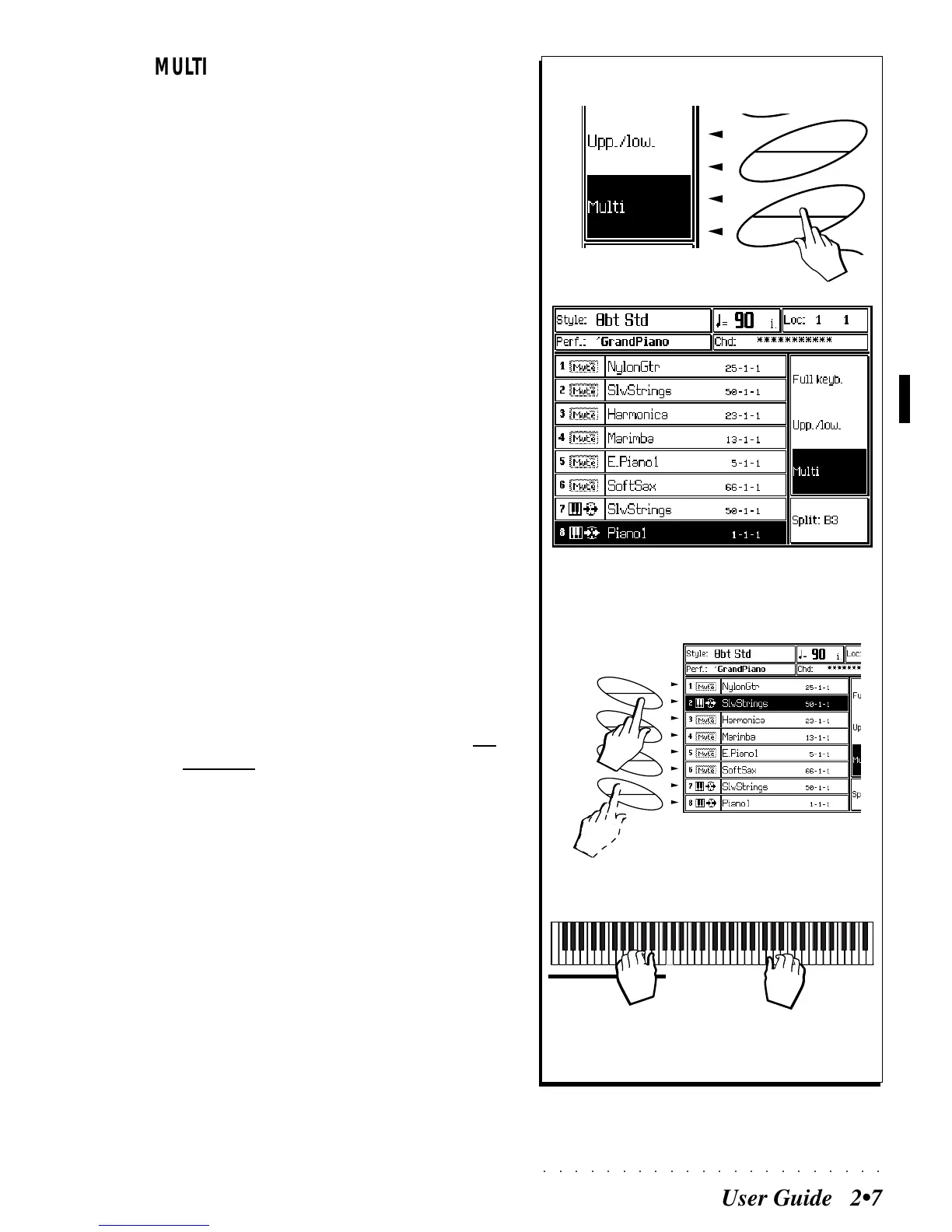○○○○○○○○○○○○○○○○○○○○○○
User Guide 2•7
MULTI KEYBOARD MODE
Play up to 8 sounds at the same time
15. Press the paired soft buttons F5/F6 on the right
of the display to select the MULTI keyboard mode.
All references to the Upper and Lower key-
board sections are no longer displayed.
The Multi situation shows 8 of the 16 Tracks
of the current Performance. In Multi keyboard
mode, you can play up to 8 Sounds in real
time. The remaining 8 tracks are associated
to the Style auto accompaniment tracks (ex-
plained later).
Multi (split) Keyboard
< --- Sound(s) ----- > < ----------- Sound(s)------------- >
F6
F5
F4
F3
15
A
B
C
D
E
F
G
H
16
16. Configure the active/mute status of the displayed
tracks using the relative soft buttons A … F on
the left of the display.
In Multi mode, the soft buttons on the left are
not paired; each button relates to the corre-
sponding track shown in the display.
17. Play on the keyboard with both hands.
You will hear a single sound, or a combina-
tion of sounds on both the left hand and right
hand, depending on the active/mute status
of each track.
At this point, you can practice changing the
overall sound combination by activating and/
or muting the sounds at will using the meth-
ods already described.
17