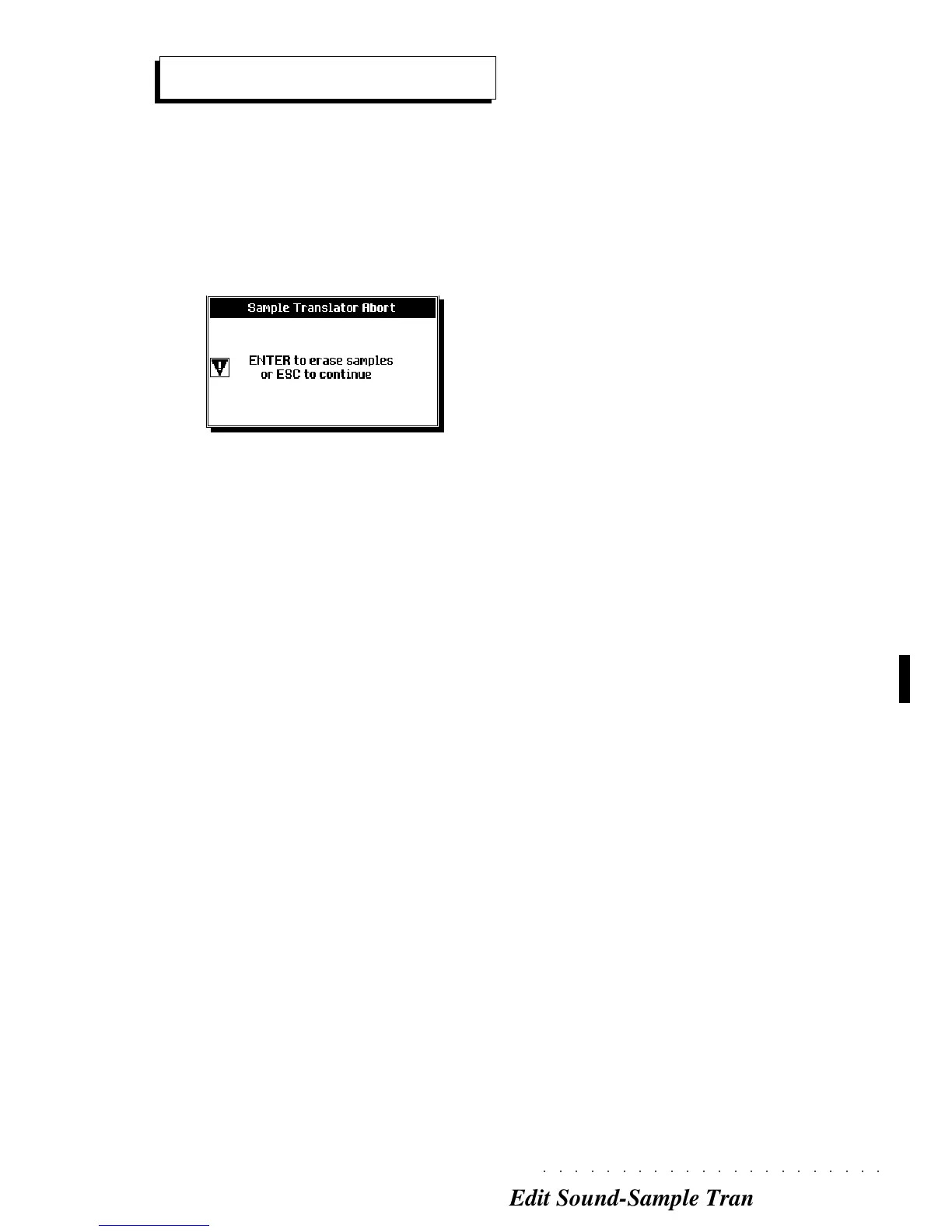○○○○○○○○○○○○○○○○○○○○○○
Edit Sound-Sample Translator 16•53
Abort (F8)
Use the Abort option to escape from Sample
Translator without saving your samples.
Pressing Abort activates a prompt to confirm the
abort process with ENTER and cancel all sam-
ples.
Pressing ENTER cancels all samples and returns
to the Sound Edit environment.
Press ESCAPE to cancel the display and retain
the samples. Save the samples with SAVE to
escape the Sample Translator (see page 45).