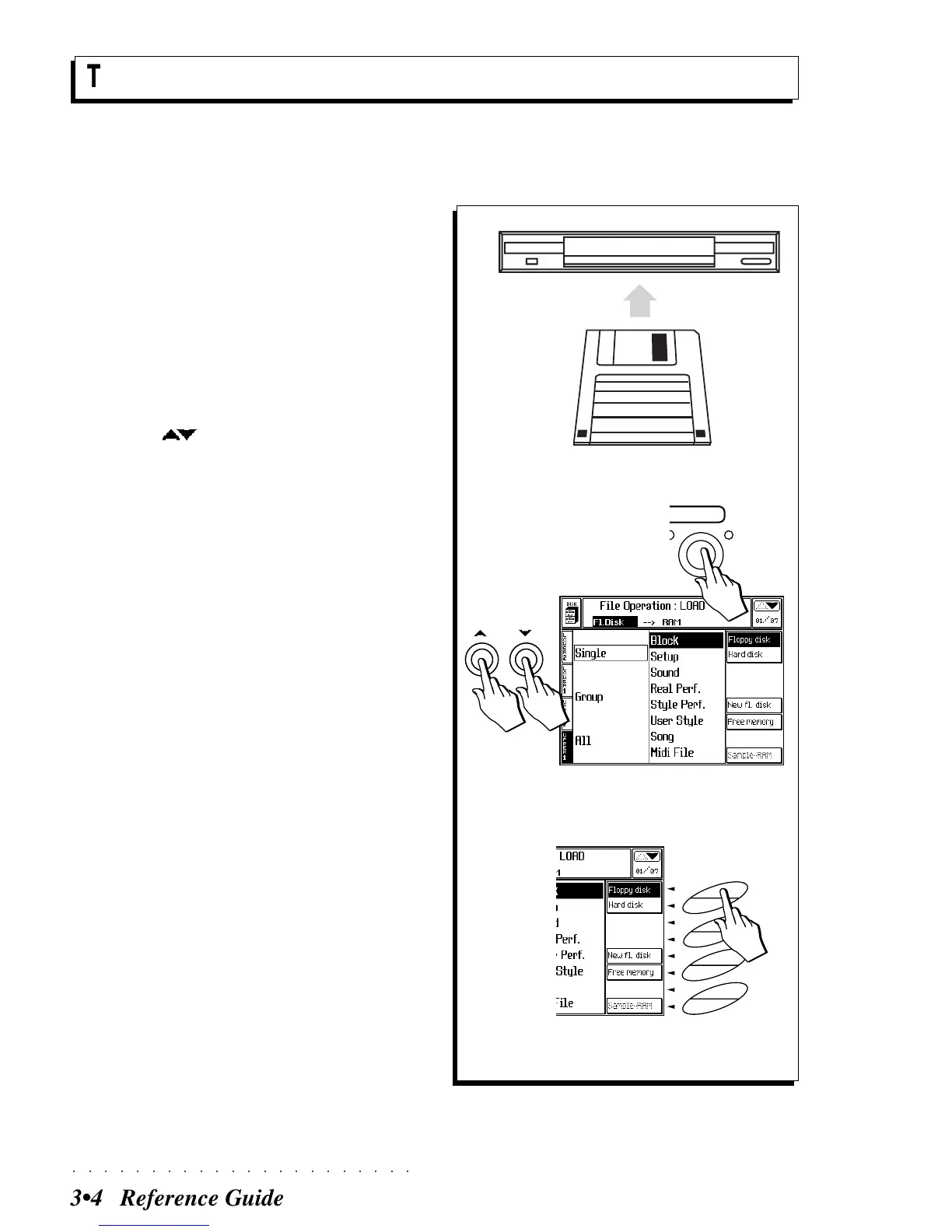○○○○○○○○○○○○○○○○○○○○○○
3•4 Reference Guide
The general «Disk» procedure
Use the following procedure as a reference for
all the Disk operations. Some specific examples
are also explained in this chapter.
1. If you are working with floppy disks, insert a
disk into the drive.
If you are working with the Hard Disk (op-
tional accessory), simply press DISK.
2. Press DISK and go to the page relating to the
desired Disk function (Load, Save, Erase, Copy,
Move, Utility).
Use the buttons to scroll through the
main disk pages. The example shows the
main Load page.
3. Select, if necessary, the device being handled with
the soft buttons F1, F2, F3.
Load and Save operations show the Floppy
Disk and Hard Disk options. If you are work-
ing with the Hard disk, the H.D. LED will turn
on during the course of an operation.
Erase, Copy and Move operations show the
RAM option in addition to Floppy and Hard
Disk.
Utility is an exception, discussed afterwards.
3
2
1
F8
F7
F6
F5
F4
F3
F2
F1
DISK
H.