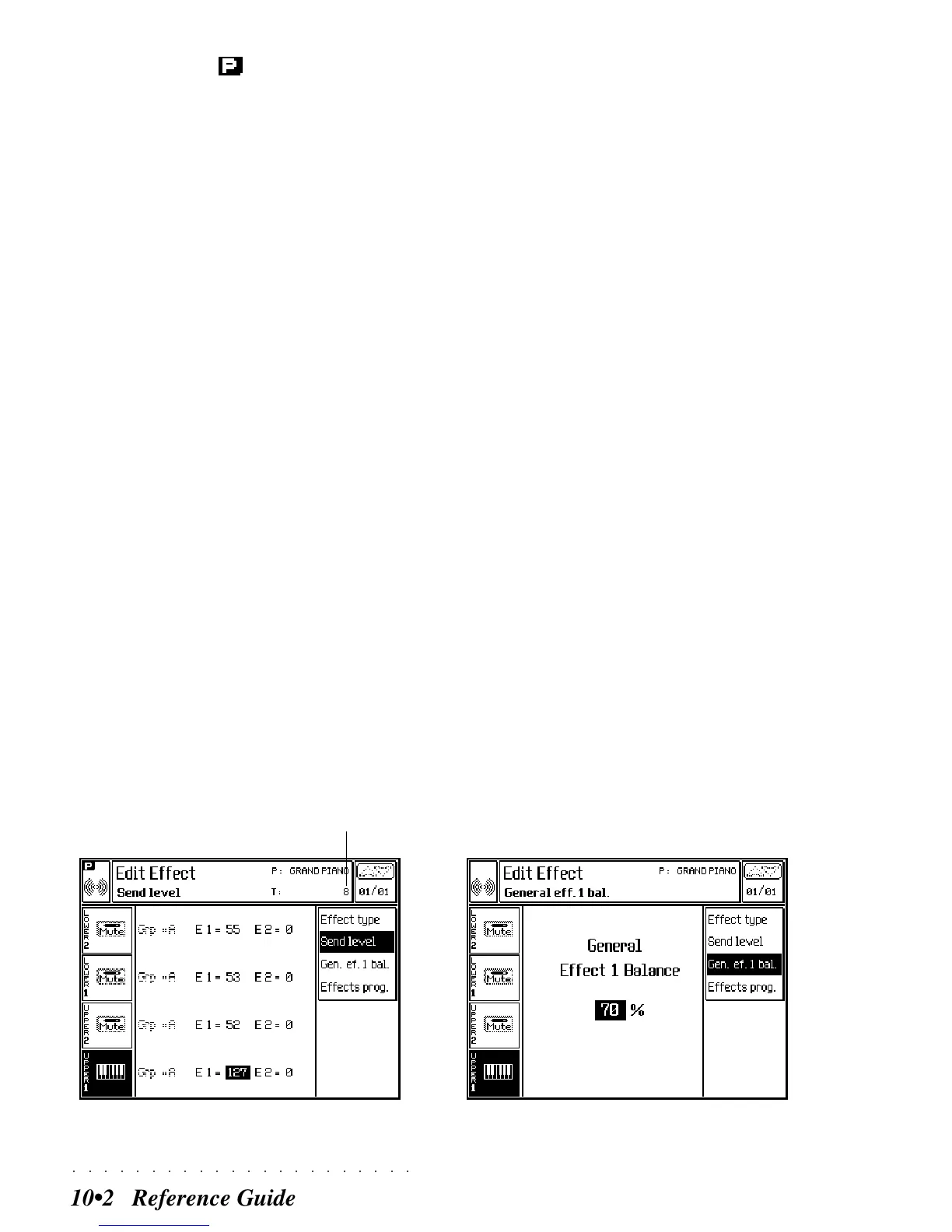○○○○○○○○○○○○○○○○○○○○○○
10•2 Reference Guide
SEND LEVEL (F2)
This function controls the amount of effect as-
signed to each track. The zero level corresponds
to a deactivated effect for the track.
Grp (Group)
In Style/RealTime mode, the Group parameter
cannot be selected. The accompaniment tracks
are processed by the Group B effects. The key-
board tracks are processed by the Group A ef-
fects.
In Song mode, the Group parameter can be
switched from A to B and vice versa.
E1 (Effect 1 - Reverbs)
Regulates the send level of Effect 1 (reverb) for
each track.
Assignable values: 0 (dry) ... 127 (wet).
E2 (Effects 2 - Modulations)
Regulates the send level of Effect 2 (modulations)
for each track.
Assignable values: 0 (dry) ... 127 (wet).
GENERAL EFF1 BALANCE (F3)
Value added or subtracted from the general
reverb level, regardless of the selected Perform-
ance. Allows you to adapt the reverberation of
the SK760/880 to the natural reverb of the sur-
roundings.
The reverb duration varies according to the di-
mensions and absorption characteristics of the
surroundings in which you play. You can pro-
gram the SK760/880 reverb in order to obtain
the best results over headphones, or for home
listening, and then regulate this parameter to
adapt the reverb to the surroundings in which you
play in public.
The setting is not retained in memory at power
down.
Assignable values: 0% (all dry) ... 100% (all wet).
The value of 70% corresponds to the factory set
value.
Edit Effects - General Effect Balance
Edit Effects - Send level (Style/RealTime mode)
Track in edit