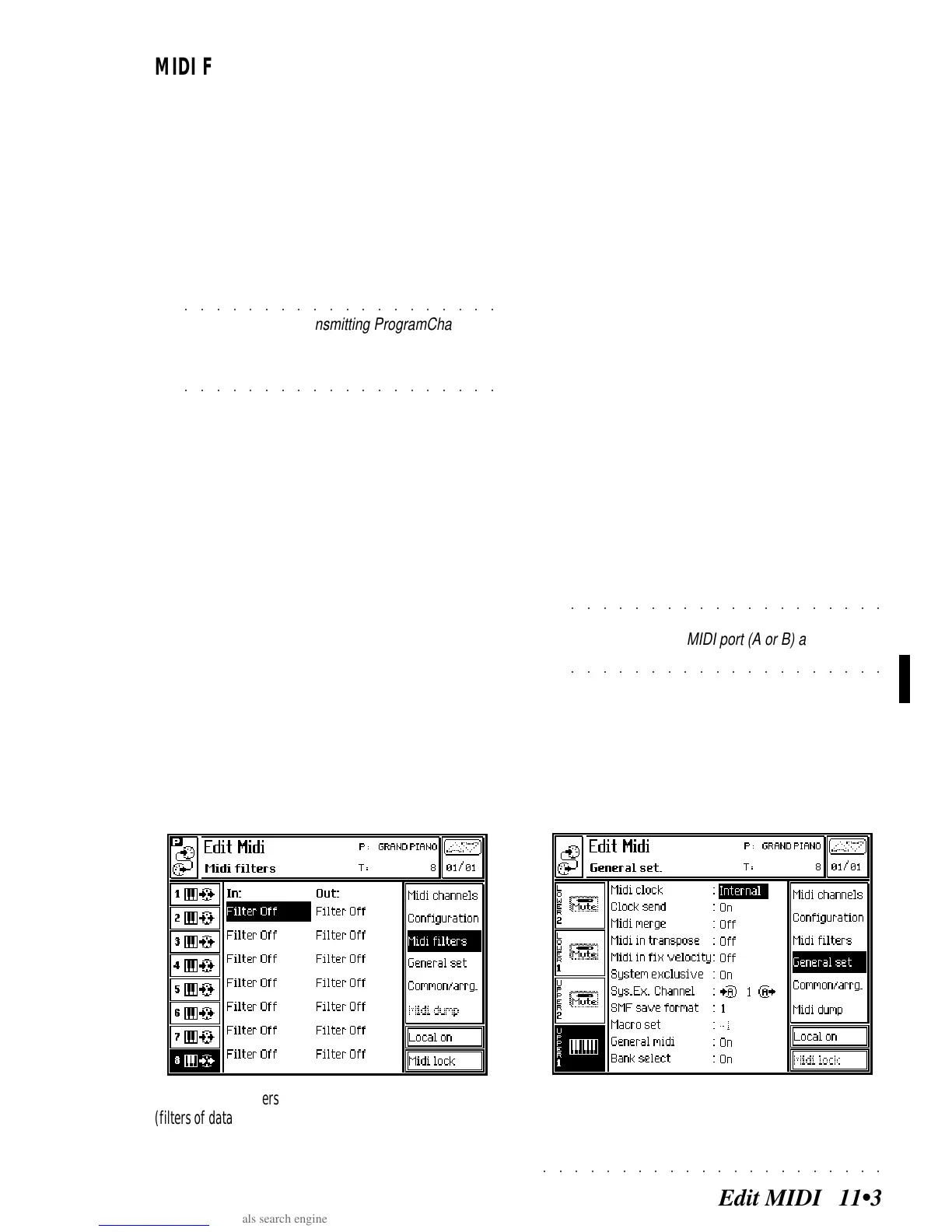○○○○○○○○○○○○○○○○○○○○○○
Edit MIDI 11•3
MIDI FILTERS (F3)
This function programs MIDI Filters for data re-
ceived at MIDI IN and data sent via MIDI OUT.
It is possible to program up to 7 MIDI IN filters
and 7 MIDI OUT filters for each track.
Options: Off, Program Change, Pitchbend, Mono
touch, Poly touch, ControlChange 00...31,
ControlChange 64...127.
○○○○○○○○○○○○○○○○○○○○
©
Hint: To avoid transmitting ProgramChange
data to an expander connected to the
SK760/880
MIDI OUT, activate the MIDI OUT ProgramChange
○○○○○○○○○○○○○○○○○○○○
filter for the track.
Edit MIDI - MIDI Filters
(filters of data in reception and transmission for each track)
GENERAL SETTINGS (F4)
This function provides settings that influence the
instrument as a whole (saved to the Setup).
MIDI Clock
A MIDI synchronizer to synchronize SK760/880
with external rhythm units and sequencers.
Setting “Internal” renders SK760/880 independ-
ent from the Clock of external MIDI devices.
Setting “External” places SK760/880 on stand-
by, waiting to receive the PLAY, START or STOP
command from the external device connected to
the instrument’s MIDI In port. The external de-
vice also controls the tempo.
The Song Position Pointer is received and trans-
mitted with the same precision as MIDI (1 tic = 1/
24th of a beat). This parameter allows a Song to
be stopped at a precise point.
Options: Internal, External.
○○○○○○○○○○○○○○○○○○○○
©
Note:
SK760/880
receives or transmits MIDI
Clock on the same MIDI port (A or B) as the
○○○○○○○○○○○○○○○○○○○○
Common Channel.
Edit MIDI - General settings