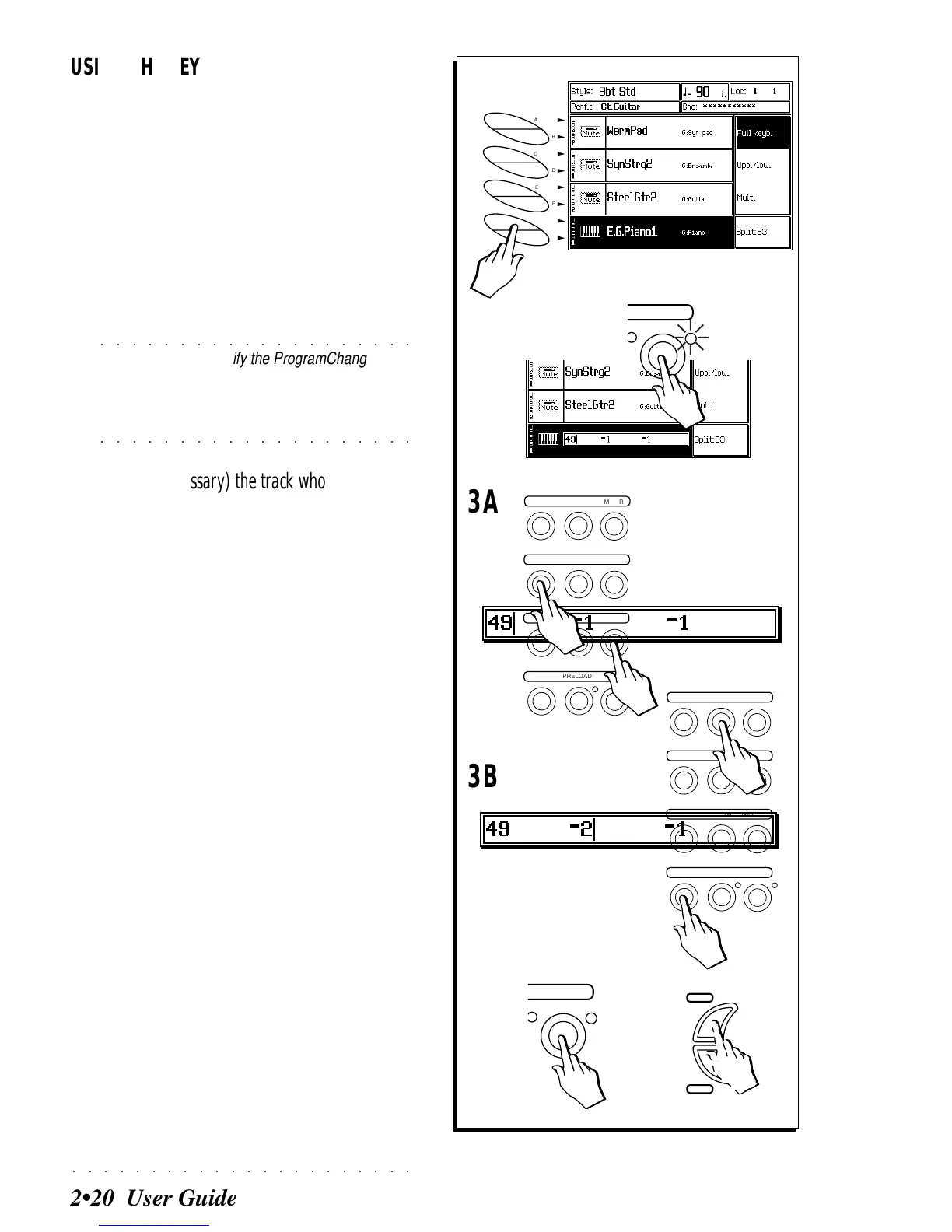○○○○○○○○○○○○○○○○○○○○○○
2•20 User Guide
A
B
C
D
E
F
G
H
EFFECTS
MIDI
MIXER
EDIT
/ NUMBER
CNT
/ P
ADS
TRACKS
SOUND
ST
. / SONG
SYNTH
GENERAL
DEMO
PRELOAD
DISK
H. D.
1
2
3
4
5
6
7
8
9
0
+
_
EFFECTS
MIDI
MIXER
EDIT
/ NUMBER
CNT
/ P
ADS
TRACKS
SOUND
ST
. / SONG
SYNTH
GENERAL
DEMO
PRELOAD
DISK
H. D.
1
2
3
4
5
6
7
8
9
0
+
_
1
2
3B
3A
USING THE KEYPAD TO SELECT A SOUND
The SK760/880 Sounds are identified by two
numbers: the ProgramChange (PC) and the
BankSelect MSB number (ControlChange 00
[CC00]). You can select a Sound by specifying
the absolute values (PC and CC numbers) on
the numeric keypad.
In MIDI setups, a third number corresponding to
the BankSelect LSB (CC 32) is sometimes nec-
essary to select a sound of an expander con-
nected to the SK760/880 MIDI OUT.
○○○○○○○○○○○○○○○○○○○○
©
Note: If you specify the ProgramChange on its
own, the bank rests unchanged. For example, if
the current Sound is 112-2-1, by specifying
ProgramChange 96 or sending PC96 via MIDI, you
○○○○○○○○○○○○○○○○○○○○
will select Sound 96-2-1.
1. Select (if necessary) the track whose sound you
wish to reassign.
2. Press the KEY PAD button to enable the numeric
keypad.
An insertion window activates showing the
number of Sound currently assigned to the
track.
3. Specify the ProgramChange of the required
Sound.
A: In the example, specify «4» then «9».
B: If the required Sound belongs to a differ-
ent Bank, key in a dash («–») which acts as
a separator then specify the corresponding
Bank number (Bank Select MSB). In the ex-
ample, specify «–» then «2».
If necessary, add a second separator («–»)
and the third part of the message (BankSelect
LSB).
4. Confirm by pressing KEY PAD or ENTER, or press
ESCAPE to cancel the operation.
The KEY PAD LED turns off.
KEY
PAD
KEY
PAD
4
ENTER
ESCAPE
OR