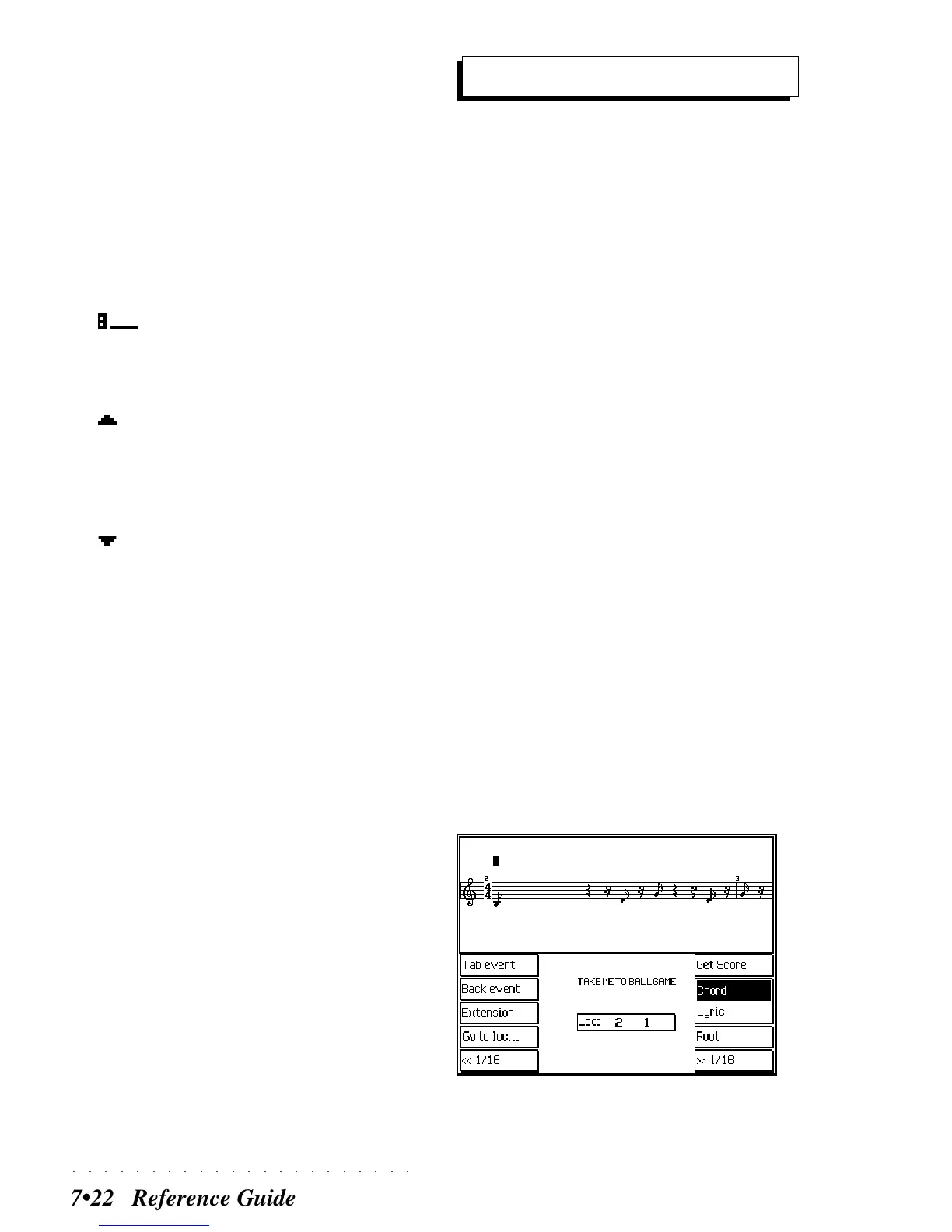○○○○○○○○○○○○○○○○○○○○○○
7•22 Reference Guide
Chords on lyrics
If ON, the viewing options Lyric 1 ...Lyric 4 show
chord symbols together with lyrics on the exter-
nal monitor.
SPECIAL SYMBOLS
At times, the music score will show special sym-
bols.
The «octave lower» symbol.
The displayed note or notes
are in reality one octave
lower.
The «note too high» symbol.
The note at the position
corresponding to the dis-
played symbol is too high to
appear in the staff.
The «note too low» symbol.
The note at the position
corresponding to the dis-
played symbol is too low to
appear in the staff. This
symbol rarely appears with a
standard music staff («Score
split» option in the «Score
controls” window set to ON).
Edit Score
HOW TO ENTER EDIT SCORE
1. Press SONG and select a Song.
2. Press ST./SONG in the EDIT section to en-
ter «Edit Song».
3. Press F5 («Edit Score») in the main menu of
«Edit Song» to open Edit Score.
If the Song does not contain a score, select
the «Get Score» command (F4) to create one
(
this procedure is explained afterwards
).
HOW TO EXIT EDIT SCORE
Press ESCAPE to return to «Edit Song». Press
ESCAPE once again to return to the «Play View»
or «Record View» page.
Score Edit - Chord mode
(chord symbol edit)