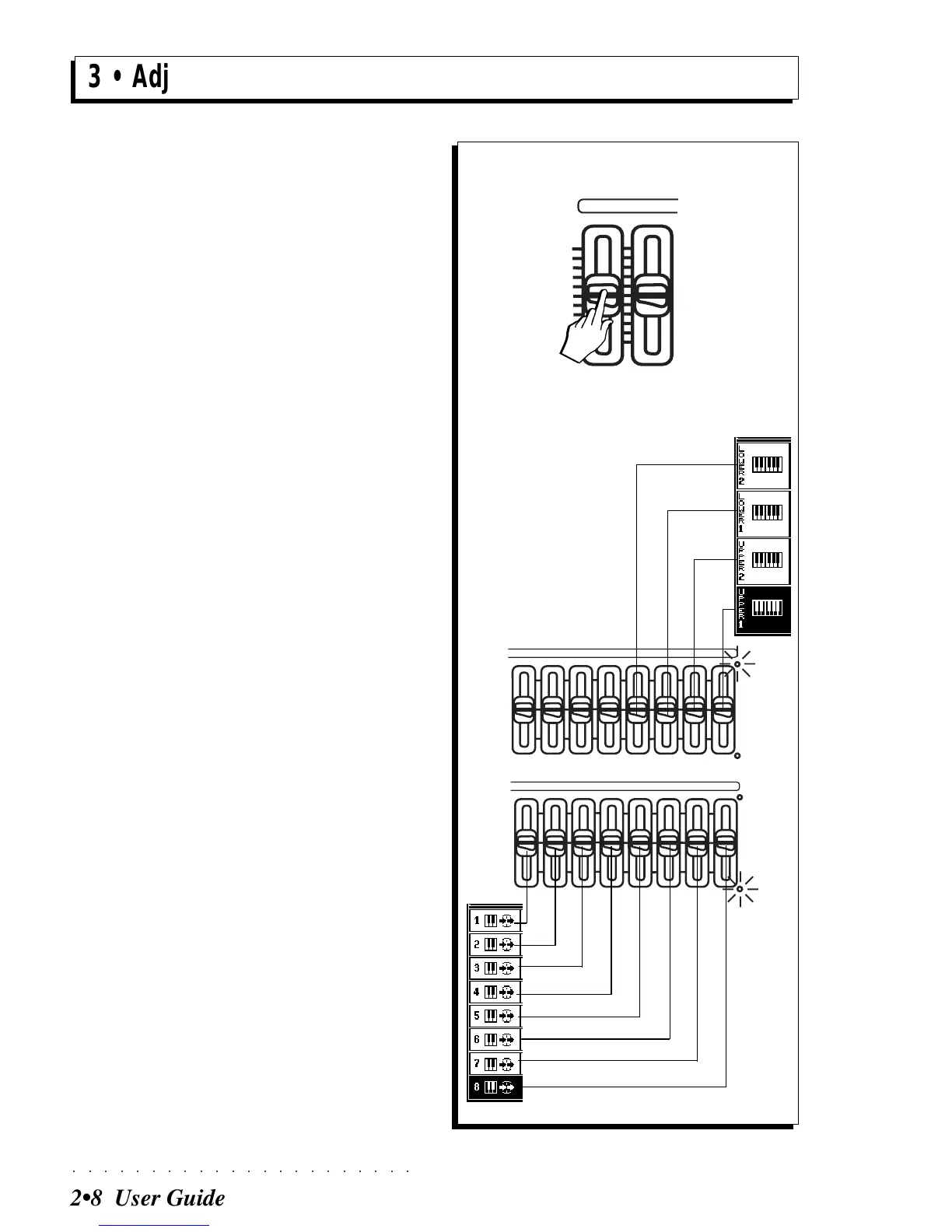○○○○○○○○○○○○○○○○○○○○○○
2•8 User Guide
3 • Adjusting the volume
ADJUST THE OVERALL VOLUME OF THE
INSTRUMENT
Adjust the general volume of the instrument with
the M. VOL. slider.
Note: better results are obtained by adjusting the
volume with mixer or amplifier controls rather than
lowering the volume of the instrument.
If you are using headphones, a comfortable level
is around half way of the slider’s travel distance.
ADJUST THE SOUND VOLUMES SEPA-
RATELY (BALANCING)
The volume of each sound (in Full, Upp/Low or
Multi setups) can be independently regulated with
the corresponding sliders of the group to the left
of the display.
The correspondence between the sliders and the
tracks is indicated by the two LEDs shown on
the right of the group of sliders. The sliders can
affect:
A
) the tracks identified by the silkscreened
markings above the sliders, or
B
) the tracks identified by the silkscreened
markings A…H below the sliders.
• In
Full Keyboard
or
Upper&Lower
keyboard
modes (situation A), refer to the markings above
the sliders. The sliders (Upper 1 & 2, Lower 1 &
2) control the corresponding tracks.
• In
Multi
mode (situation B), or when Style ac-
companiment tracks are shown (see page 22),
refer to the markings A…H. Each slider corre-
sponds to one of the displayed tracks: slider A to
track 1, slider B to track 2, …. slider H to track 8.
