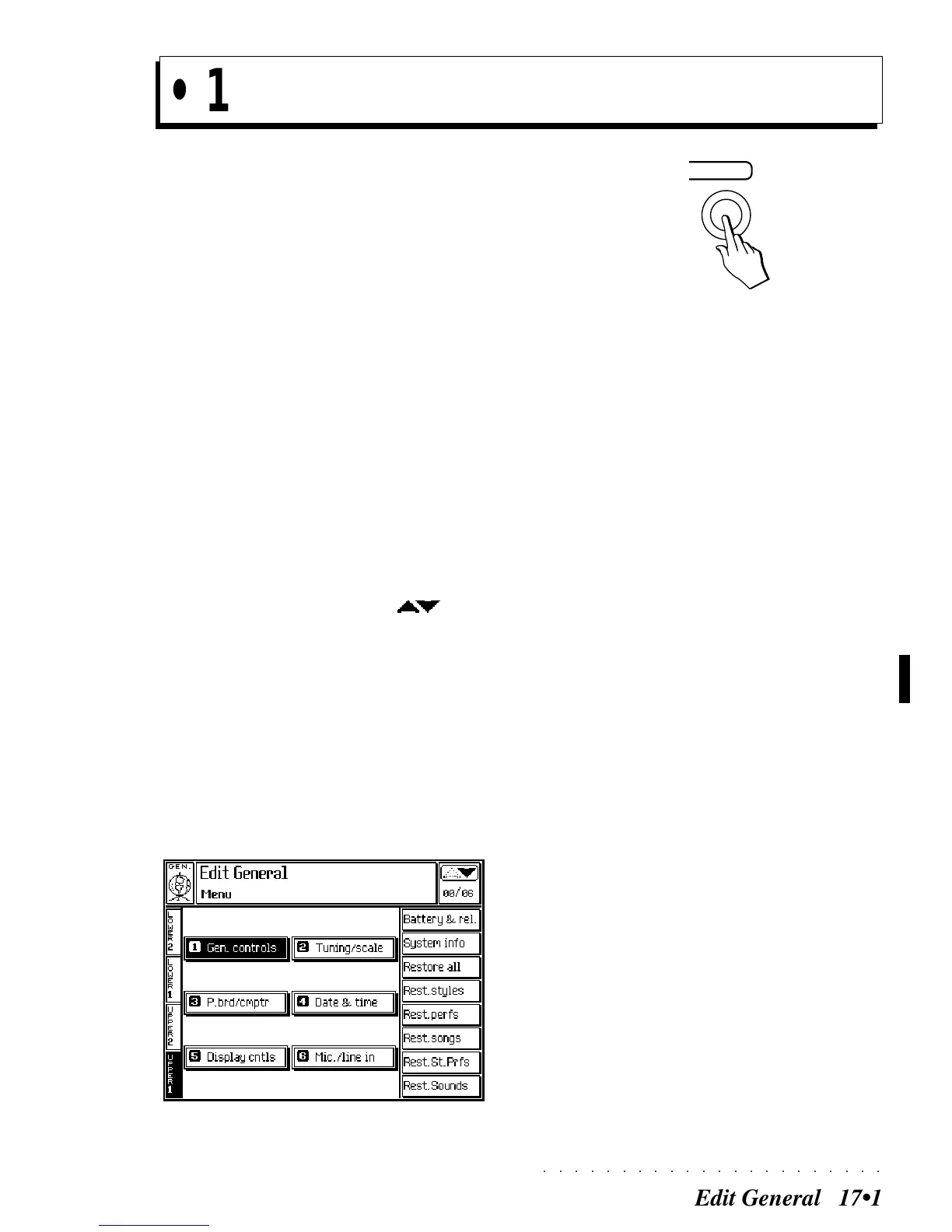○○○○○○○○○○○○○○○○○○○○○○
Edit General 17•1
• 17 Edit General
«Edit General» is where you can modify global
parameters that affect the instrument as a whole
and which are not memorized to a Performance.
A part of the general parameter settings are con-
served in RAM and saved to disk as a Setup.
Press the GENERAL button in the EDIT section
to gain access to the «Edit General» environment.
«Edit General» is a complex structure environ-
ment. When you press GENERAL for the first
time, the main menu page appears where you
can access one of the 6 editors using one of the
following methods:
a) rotate the DIAL to select the editor and
press ENTER;
b) use the directional arrows to select the
editor and press ENTER;
c) use the page scroll buttons to pass
directly from one editor to another;
d) specify the editor number on the keypad
(with the KEY PAD LED on) and press EN-
TER.
Edit General - Main menu
GENERAL
9
DESCRIPTION OF THE MAIN MENU PAGE
The menu page shows 6 editors at the centre:
General Controls, Tuning/Scale, Pedalboard/
Computer, Date & Time, Display Controls and
Mic/Line In.
On the right hand side are 8 options which can
be selected with the corresponding Soft buttons
F1…F8: Battery & Release, Auto Help, System
Info, Restore All, Restore Styles, Restore Per-
formances, Restore Songs, Restore Style Per-
formances.
After entering the editors, the options shown in
the options column change according to the edi-
tor.
The description of the main menu options is at
the end of this chapter.