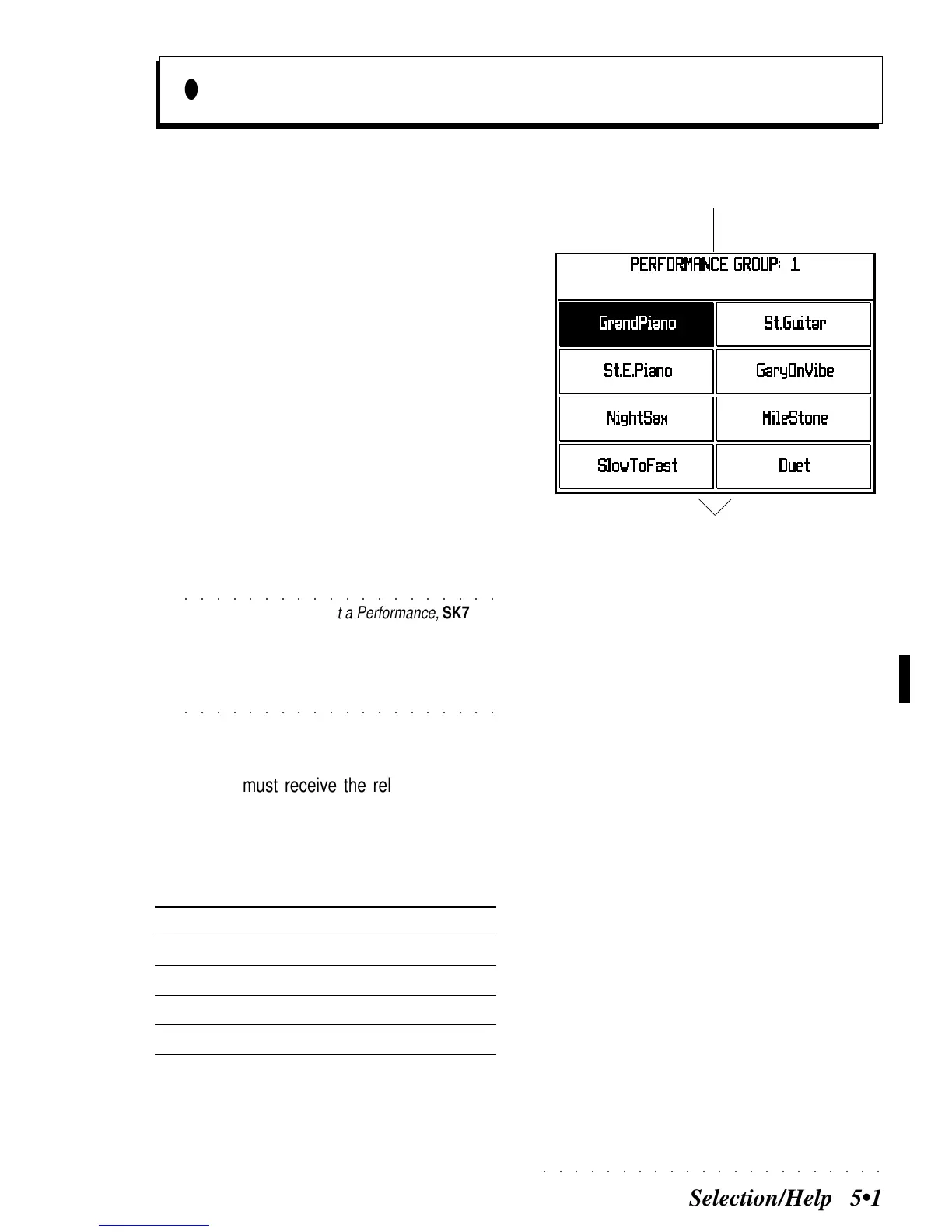○○○○○○○○○○○○○○○○○○○○○○
Selection/Help 5•1
• 5 Selection/Help
Performance (selected with the
corresponding Soft button)
Name of the selected
Performance group
Selection
SELECTING PERFORMANCES
Panel selection
Panel selection is preferable when playing live.
If the STYLE LOCK button is off, selecting Per-
formances from the Performance Groups also
changes the Style, the Variation and Tempo.
1. Press one of the PERFORMANCE GROUPS
buttons to open a «Select Performance» win-
dow.
2. Select a Performance with the correspond-
ing Soft button.
○○○○○○○○○○○○○○○○○○○○
©
Note: When you select a Performance,
SK760/
880
sends CC00 [value 48]-PC messages in rapid
succession on the Common Channel . The
BankSelect, ProgramChange, Volume and Pan
messages of the tracks are sent on the normal
○○○○○○○○○○○○○○○○○○○○
MIDI channels.
Selection via MIDI
SK760/880 must receive the relative selection
messages on the Common Channel. Send Con-
trol Change 00 (value = 48) and Program Change
messages in rapid succession to SK760/880.
Message... selects...
CC00 [48] - PC [0...7] Performance 1...8
CC00 [48] - PC [8...15] Performance 9...16
...
CC00 [48] - PC [56...63] Performance 57...64