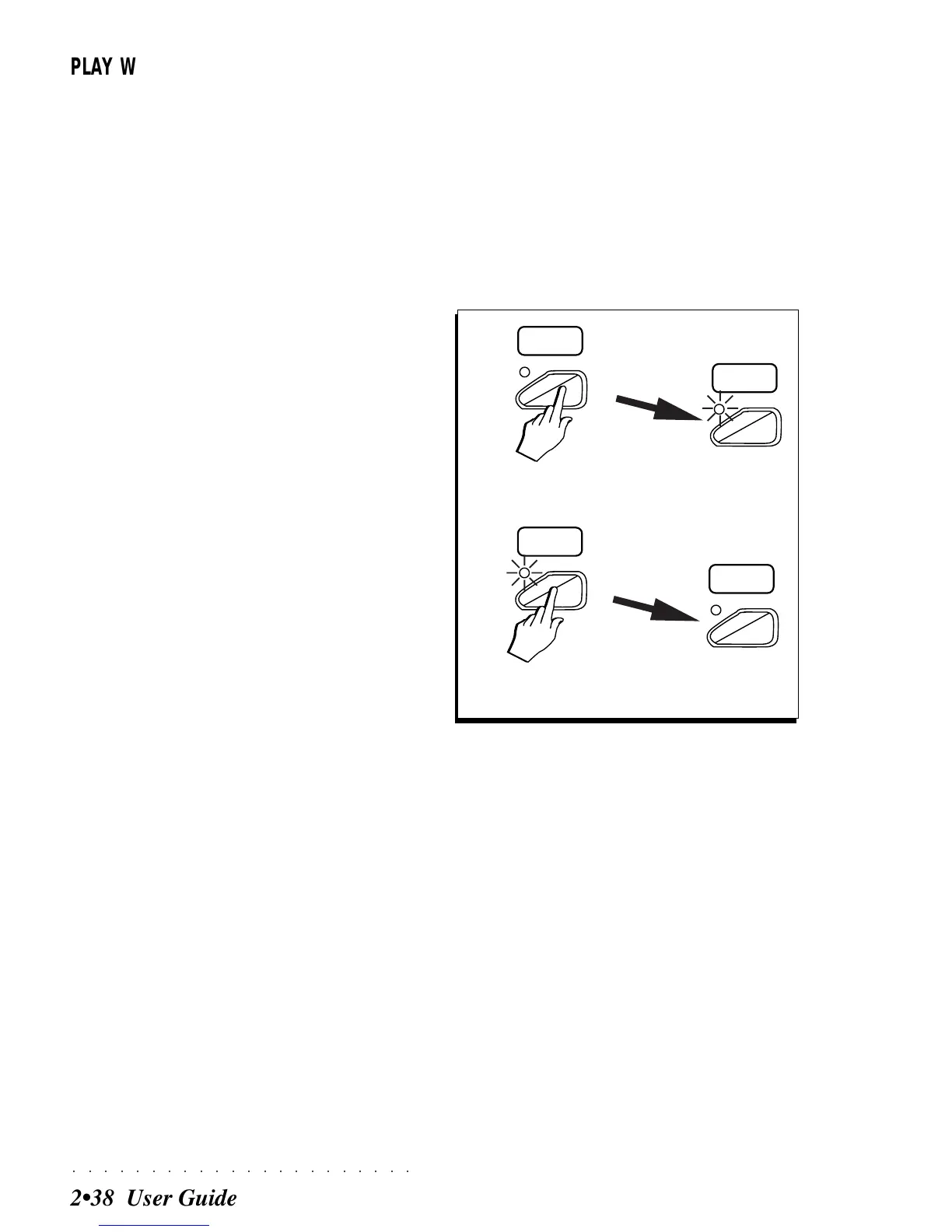○○○○○○○○○○○○○○○○○○○○○○
2•38 User Guide
PLAY WITH EFFECTS OR BYPASS THEM
You can temporarily modify the way in which a
Performance is processed with the on-board ef-
fect processor by changing the On/Off setting of
the Effects Bypass button.
When the LED is off, the current Performance is
processed by the effects; when on, the effects
are bypassed.
Bypass
1. To bypass the effects, press the EFFECTS BYPASS
button.
The LED of the button turns on, indicating
that the current Performance is no longer
processed by the Effects.
To activate the effects
2. Press the active EFFECTS BYPASS button.
The LED of the button goes off to indicate
that the current Performance is processed by
the Effects.
2
1
EFFECTS
BYP
ASS
EFFECTS
BYP
ASS
EFFECTS
BYP
ASS
EFFECTS
BYP
ASS