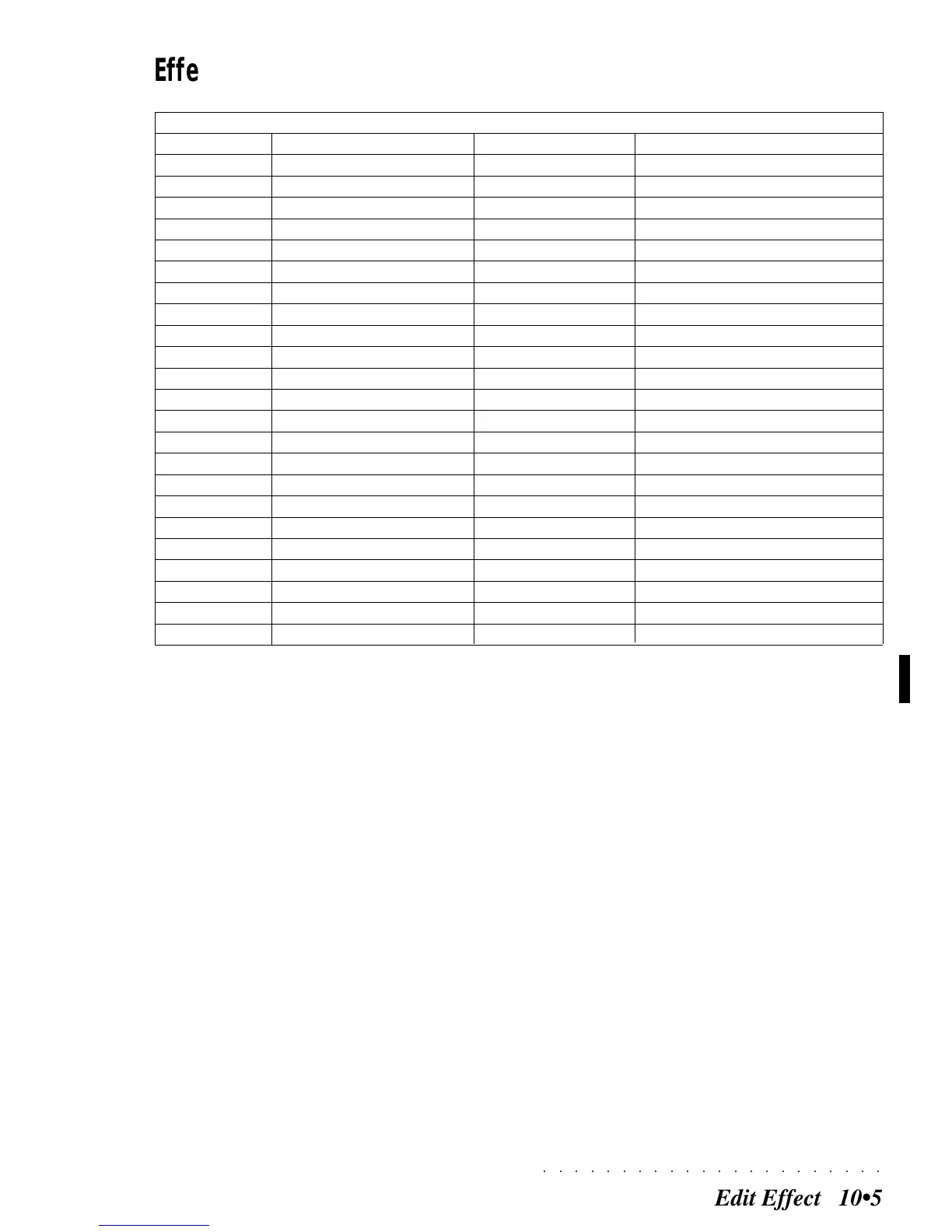○○○○○○○○○○○○○○○○○○○○○○
Edit Effect 10•5
Effect 1 - Reverb table
Effect 1 - Reverbs
1 Hall 1 Rev. Time [0 (0.1 s) … 99 (10s)] Delay [0 ms … 99 ms H.F.Decay [0=Bypass … 10 kHz]
2 Hall 2 “ “ “
3 Hall 3 “ “ “
4 Warm Hall “ “ “
5 Long Hall “ “ “
6 Stereo Concert “ “ “
7 Chamber “ “ “
8 Studio Room 1 “ “ “
9 Studio Room 2 “ “ “
10 Studio Room 3 “ “ “
11 Club Room 1 “ “ “
12 Club Room 2 “ “ “
13 Club Room 3 “ “ “
14 Vocal “ “ “
15 Metal Vocal “ “ “
16 Plate 1 “ “ “
17 Plate 2 “ “ “
18 Church “ “ “
19 Mountains “ “ “
20 Falling “ “ “
21 Early 1 Room Size [0 … 64] Diffusion [0 … 127] L.P.Filter [0-Bypass…10-16kHz]
22 Early 2 Room Size [0 … 64] Diffusion [0 … 127] L.P.Filter [0-Bypass…10-16kHz]
23 Early 3 Room Size [0 … 64] Diffusion [0 … 127] L.P.Filter [0-Bypass…10-16kHz]
24 Stereo Room Size [0 … 64] Diffusion [0 … 127] L.P.Filter [0-Bypass…10-16kHz]