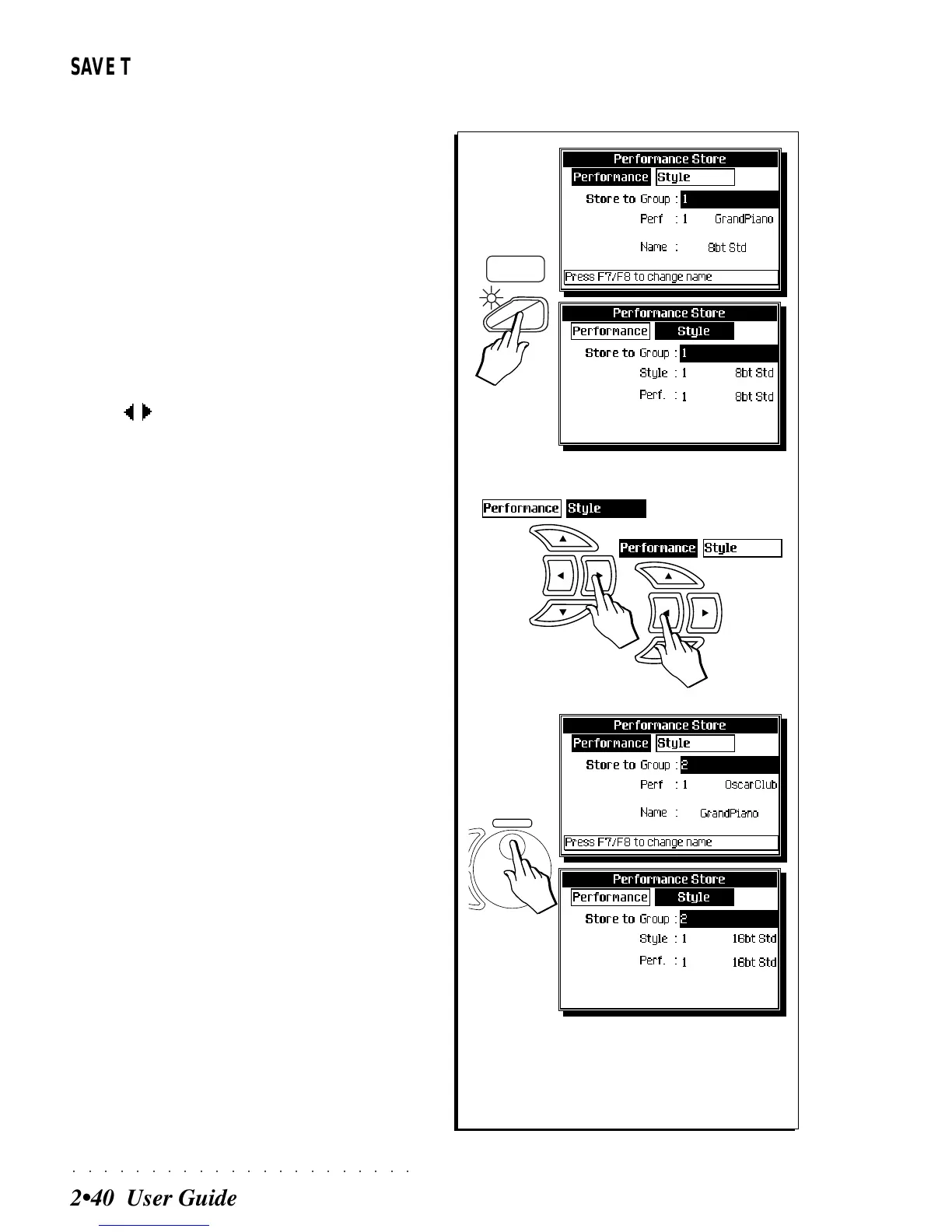○○○○○○○○○○○○○○○○○○○○○○
2•40 User Guide
SAVE TO A DIFFERENT PERFORMANCE
Save changes to a different Performance if you
want to retain the configuration of the original
Performance.
1. Press STORE PERFORMANCE to open the «Per-
formance Store» dialog window.
If SINGLE TOUCH PLAY is off, the destina-
tion suggested is a Performance (situation
A), if SINGLE TCH PLAY is active, the desti-
nation suggested is a Style-Performance
(situation B).
2. Select the type of Performance to save to using
the / cursor arrows.
These two buttons toggle between the “Per-
formance” and “Style” zones.
3. Select a destination Group.
Rotate the Dial if you want to select a differ-
ent Group (Performance or Style) in the
“Store to” zone. The Dial scrolls through all
the Performance Groups (situation A) or Style
Groups (situation B). In each case, the first
location (1) of the selected Group is proposed
as the destination in the “Perf” zone.
1
ST
ORE
PERF
.
A
B
2
A
B
TEMPO
/DA
TA
3