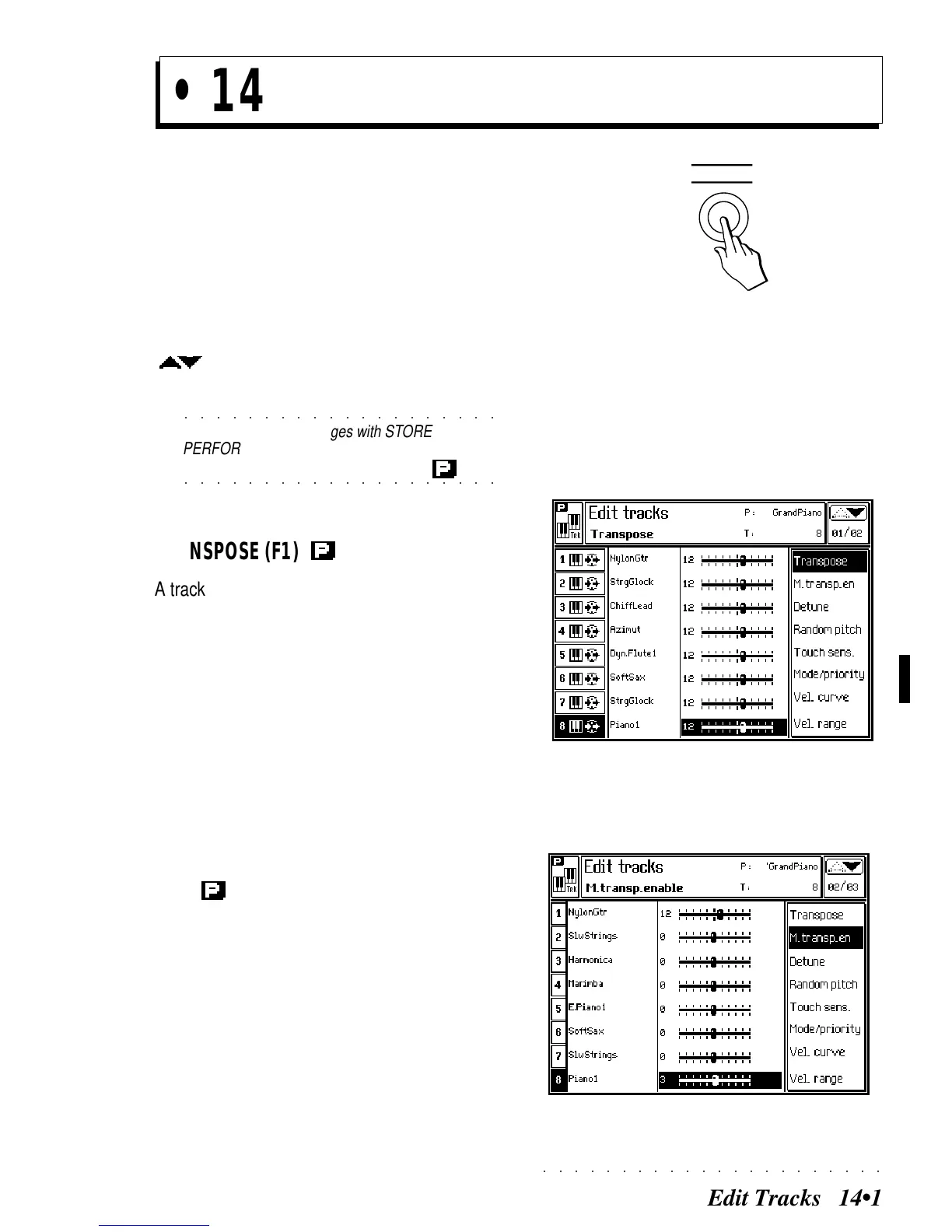○○○○○○○○○○○○○○○○○○○○○○
Edit Tracks 14•1
• 14 Edit Tracks
In «Edit Tracks» you can program parameters
that are exclusive to the tracks and set the Har-
mony function which is exploited by the Styles.
Press the TRACKS button in the EDIT section to
gain access to the «Edit Tracks».
This section consists of two menus. Pass from
one to the other with the scroll menu buttons
( ).
○○○○○○○○○○○○○○○○○○○○
©
Note: Save the changes with STORE
PERFORMANCE. The Performances memorize
○○○○○○○○○○○○○○○○○○○○
the pages whose icon shows the symbol .
TRANSPOSE (F1)
A track transposer which transposes in steps of
one semitone. The maximum transposition ob-
tainable is
±
5 octaves.
Assignable values: –60…0…+60
.
TRACKS
5
Edit Tracks - Transpose (track transposition)
Edit Tracks - Master Transpose enable/disable
MASTER TRANSPOSE ENABLE/DISABLE
(F2)
Master Transpose (general transpose) enable/
disable for the track. Tracks set to Enable are
tuned to the scale selected in «Edit General».
Tracks set to Disable play with the Equal tem-
perament.
The Master Transpose parameter is disabled for
the drum track to avoid drum remappings due to
transpositions.