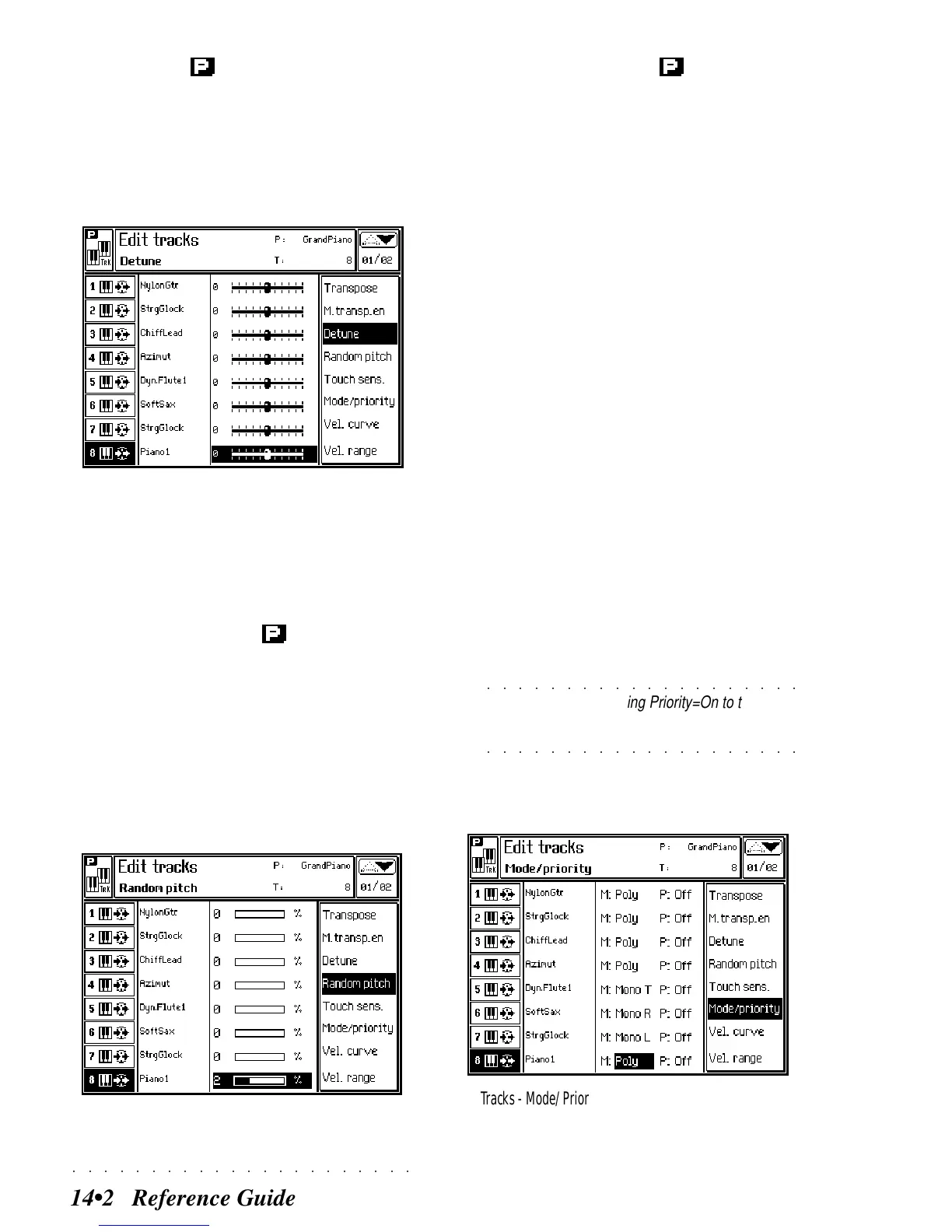○○○○○○○○○○○○○○○○○○○○○○
14•2 Reference Guide
Edit Tracks - Detune
(Track fine tuning operations)
DETUNE (F3)
A fine tune function for single tracks. Each step
is equivalent to 1/64th semitone.
Assignable values: - 63…0…+63
.
Edit Tracks - Random pitch
RANDOM PITCH (F4)
Creates slight pitch variations freely and is use-
ful to simulate the pitch instability typical of acous-
tic instruments. It is advisable to assign a value
of 1 or 2 to wind instruments.
Assignable values: 0 (no effect) ... 7 (maximum
randomness)
.
MODE/PRIORITY (F5)
(1)
Selects the polyphonic/monophonic mode for
the tracks.
(2)
Activates/deactivates the Priority
option (guaranteed minimum polyphony for the
track).
Mode
This parameter sets a track to play
monophonically (one note at a time) or
polyphonically (two or more simultaneous notes).
Mono R gives priority to the right note, Mono L to
the left note, Mono T to the last note played.
Options: Poly, Mono L, Mono R, Mono T.
Priority
Priority guarantees a minimum polyphony to a
track with respect to others and avoids “note-
stealing”. In complex arrangements, a track set
with Priority=Off can remain without notes, while
those with Priority=On will not be subjected to
“note-stealing”.
Options: On, Off.
○○○○○○○○○○○○○○○○○○○○
©
Note:
Avoid assigning Priority=On to too many
tracks, as this will cancel the function due to
○○○○○○○○○○○○○○○○○○○○
conflicts between the assigned tracks.
Edit Tracks - Mode/Priority
(polyphonic/monophonic Mode and Priority)