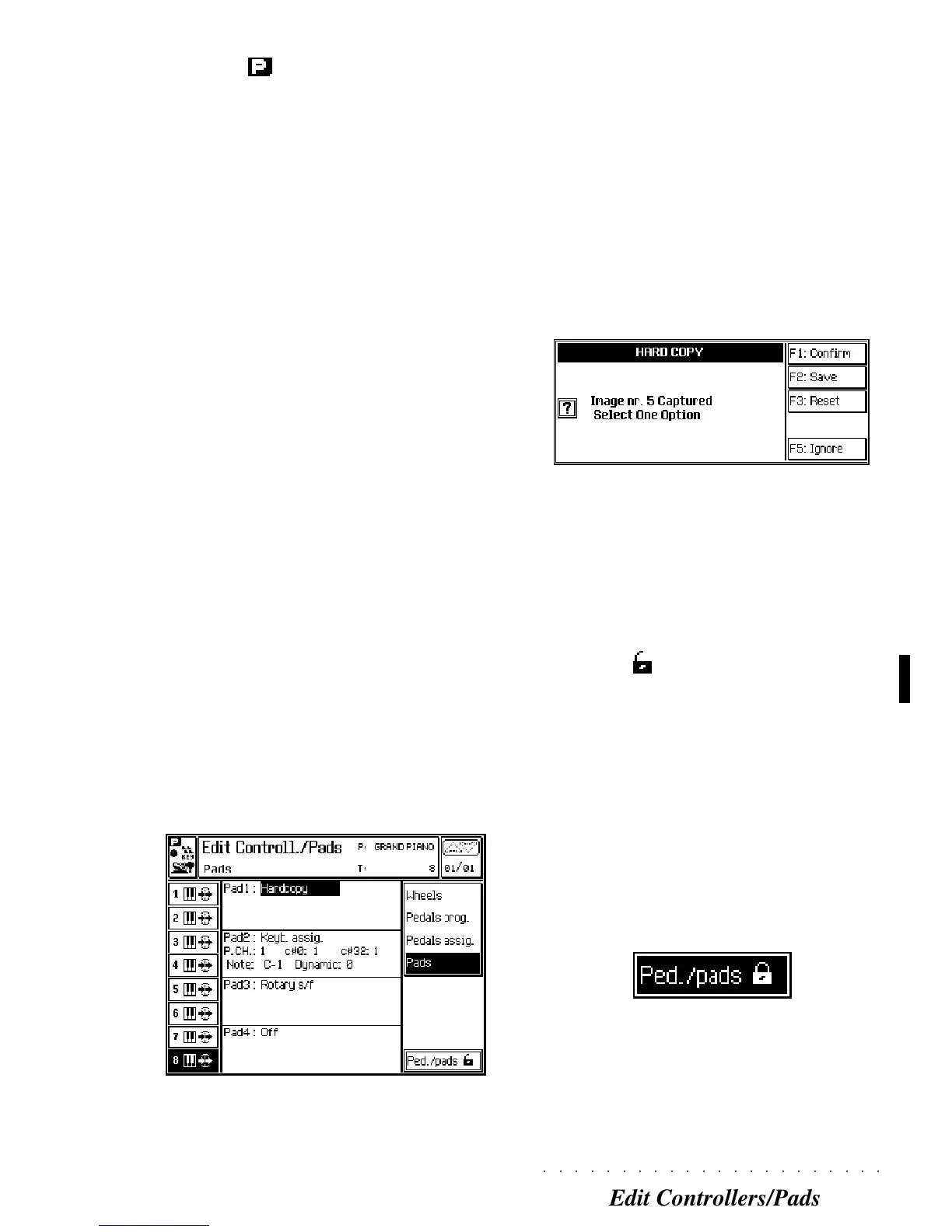○○○○○○○○○○○○○○○○○○○○○○
Edit Controllers/Pads 13•3
PADS (F4)
The four PAD buttons are independently program-
mable. Each button can be configured to react
according to the settings of various parameters.
Pad #
Determines the Function to assign to the pad.
Functions assignable: Off, KeyAssign, Rotary
slow/fast, Hardcopy.
Off - pad deactivated.
KeyAssign - The pad plays the assigned
note. The Volume, Pan, Transposition
and MIDI OUT channel settings corre-
spond to those of track 6. The Note and
ProgramChange are defined by the fol-
lowing parameters which appear only
when this option is selected
PC - Program Change. Range 1…128.
C#0 - CC00: Control Change 00 (Bank
Select MSB). Range 1…128.
C#32 - CC32: Control Change 32 (Bank
Select LSB). This parameter does not re-
quire a setting to play an internal SK760/
880 sound. Range 1…128.
Note - Determines the note played.
Range: C-1 to G9
Dynamic - Note velocity. Range
0…127
Rotary slow/fast - Switches the Rotary
velocity from slow to fast or vice versa.
Hardcopy - Captures a bitmap image of
the current display (.BMP) into RAM.
The images can be saved to an MS-
DOS disk and elaborated by a graphic
program running on a personal
computer.
Confirm (F1) - confirms the captured display.
Save (F2) - saves the captured image to an MS-DOS disk.
Reset (F3) - cancels all captured images and liberates the
RAM. Each image uses approx. 6 KBytes of RAM.
Ignore (F5) - closes the dialog window without capturing
the image.
PED./PAD
(PEDALS/PADS LOCK) (F8)
When selected, the Pedals/Pads Lock conserves
the current pedal and pad programmed status
for all Performance and Style selections.
To enable the recall of the Pedal/Pads param-
eters, make sure the Padlock is open (unlocked).
The Pedals/Pads Lock remains in memory after
power down. It is saved to the Setup.
Edit Controllers/Pads - Pads
(pad programming tasks)