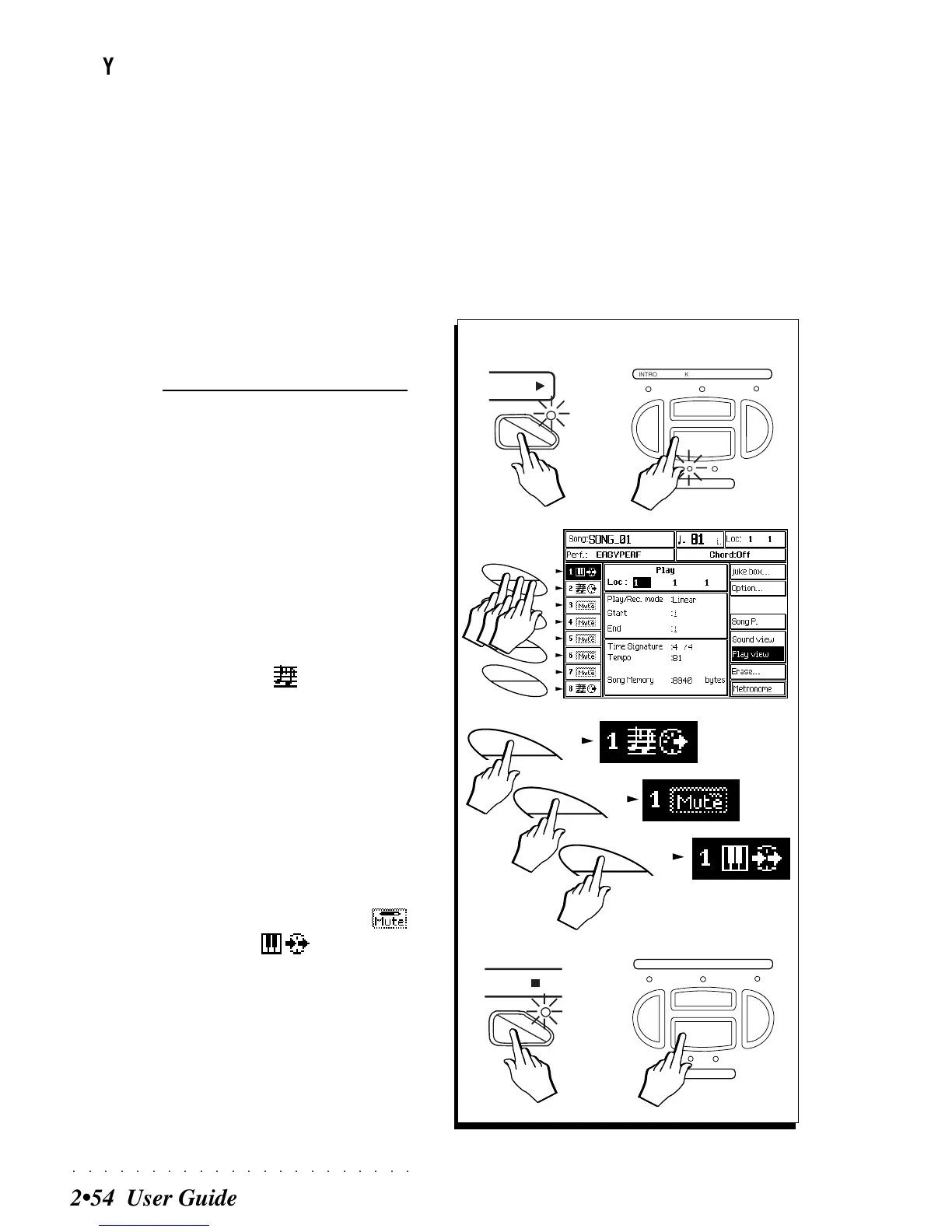ST
OP
OR
3
PLAY ALONG WITH YOUR RECORDED
SONG
In Song playback mode, you can play along with
your recorded Song by activating one or more
tracks not used for the recording. It is also pos-
sible to disengage a recorded track from the
sequencer and use it to play in real time. Natu-
rally, you can also mute the tracks you do not
wish to hear.
The operations can be carried out before or after
start, but remember, if you start after modifying
the track status, the tracks will revert to their pre-
vious status unless you store the Performance.
In the example below, the changes are carried
out during playback.
1. Start the playback of the selected Song with PLAY
or START/STOP.
2. During playback, press the soft button of the
track you wish to play along with as many times
as necessary until it is shown set for “key-play”
then start to play.
If the track contains recorded notes (shown
with the “seq.-play” icon ):
• press the relative soft button once to select
the track;
• once again to mute the track and;
• once again to set it to “key-play”.
The graphic example opposite illustrates how
to disengage a recorded track and activate it
for real time playing.
If the track was not used for the recording, it
will be shown either as a muted track ( )
or in “key-play” status ( ). In this case:
• press the relative soft button repeatedly to
toggle from “muted” to “key-play” and vice
versa.
3. Press STOP or START/STOP to stop the playback.