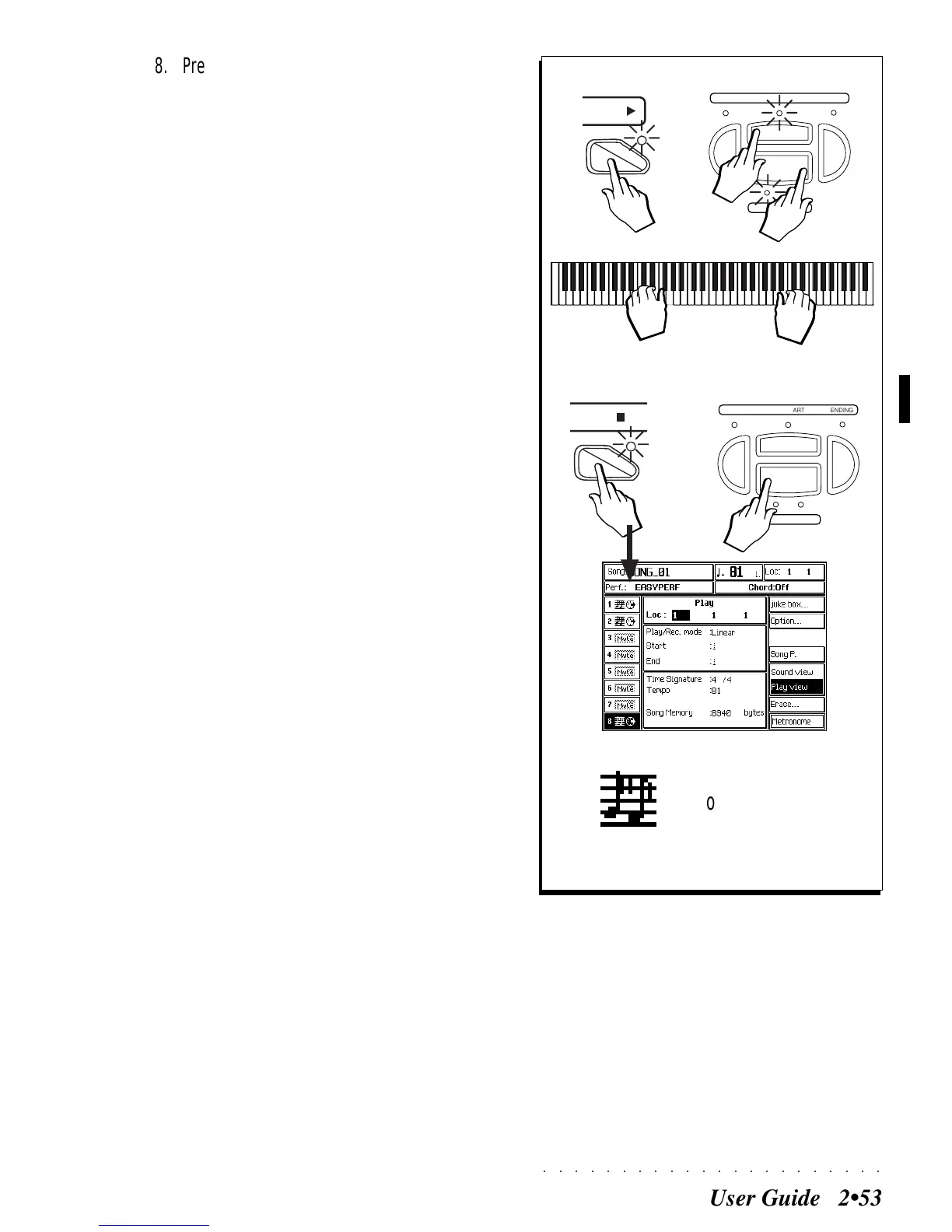○○○○○○○○○○○○○○○○○○○○○○
User Guide 2•53
8. Press either PLAY or START/STOP or KEY START
to start the recording and start to play.
PLAY starts the recording for the real time
tracks only.
START/STOP starts the recording and en-
gages the Style accompaniment tracks at the
same time.
KEY START allows you to start the recording
(Style and real time tracks) by playing on the
keyboard.
You can also start the recording with an Intro
by preselecting the INTRO, FILL or ENDING
button before record start. Use START/STOP
or KEY START to trigger the Intro.
As the recording proceeds, you can select
other Styles, introduce the Fills, change Per-
formances, activate or deactivate other real
time tracks, etc..
9. When you have finished, stop the recording ei-
ther with STOP or START/STOP.
STOP stops the sequencer and the record-
ing of both the accompaniment and keyboard
tracks, taking the Song pointer (locator) to
the starting position [1 1 1].
START/STOP stops the accompaniment
tracks but not the sequencer, allowing you to
continue recording the real time tracks with-
out accompaniment. The Song Pointer con-
tinues to monitor the recording. To stop the
recording completely, press STOP.
The RECORD ST./SONG button LED will
now turn off.
When the sequencer stops recording, the dis-
play reverts to the Play View situation show-
ing the song’s parameters.
The icon of the recorded tracks are shown
with note symbols.
To start the playback and to play along with
the Song, press PLAY or START/STOP. See
over.
PLA
Y