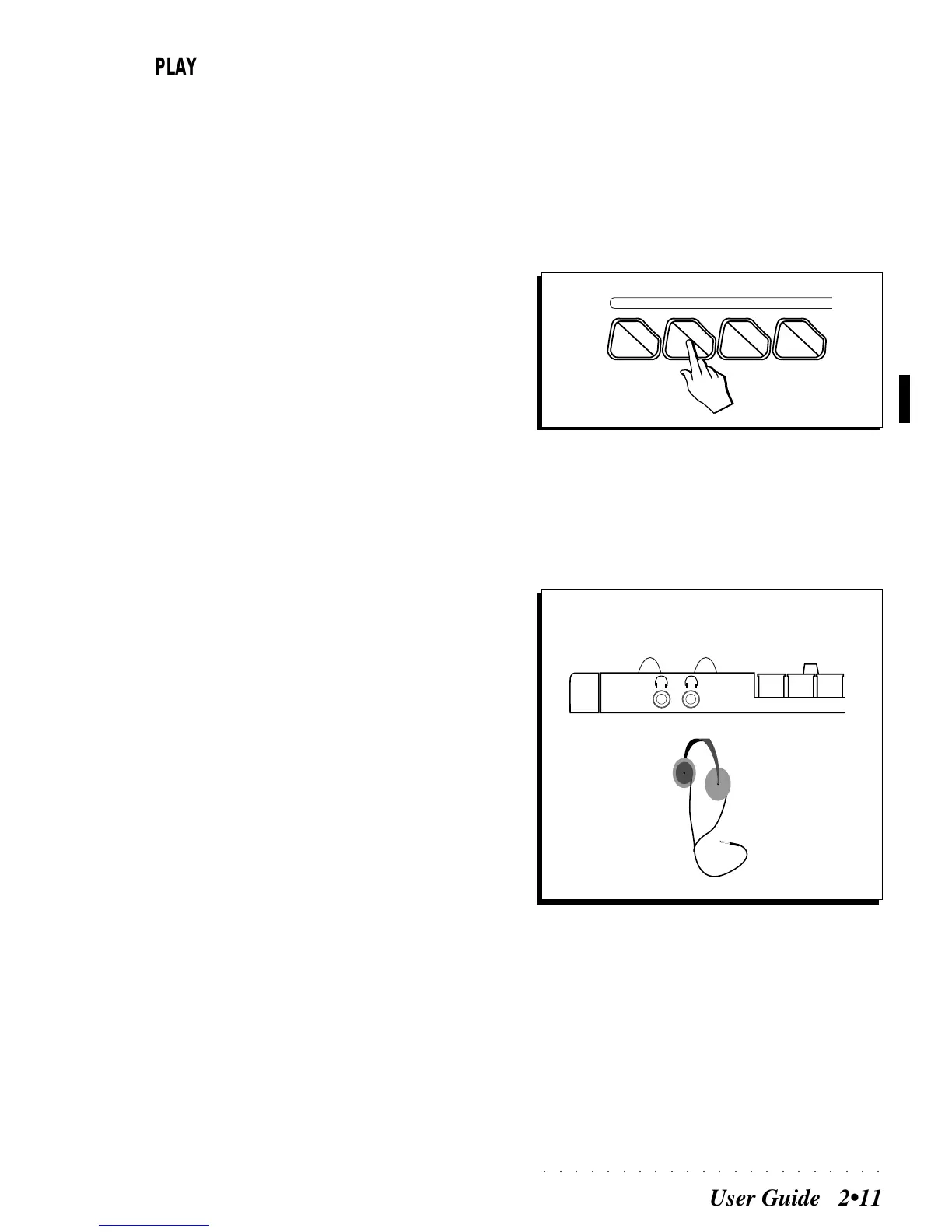○○○○○○○○○○○○○○○○○○○○○○
User Guide 2•11
PLAY THE PROGRAMMABLE PADS
The four programmable Pads buttons (Pad 1, Pad
2, Pad 3, Pad 4) provide quick and easy ways of
adding extra sounds to your playing. You can
program each pad to produce an instrumental
sound, a percussive sound or sample. The pro-
grammable Pads can also be assigned to the
rotary slow/fast switching function.
• Strike the Pads freely.
While you play, add additional sounds from
the pads in real time.
The configuration of the Programmable Pads
can be stored in the Programmable Perform-
ances.
PLAY WITH HEADPHONES
• Plug a set of headphones into the PHONES 1 jack.
Two headphones jacks are available under
the keyboard on the extreme left of the in-
strument. Each jack can accept a standard
pair of stereo headphones.
Use the Master Volume slider to adjust the
headphone volume.