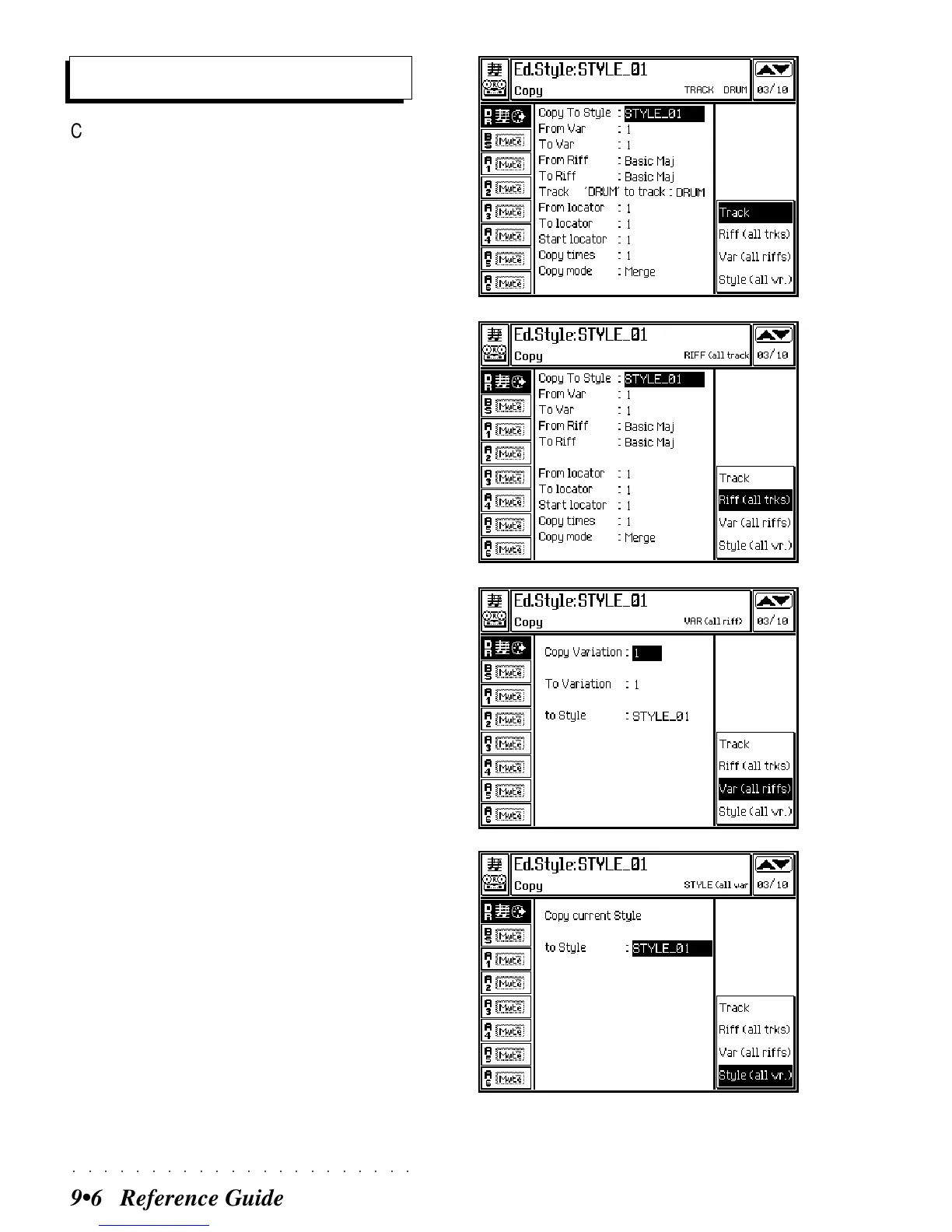○○○○○○○○○○○○○○○○○○○○○○
9•6 Reference Guide
Copies events from a single tracks or from all the
tracks.
©
Set the parameters and press ENTER to con-
firm the operation
SOFT BUTTONS F5...F8
Use the Soft buttons F5...F8 to select the type of
track to copy events from. Depending on the type
of track selected, the following parameters may
or may not appear.
Track (F5) - Single track, the current riff.
Riff (all tracks) (F6) - An entire riff (all the
tracks of the riff).
Var (all riffs) (F7) - An entire Variation (all
the riffs of the Variation).
Style (all vars) (F8) - An entire Style (the 4
Variations of the Style).
PARAMETERS
Copy to Style...
Selects the destination Style to copy the current
Style (part or whole) to.
Assignable values: any USER Style.
From var... to var...
Selects the source and destination Variations for
the part to be copied.
Assignable values: 1 ... 4.
Copy