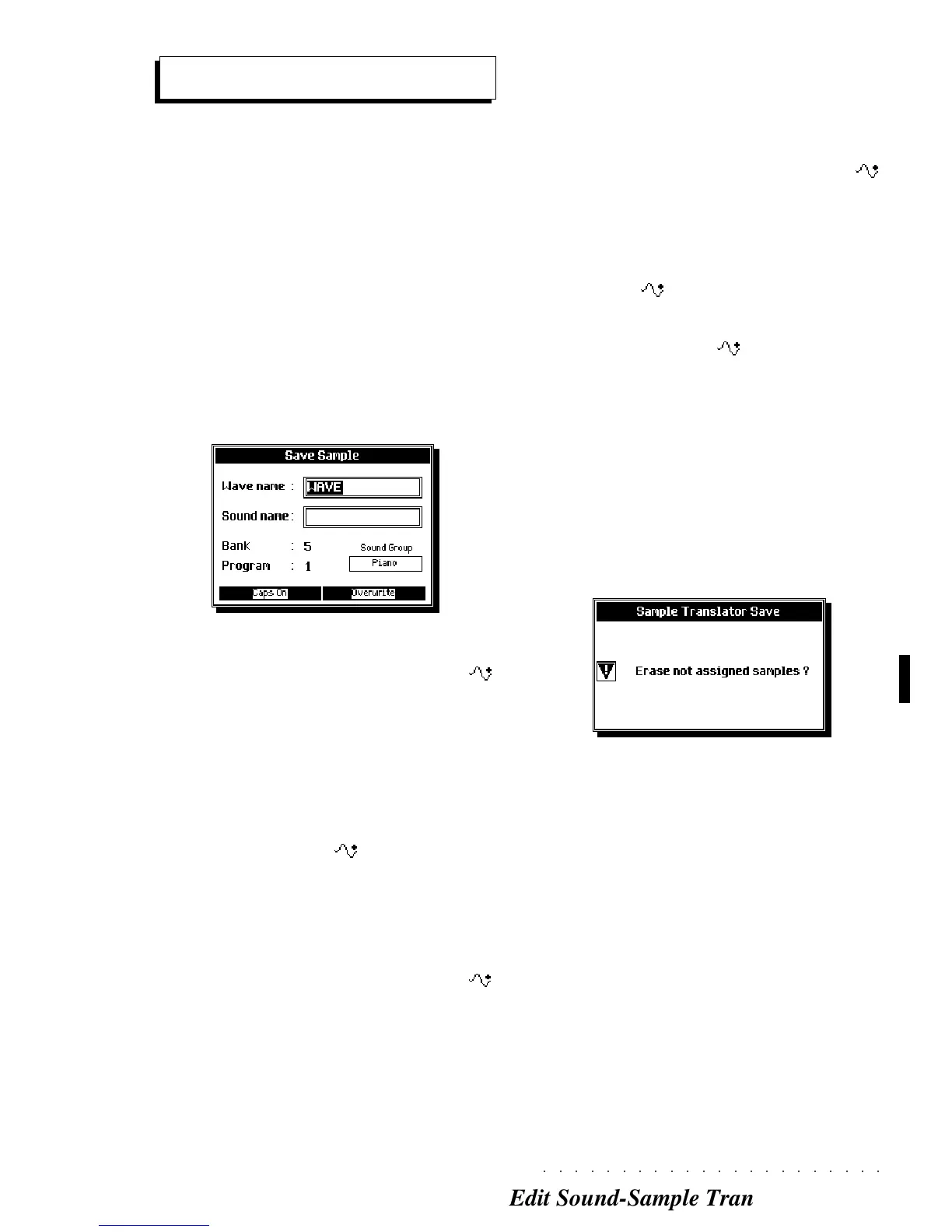○○○○○○○○○○○○○○○○○○○○○○
Edit Sound-Sample Translator 16•45
Saving your Samples
Press Enter or Escape to cancel the message
and return to the Save Sample window and write
a different name for the Wave.
Confirm with ENTER to save the Waveform to
the SK760/880 Wave Library. The new Ram -
Sound is simultaneously saved to the SK760/880
Sound Library at the selected location. Pressing
Enter also escapes the Sample Translator and
returns to Edit Sound where you can start to edit
the new Ram -Sound using all the methods
already described.
You’ll find the new Ram -Sound assigned to
the currently selected track, and the new Wave-
form selected in the Waveform editor.
Un-assigned Samples
If, among the assigned samples of the Sample
Translator, one or more unassigned samples are
present, pressing SAVE prompts a message re-
questing the cancellation of unassigned samples
before proceeding with the Save operation.
Press ENTER to confirm and proceed with the
saving of the Waveform as described above.
If, instead, you want to assign the un-assigned
samples, press Escape to cancel the message,
assign the samples (explained afterwards), then
press Save again to proceed with the save op-
eration.
SAVE (F2)
The SAVE operation is used to save assigned
Samples to the SK760/880 Wave Library. A
Waveform can contain one or more assigned
samples, provided that each is assigned to a spe-
cific keyboard range.
Once your samples have been assigned, press
the soft button F2 to Save the Waveform to the
SK760/880 Wave Library.
The display shows the Save Sample dialog win-
dow:
Here you can write a name for the waveform
(Wave name) and a name for the new RAM -
Sound (Sound name) based on the Waveform.
The name given to the Waveform is automati-
cally assigned to the sound once you select the
Sound Name entry zone. You are free, however,
to write a different name for the Sound.
Also shown is the first available empty location
in RAM for the new RAM -Sound, defined by
the Bank and Program numbers.
Whatever Bank and Program number you select
with the Dial, it will always correspond to an empty
location in RAM. SK760/880 does not allow you
to overwrite existing Ram-Sound or RAM -
Sounds.
If you attempt to save the Waveform with a name
that already exists, an message appears saying
that the Wave Name already exists.