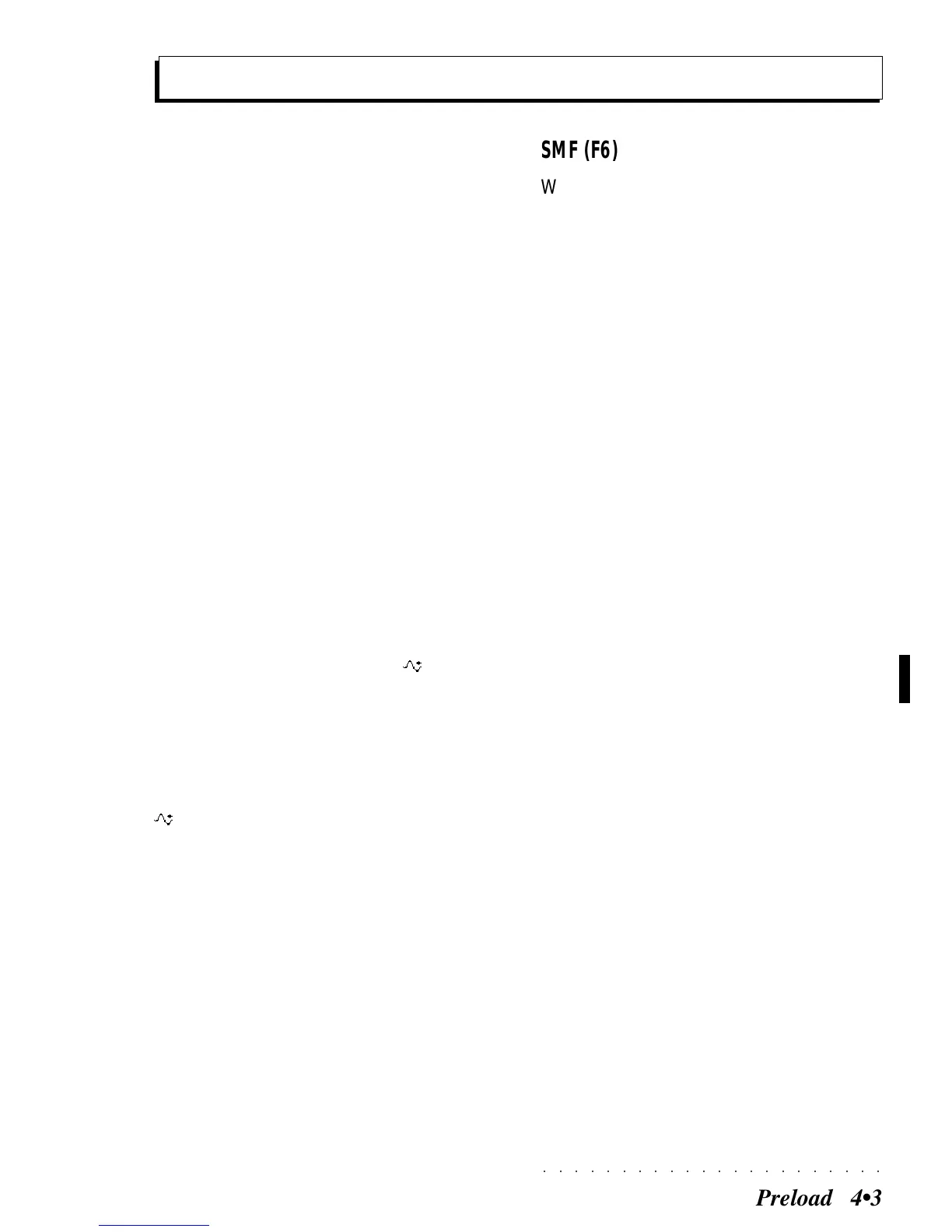○○○○○○○○○○○○○○○○○○○○○○
Preload 4•3
SMF (F6)
When this option is selected, the left part of the
display shows the MIDI files contained in the disk,
identified by the extension ‘.MID’, together with
any other sub-directories present (shown with the
.<DIR> extension).
SELECT ALL (F7)
Selects all the files shown in the left part of the
display and inserts them directly into the list. The
list can contain a maximum of 16 files.
If the SMF option is selected, Select All inserts
all MIDI files present in the current directory. The
list will show the Song names without the .MID
extension.
PLAY (F8)
Starts the playback of the Songs contained in the
list, after a short period. If the songs shown origi-
nate from Midi files, the preloading period takes
more time due to the conversion process.
During playback, you can advance or rewind the
Song using the << and >> buttons. You can se-
lect one or more tracks, set them to key-play and
play along with the Song. It is not possible, how-
ever, to select the Song-Performances.
To stop the playback, press the STOP button.
The instant you start the playback, all Songs cur-
rently residing in memory are cancelled, except
the one currently playing.
Preload exploits the Song memory locations 1
and 2 for playback and stand-by of the back-
ground loaded files.
If the «Auto Preload» option is selected, a Song
will load with its associated RAM Sounds and
The Preload functions
FLOPPY DISK (F1)
Selects the floppy disk. The list on the left corre-
sponds to the disk directory showing the files con-
tained in the disk (Block files or Song/SMF files).
The files that appear depend on whether the
SONG (F5) or SMF (F6) option is selected.
HARD DISK (F2)
Selects the Hard disk (if installed). The list on
the left corresponds to the Hard disk directory
showing the files contained in the disk (Block files
or Song/SMF files). The files that appear depend
on whether the SONG (F5) or SMF (F6) option is
selected.
AUTO PRELOAD (F3)
When this option is selected (negative highlight),
Songs are loaded into memory together with all
associated RAM-Sounds and RAM Sounds. If
there is not sufficient memory in RAM to accept
the associated Sounds, ROM Sounds will be used
instead and the Song may playback incorrectly.
If the Auto Preload option is not selected, the
Songs associated RAM-Sounds and RAM
Sounds will not be loaded.
RESET LIST (F4)
Cancels the current list and stops the playback
instantly.
SONG (F5)
When this option is selected, the left part of the
display shows SK760/880 or WX/SX format
Songs only.