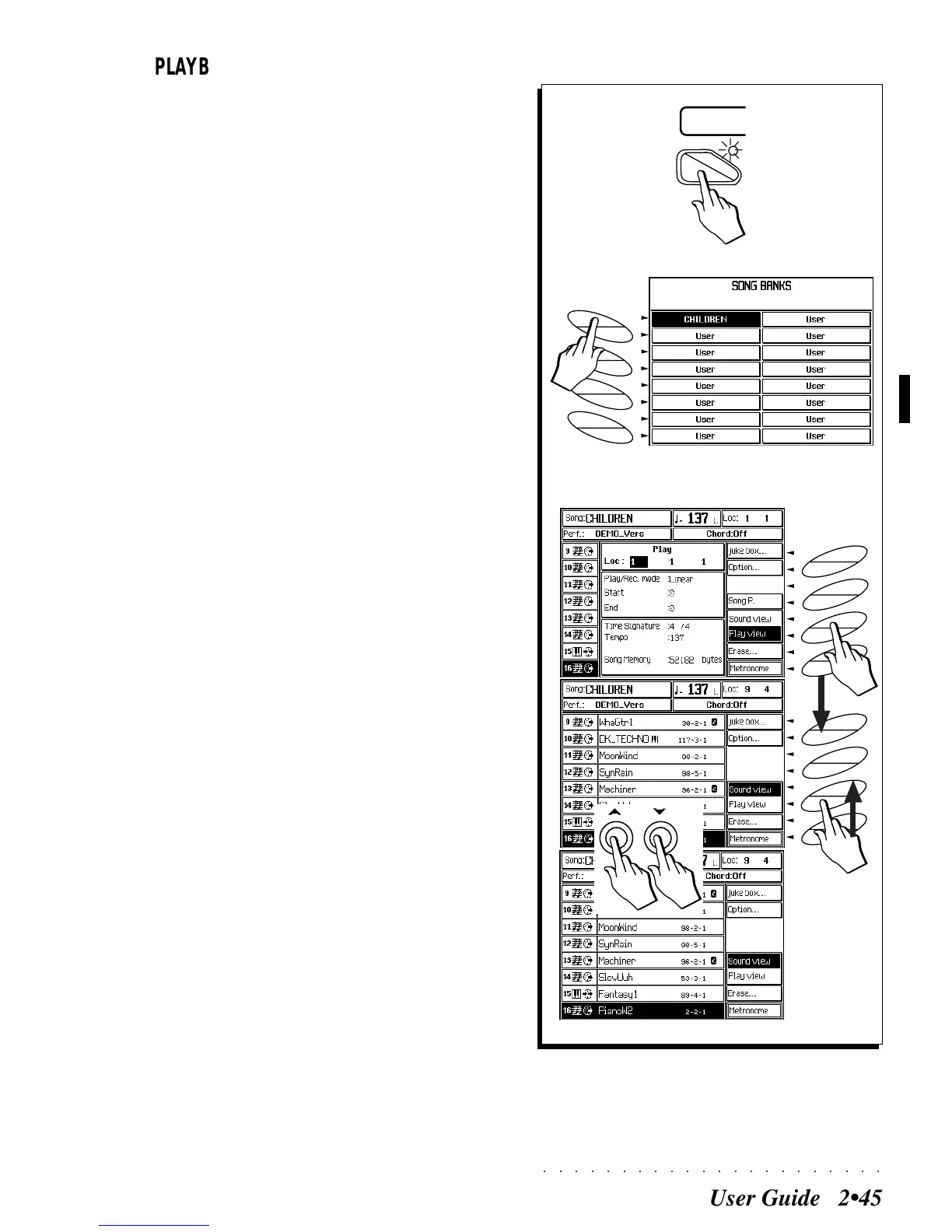○○○○○○○○○○○○○○○○○○○○○○
User Guide 2•45
PLAYBACK THE DEMO SONG
Access to the Songs in memory is via the SONG
button in the SEQUENCER.
Select and playback the Demo Song
1 Press the SONG button.
The «Select Song» window appears show-
ing a list of song in memory. In this example,
the list shows the demo Song (Children) that
you loaded in the previous pages.
2 Select the Song (if necessary) with the Soft but-
ton.
The selected Song is shown in negative high-
light. After selection, you pass automatically
to Song mode showing the “play view” win-
dow and the Song name on the status bar.
3. Toggle between SOUND VIEW and PLAY VIEW with
the corresponding Soft button (F5 or F6).
You can opt to see the Song in «Play View»
mode in order to modify the playing param-
eters, or in «Sound View» mode in order to
see the sounds assigned to 8 tracks of the
current Song-Performance.
Use the Track Scroll buttons to view the other
8 tracks of the Song.
1