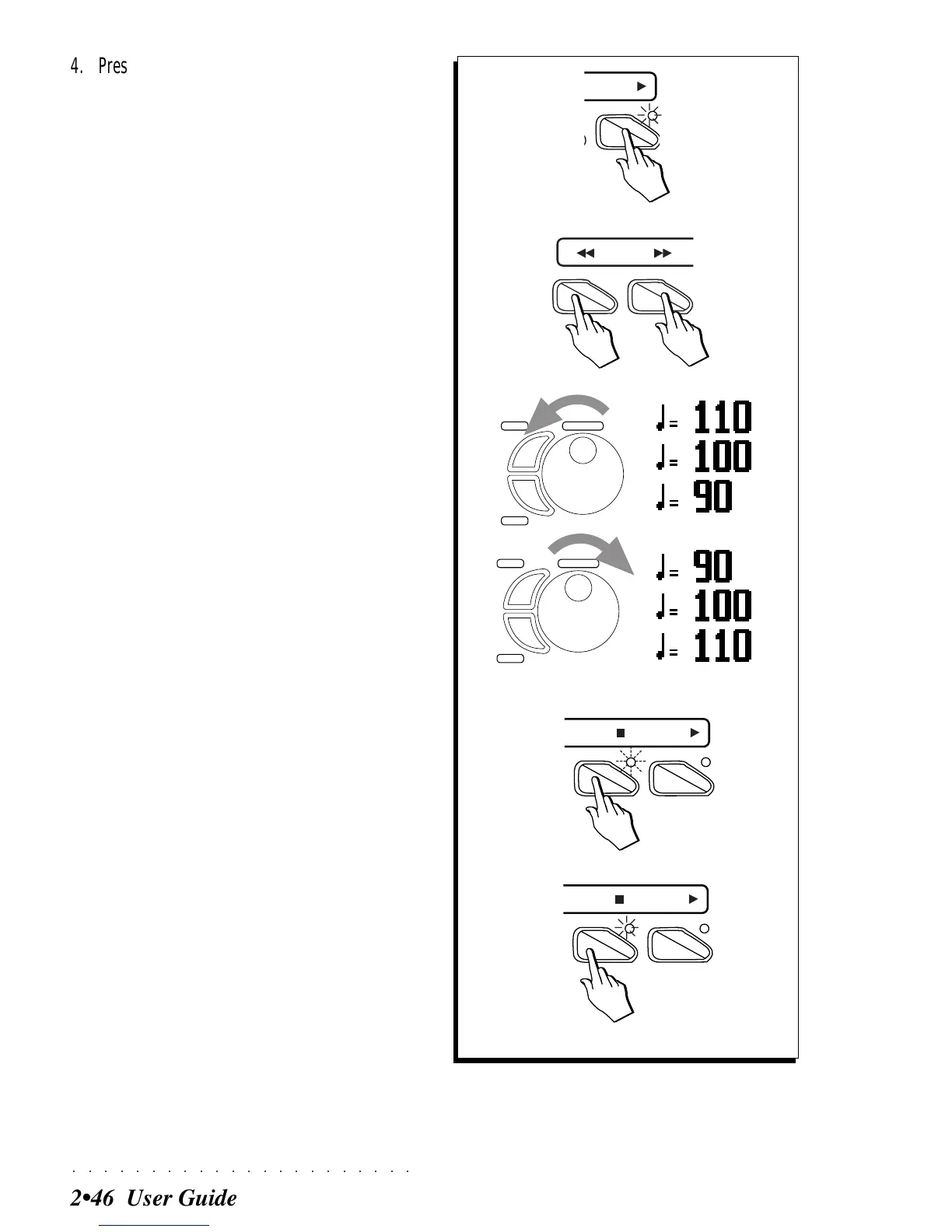○○○○○○○○○○○○○○○○○○○○○○
2•46 User Guide
4. Press PLAY in the SEQUENCER to start the play-
back.
This button starts the Song playback (or re-
cording).
During the playback, the LED on the PLAY
button is on. The song location pointer (LOC)
in the display shows the current position of
the Song.
You can also use the START/STOP button to
start the playback.
5. Press << to ‘rewind’ the Song and >> to ad-
vance.
The << and >> buttons rewind or advance
one measure (bar) at a time. If you hold these
buttons pressed, the Song rewinds or ad-
vances at high speed. These buttons are
active either in Song play or stop status.
6. Rotate the DIAL to change the Song tempo.
During playback, the DIAL changes the
Song’s playing speed (tempo).
7. Press STOP in the SEQUENCER to stop the play-
back.
This button stops the Song playback (or re-
cording). You can also use the START/STOP
button to stop the Song.
When the Song has been stopped at a posi-
tion that differs to the initial Song start posi-
tion, the LED on the STOP button flashes.
Pressing PLAY while the STOP button is
flashing starts the Song from the current po-
sition.
If you press the START/STOP button again,
the Song starts instantly from the beginning.
8. Press STOP again to return to the starting posi-
tion of the Song, or rewind with the << button.
When the Song is not playing and at its initial
starting position, the LED on the STOP but-
ton remains on.
4
PLA
Y
7
ST
OP
PLA
Y
6
8
ST
OP
PLA
Y
ENTER
TEMPO
/DA
TA
ESCAPE
ENTER
TEMPO
/DA
TA
ESCAPE
5