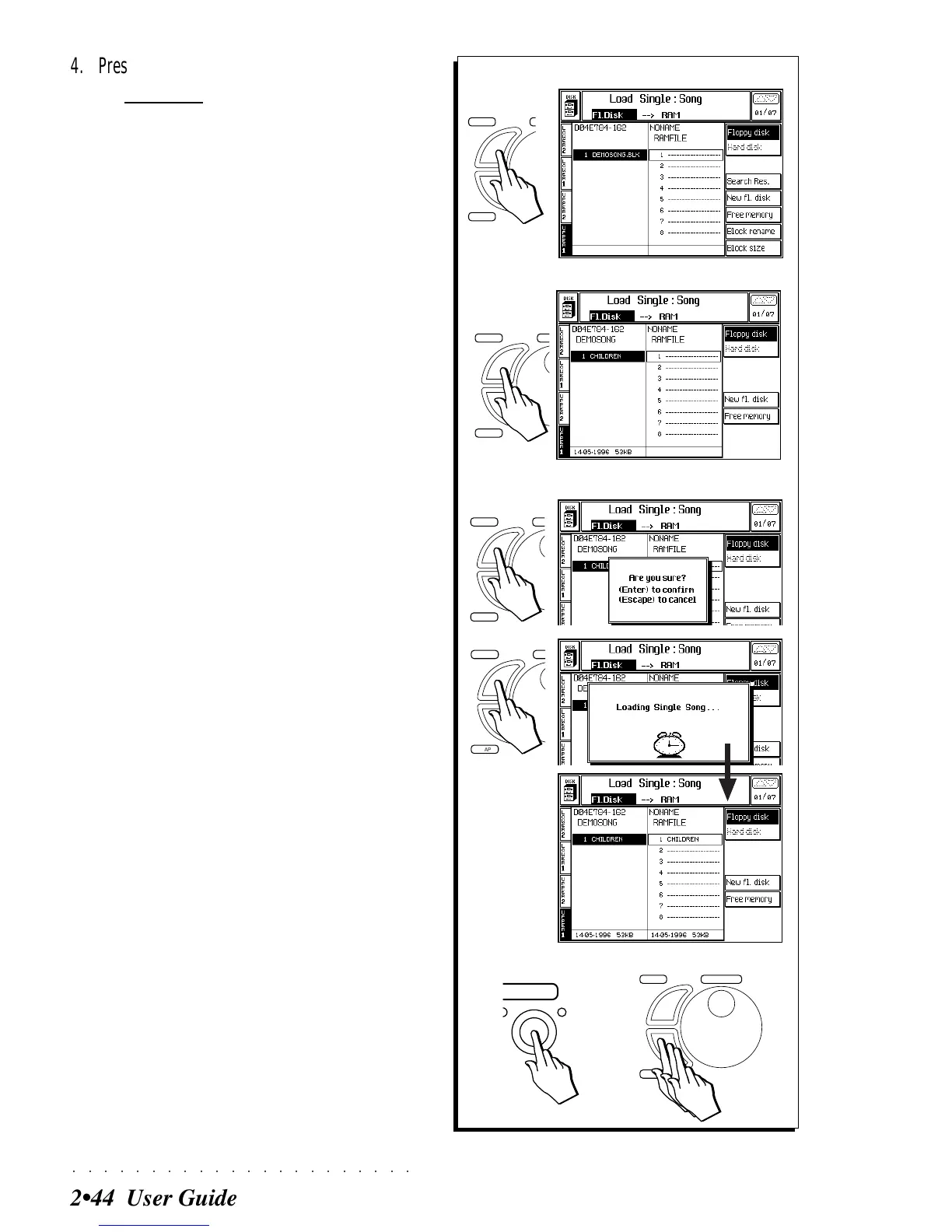○○○○○○○○○○○○○○○○○○○○○○
2•44 User Guide
4. Press ENTER to confirm the command and open
the File Selector.
The File selector shows one or more Blocks
in the disk directory, and the directory of the
destination which represents the section of
RAM containing the file types currently be-
ing handled (in this example the Songs).
5. If necessary, select a Block file and press ENTER
to gain access.
Now the display shows a list of Songs con-
tained in the Block file. In this example, one
Song only is listed (Children).
6. Select a destination (if necessary) and press EN-
TER twice to execute the Load Song command.
If necessary, move over to the right column
and select an empty destination for the in-
coming file. In this example, all the destina-
tions are empty and the first one is
preselected (shown enclosed by a rectangu-
lar frame).
Pressing ENTER the first time prompts a re-
quest to confirm the command. Press EN-
TER a second time to complete the proce-
dure.
After a short period, the Demo Song will be
in memory.
7. Press DISK (or ESCAPE three times) to exit DISK
mode.
DISK leaves Disk mode directly. If you re-
turn to Disk, the page will be the last one se-
lected, in this case, the file selector showing
the Song directory.
ESCAPE allows you to
(1)
leave the Block,
(2)
exit the file selector,
(3)
exit Disk mode.
4
ENTER
T