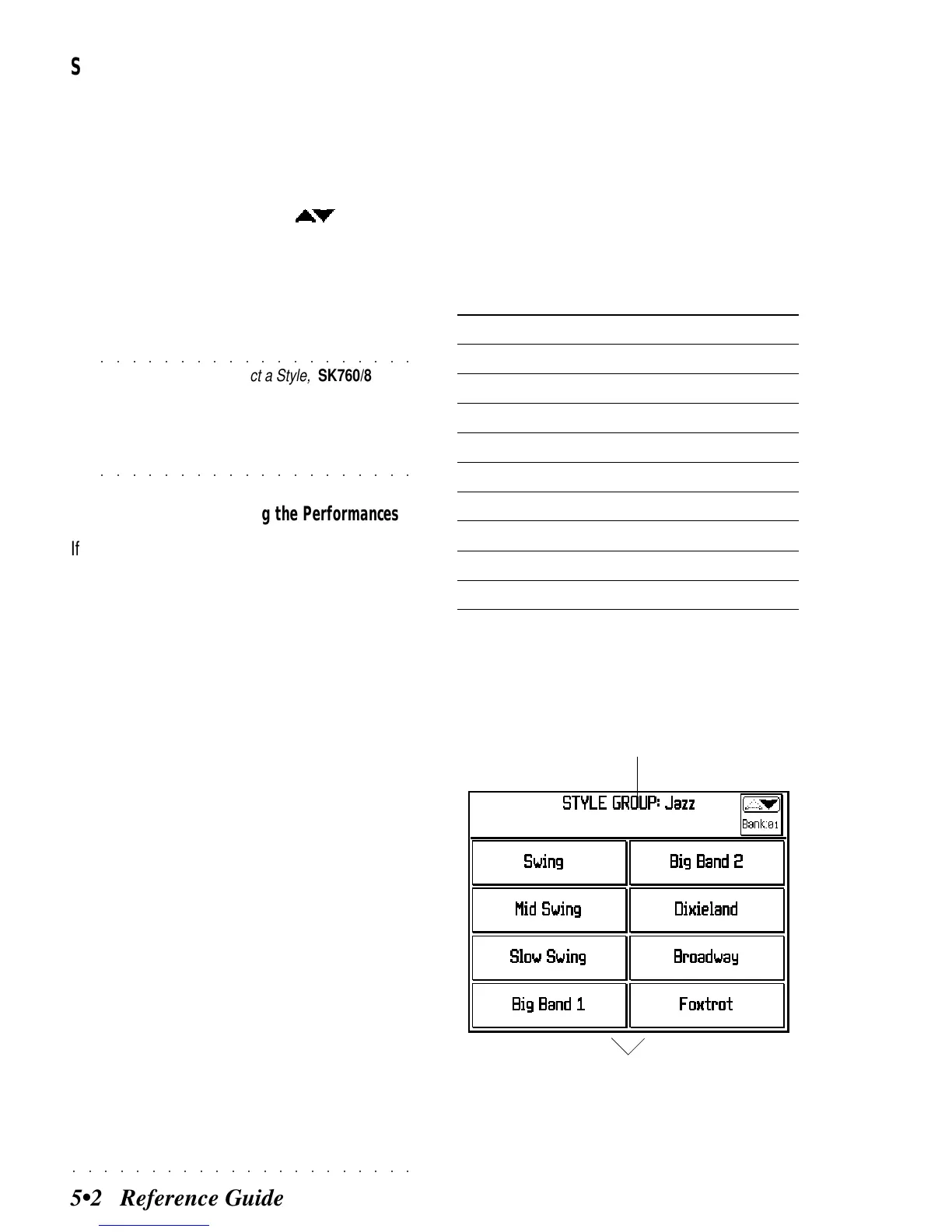○○○○○○○○○○○○○○○○○○○○○○
5•2 Reference Guide
SELECTING STYLES
Panel selection
1. Press one of the STYLE GROUPS buttons
to open a «Style Select» window.
2. Use the Page scoll buttons ( ) to pass to
the second bank of Rom Styles or to return
to the first bank.
3. Select a Style with the corresponding Soft
button.
○○○○○○○○○○○○○○○○○○○○
©
Note: When you select a Style,
SK760/880
sends CC00 [value 32, 33 or 44]-PC messages in
rapid succession on the Common Channel . The
BankSelect, ProgramChange, Volume and Pan
messages of the tracks are sent on the normal
○○○○○○○○○○○○○○○○○○○○
MIDI channels.
Recalling Styles by selecting the Performances
If the LED of the STYLE LOCK button is OFF
when you select a Performance, you also recall
a Style, Variation and Tempo. If STYLE LOCK is
ON, the current Style rests unchanged when you
select a Performance.
As well as track data (Bank Select, Program
Change, Volume, Pan) the Programmable Per-
formances memorize
(a)
the selection of a Style,
(b)
the selection of a Variation of the Style,
(c)
the Tempo.
1. Deactivate the STYLE LOCK button.
2. Press one of the PERFORMANCE buttons
of the PERFORMANCE GROUPS to open a
«Select Performance» window.
3. Select a Performance with the correspond-
ing Soft button. The memorized Style and
Variation will be recalled.
Selecting Styles via MIDI
SK760/880 must receive the relative selection
messages on the Common Channel. The Com-
mon Channel is set in «Edit MIDI »
To select ROM Styles, send Control Change 00
(value = 32) and a Program Change.
To select USER Styles, send Control Change 00
(value = 44) and a Program Change.
Message.. selects...
CC00 [32] - PC [0...15] 8 BEAT - Style 1...16
...
CC00 [32] - PC [112..127] US.TRAD - Style 113...128
CC00 [33] - PC [0…15] TRAD 1 - Style 129…144
…
CC00 [33] - PC [48…63] LATIN 2 - Style 177…192
CC00 [44] - PC [0...7] USER 1 - Style 1...8
...
CC00 [44] - PC [24...31] USER 4 - Style 25...32
Name of the selected
Style Group
Style (select with the
corresponding Soft buttons)