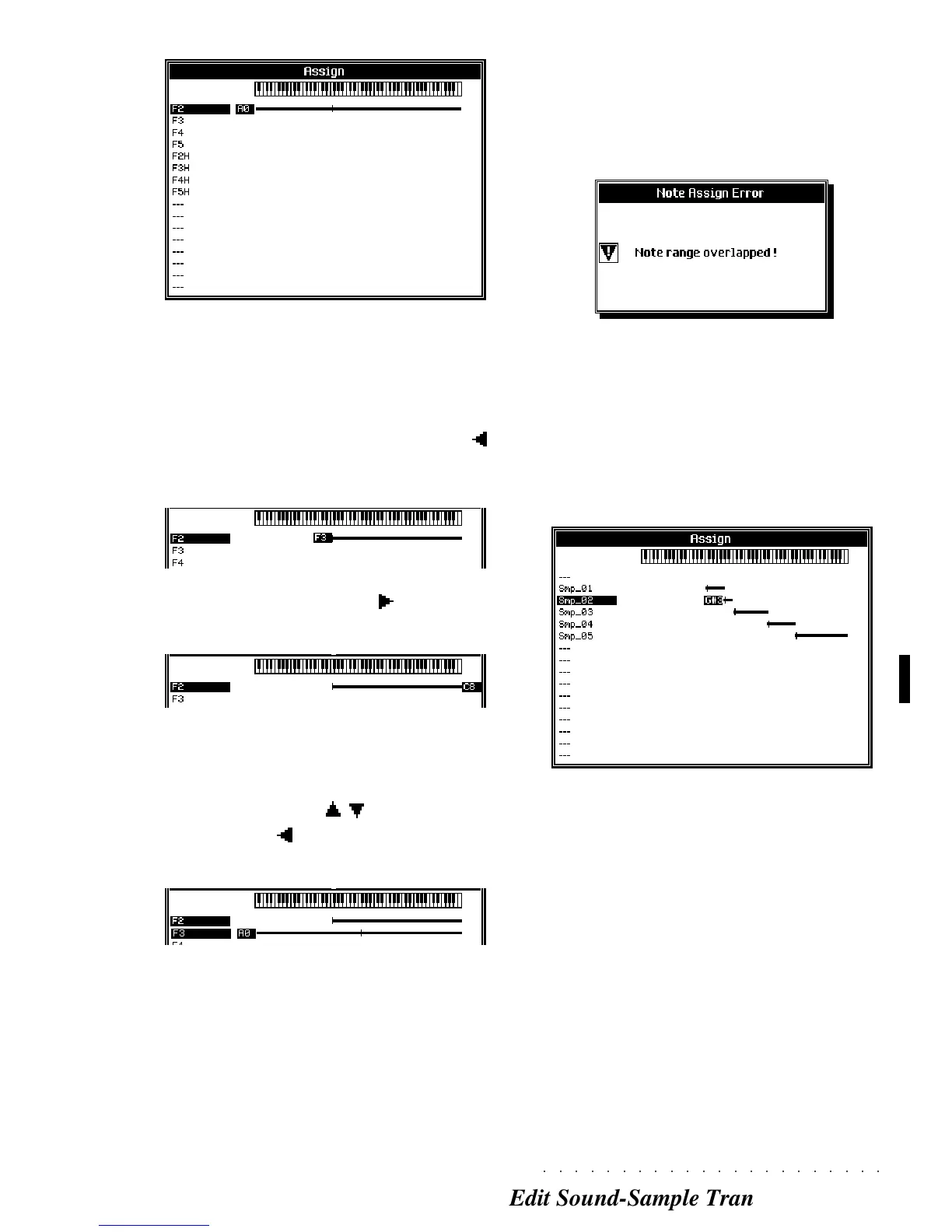○○○○○○○○○○○○○○○○○○○○○○
Edit Sound-Sample Translator 16•47
Overlapping samples
If you overlap the key range of two samples,
pressing ENTER will prompt a message indicat-
ing the presence of an overlap.
Press Escape to cancel the message and assign
the correct key range before confirming with
ENTER.
A typical assignment consisting of several sam-
ples that constitute a SK760/880 Waveform may
look like this:
Each sample covers a specified key range and
the “notch” at the beginning of each range corre-
sponds to the Root Key Number, also called the
Sample Pitch.
Once you have completed the sample key range
assignments, press ESCAPE to close the AS-
SIGN display and return to the Sample Transla-
tor.
The selected Sample is shown with a temporary
key range, represented by the black line. The
“notch” shown in the line represents the Sample
Pitch. If the selected Sample is not shown with a
black line, simply strike the left cursor button ( ).
1. Rotate the Dial to assign the lowest key limit:
2. Strike the right cursor button ( ) and assign the
upper key limit with the Dial.
3. Press ENTER to confirm.
4. Select the next Sample to assign with the up/
down cursor buttons (
/ ) then strike the left
cursor button ( ) to activate the lowest key limit
of the selected sample (A0).
Repeat the assignment procedure for all the
samples that are to be part of the new Wave-
form, and avoid overlapping.