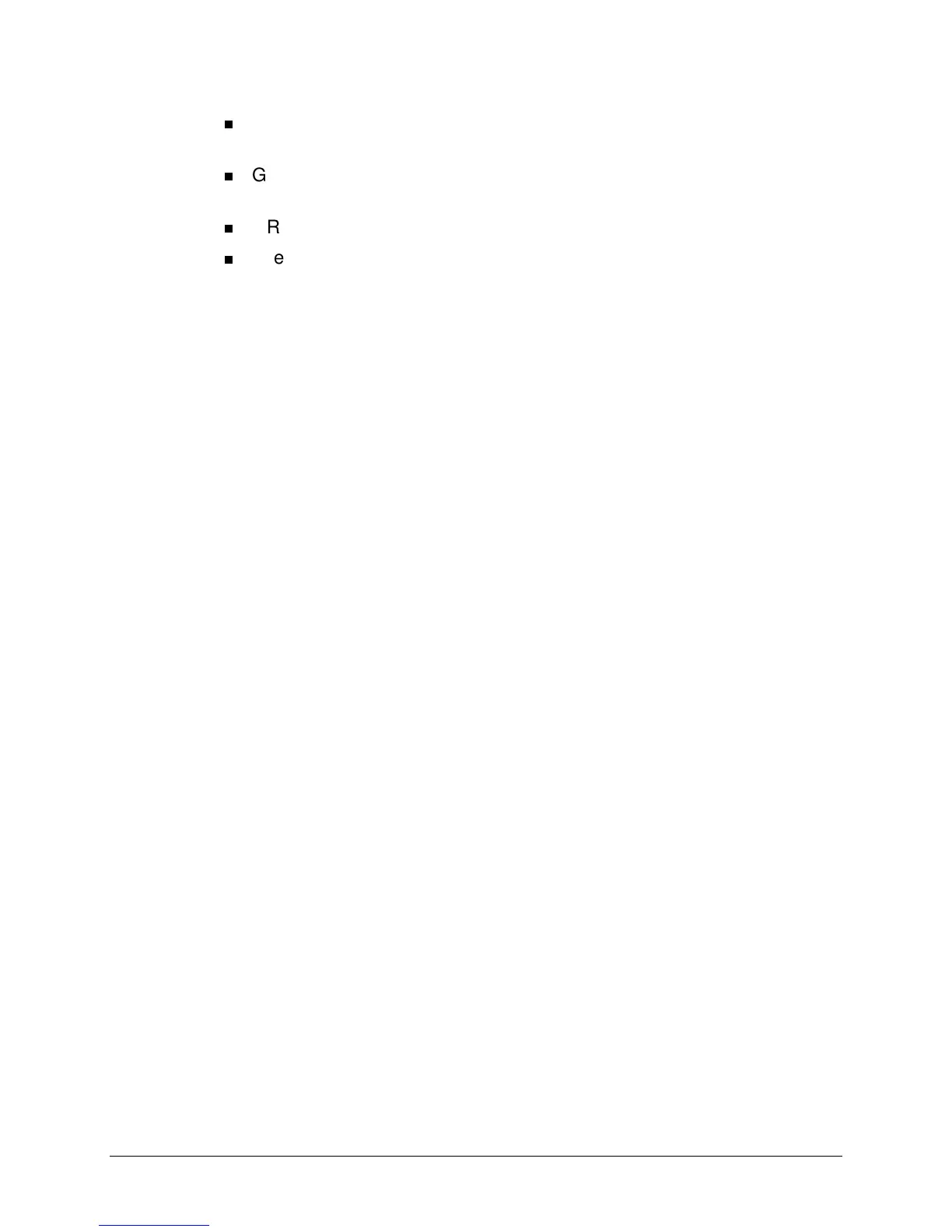Introduction 3
GRAPHIX ADVANTAGE serial number (6-digit bolded number on the
security block)
GRAPHIX ADVANTAGE, Windows, MS-DOS, and hardware utilities
disks
GRAPHIX ADVANTAGE, Windows, and
MS-DOS user manuals
The names of any output devices, such as a printer
Note: To find the GSP system ID number and the serial number, open GSP Setup,
click on System Information, and select System Id. The system Id number is at the
bottom left of the message box; the serial number is at the upper right.