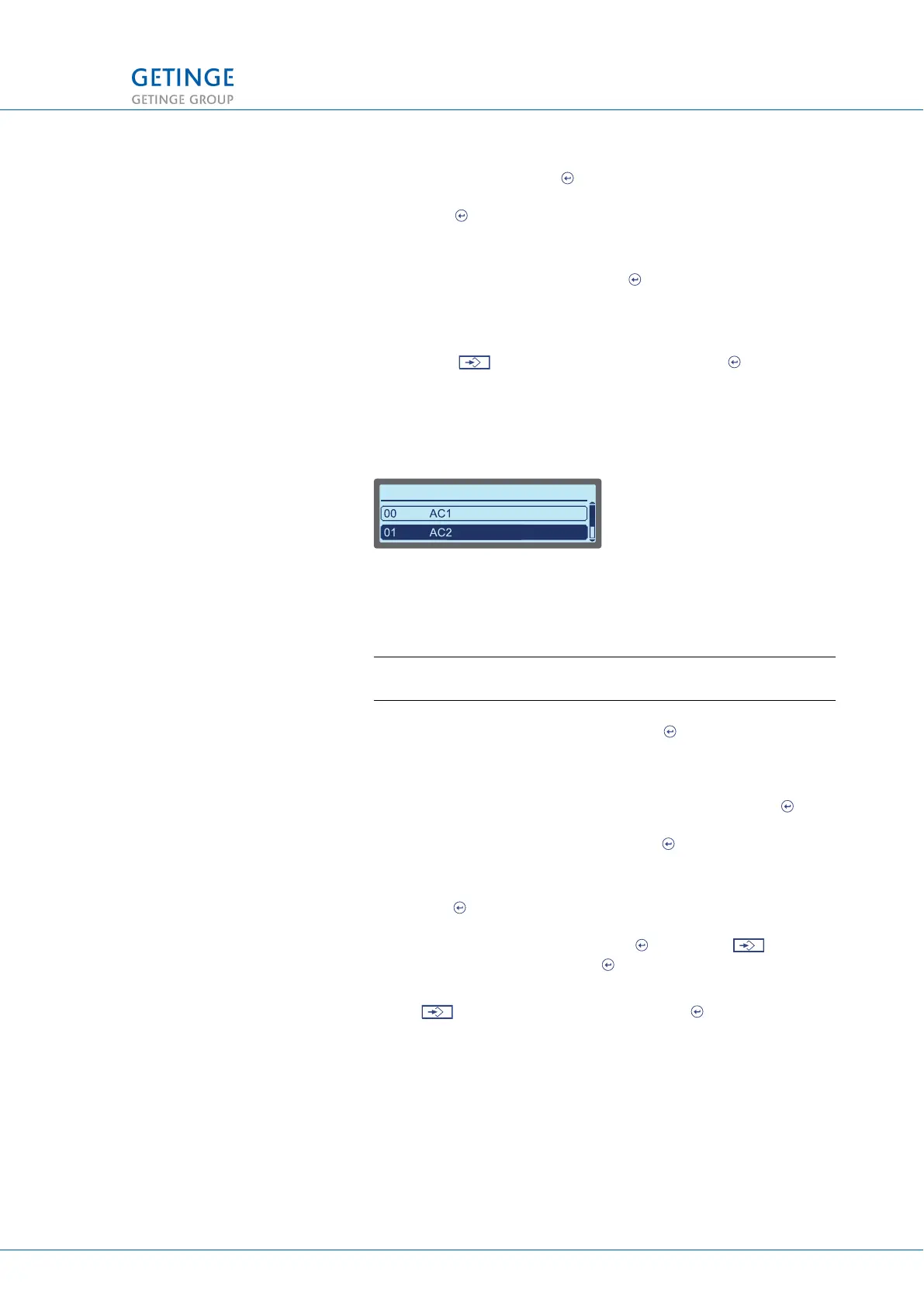• To choose a printout alternative, select the field in front of
Alternative and press . A window is displayed with an
editable field for alternatives. Edit by using the cursor keys.
Press to save the change. The previous window is
displayed again.
• For setting long and short log intervals, select the value field
that has to be edited and press
. A window displays a field
where the time interval can be edited. Edit by using the cursor
keys. Press to save the change. The previous window is
displayed again.
• Select at the bottom of the list and press to save the
settings.
3.2.3.1.8 Alarm clock
A list of optional alarm clocks that can be set to automatically start
at set times and days of the week is displayed.
Note: No alarm clocks are set in the factory.
Select the required alarm clock and press to edit.
A window is displayed with the possibility of setting an alarm time
and selecting the day of the week for activation of the alarm.
• To set an alarm time, select the alarm time and press
. A
window is displayed with an editable field for the alarm time.
Edit by using the cursor keys. Press to save the change.
The previous window is displayed again.
• To set active days of the week, select Save/Continue and
press . A window is displayed with a list of the days of the
week. Select the status field for the weekday of your choice
and change the status using the key. Select at the
bottom of the list and press to save the changes. The
previous window is displayed again.
Select at the bottom of the list and press to save the
settings.
3 MENU TREE
TECHNICAL MANUAL GETINGE WD15 CLARO 29 (128)
<Doc_TEC><Doc_6001396902><Rev.I><Lang_en>