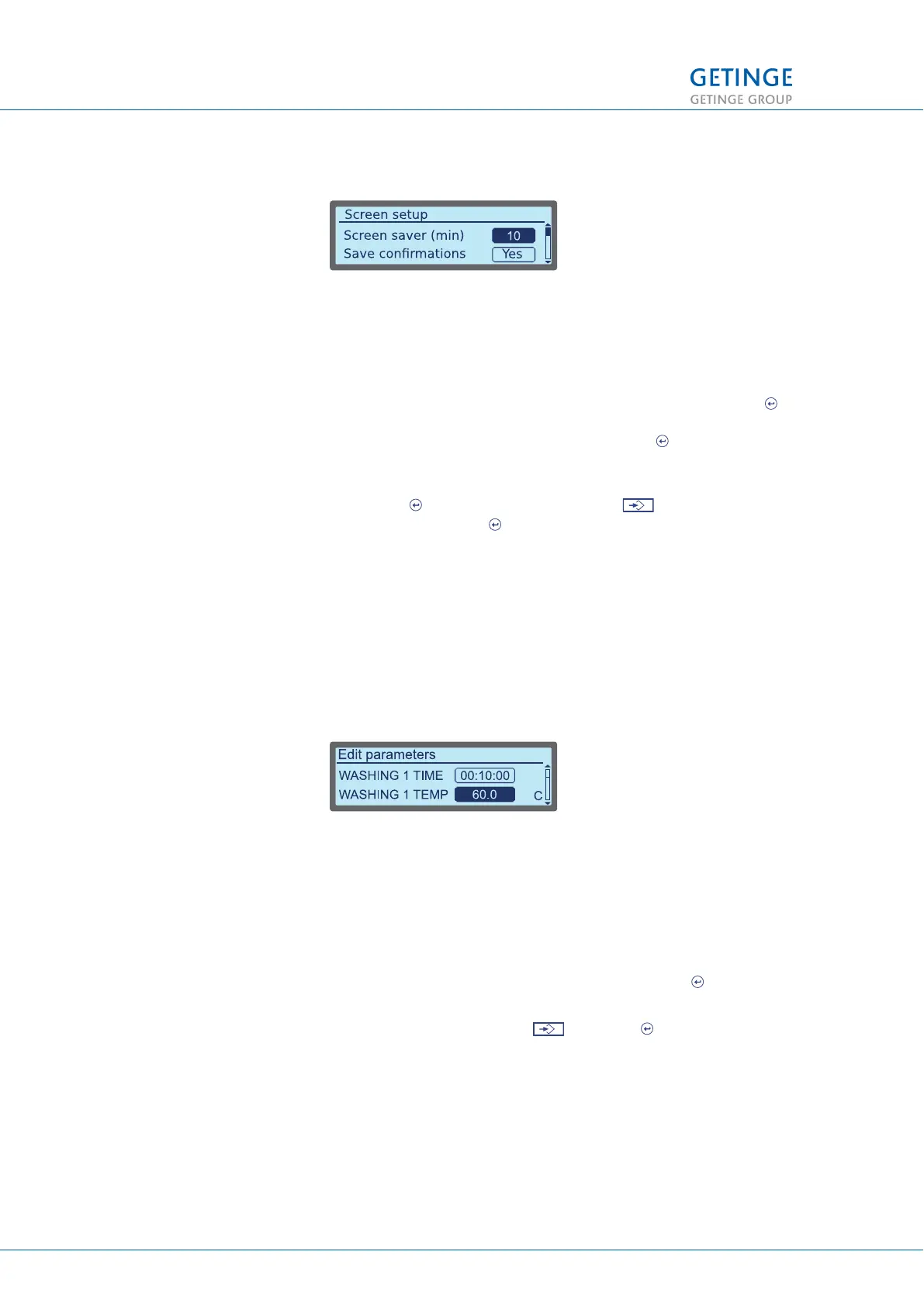3.2.3.1.9 Screen setup
Here it is possible to set up the time for the screensaver as well as
pop-up windows for confirming that a saved value is to be
activated. If Confirmations is activated, you will always be given a
yes/no question to confirm a selection.
• To set up the screensaver, select the time field and press .
A window is displayed with an editable field for setting the
time. Edit by using the cursor keys. Press to save the
change. The previous window is displayed again.
• For setting ”Save Confirmations” select the status field and
press
to change the status. Select at the bottom of
the list and press
to save the settings.
3.2.3.2 Edit cycle
This menu contains the following settings:
• Edit parameters
• Reorder and rename cycles
• Configure parameters
3.2.3.2.1 Edit parameters
A list of parameters with constant values for the chosen process is
displayed. Only the parameters that the logged in user is allowed
to change or read are displayed in the window, depending on
which type of parameter the parameter belongs to. The parameters
are listed in tables in sections 3.3 A parameters and 3.4 P
parameters.
To edit a parameter, select the value field and press .
An entry window appears for entering parameter values. Edit by
using the cursor keys. Select and press to save the
change.
3 MENU TREE
30 (128) TECHNICAL MANUAL GETINGE WD15 CLARO
<Doc_TEC><Doc_6001396902><Rev.I><Lang_en>