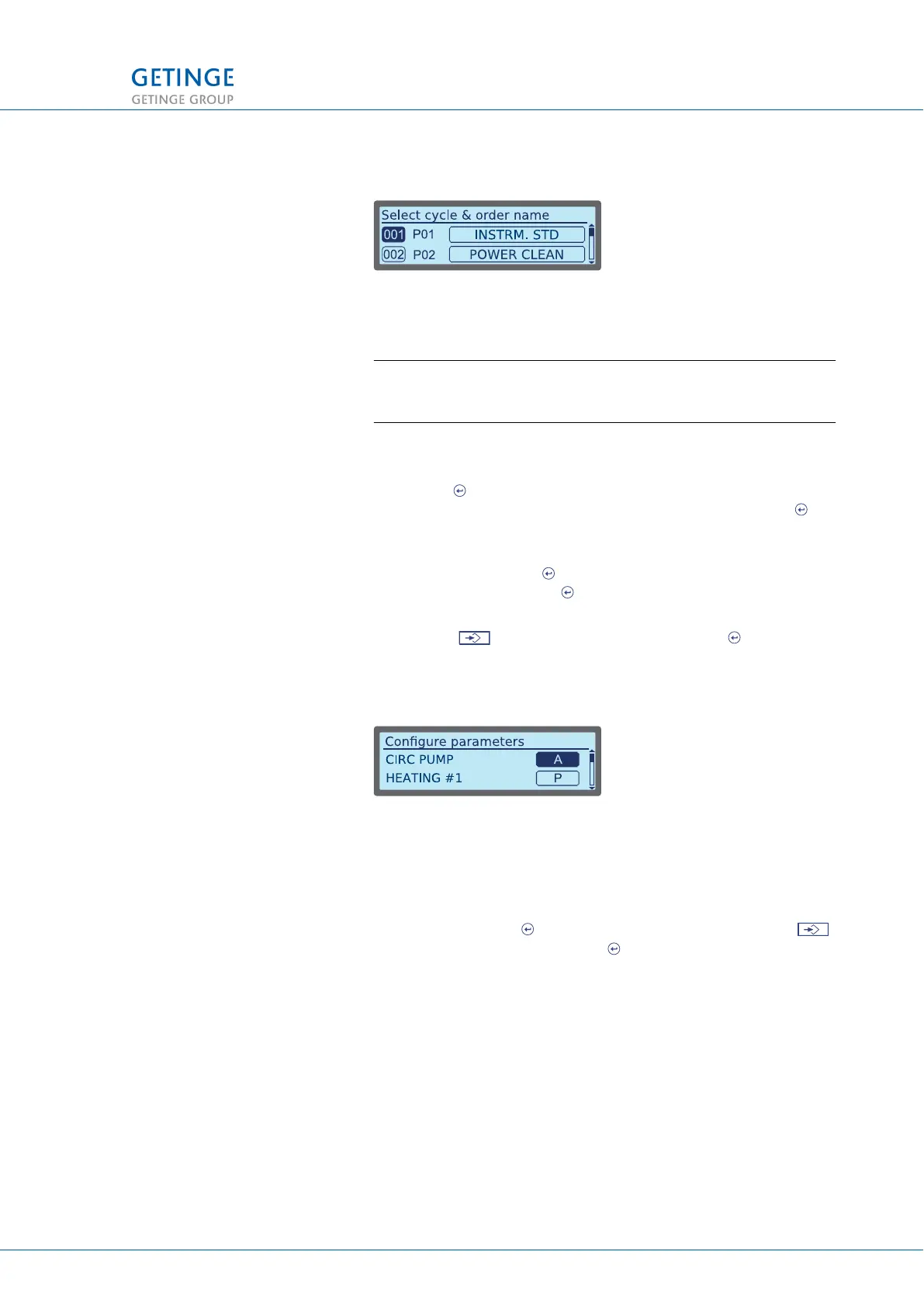3.2.3.2.2 Reorder and rename cycles
A list of available processes is displayed.
Note: Different processes cannot have the same serial
number when the settings are to be saved.
• To change the order of the processes, select the key with the
serial number in front of the process you wish to move and
press . A window is displayed with an editable field for the
sequence number. Edit by using the cursor keys. Press to
save the number. The previous window is displayed again.
• In order to change the name of a process, select the desired
process and press . An input window appears for entering
the new name. Press to save the name. The previous
window is displayed again.
• Select at the bottom of the list and press to save the
settings.
3.2.3.2.3 Configure parameters
In this menu, the setting of a parameter must be type A or P, see
3.2.3.4 User management.
A list with all A and P parameters for the selected process is
displayed. Select the key with the parameter type for desire
parameter and press to change the parameter type. Select
at the bottom of the list and press to save the settings.
3 MENU TREE
TECHNICAL MANUAL GETINGE WD15 CLARO 31 (128)
<Doc_TEC><Doc_6001396902><Rev.I><Lang_en>