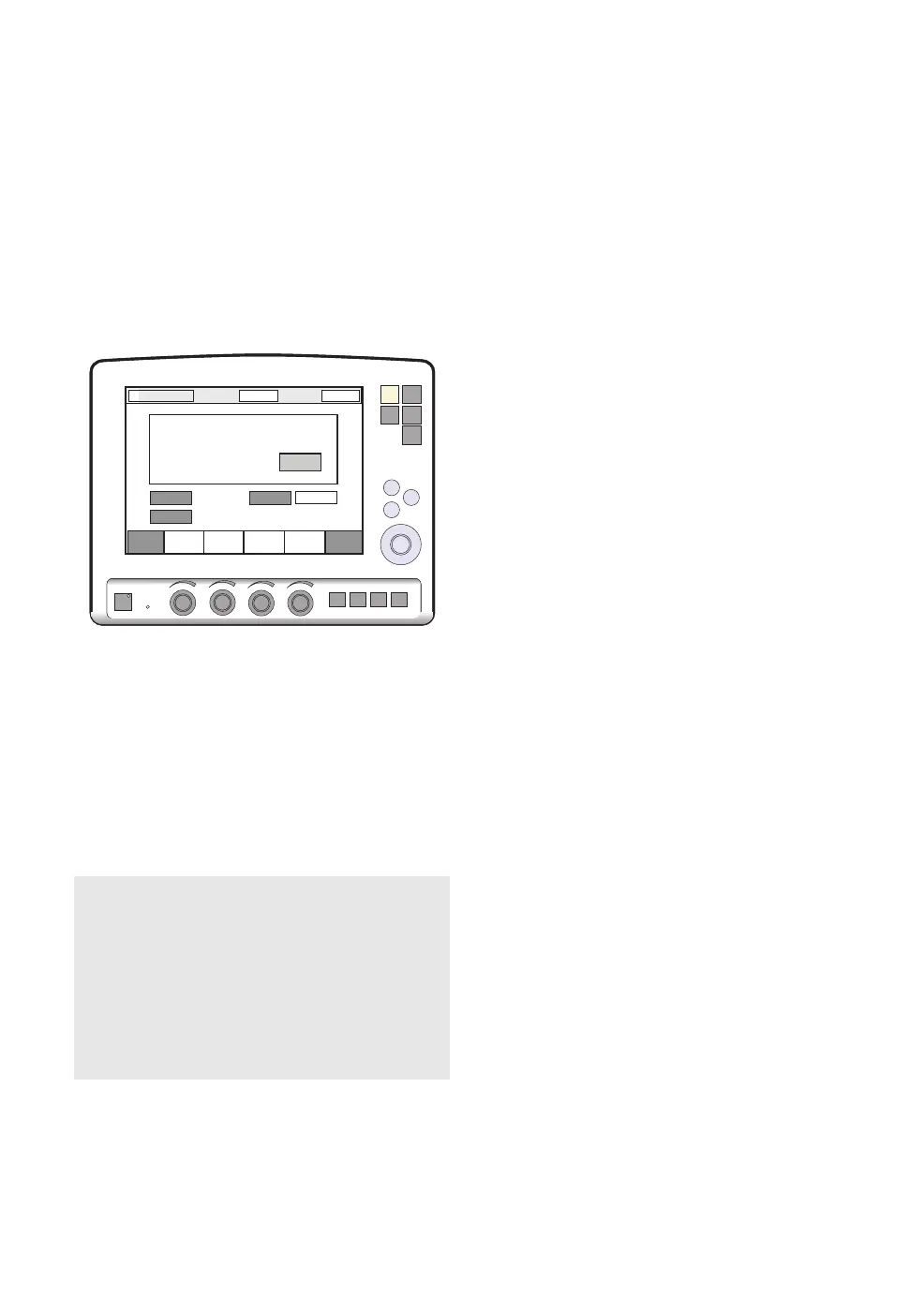6.3 Patient circuit test
In Standby, the Patient circuit test may be
performed separately from the Pre-use check.
This is useful, for example, when changes are
made to the circuit or additional accessories
are connected. The test evaluates circuit
leakage and measures circuit compliance and
resistance.
Press the Patient circuit test touchpad and
follow the on-screen instructions.
Follow the instructions in section Patient circuit
test.
The results from the Patient circuit test is
displayed in the Status>Patient circuit window.
WARNINGS!
• A Pre-use check must always be done
before connecting the ventilator to a
patient.
• The Patient circuit test does not replace
the Pre-use check.
6.4 Enter the patient data
1. Press the Admit patient touchpad.
2. Activate touchpads by turning and
pressing the Main Rotary Dial or by
pressing the appropriate touchpads.
Enter/edit the following characteristics:
3. Patient name
4. Identity number
5. Date of birth
6. Date of admission
7. Body height
8. Body weight
9. Press, for example, Name to enter the
patient’s name.
10. Press Close keyboard when entry is
complete.
11. When the ID touchpad is pressed, a
keypad appears in the window.
12. Press Accept to confirm new data.
13. Press Cancel to cancel new data.
112
SERVO-s VENTILATOR SYSTEM V8.0, User's Manual
| 6
| Operation overview |
