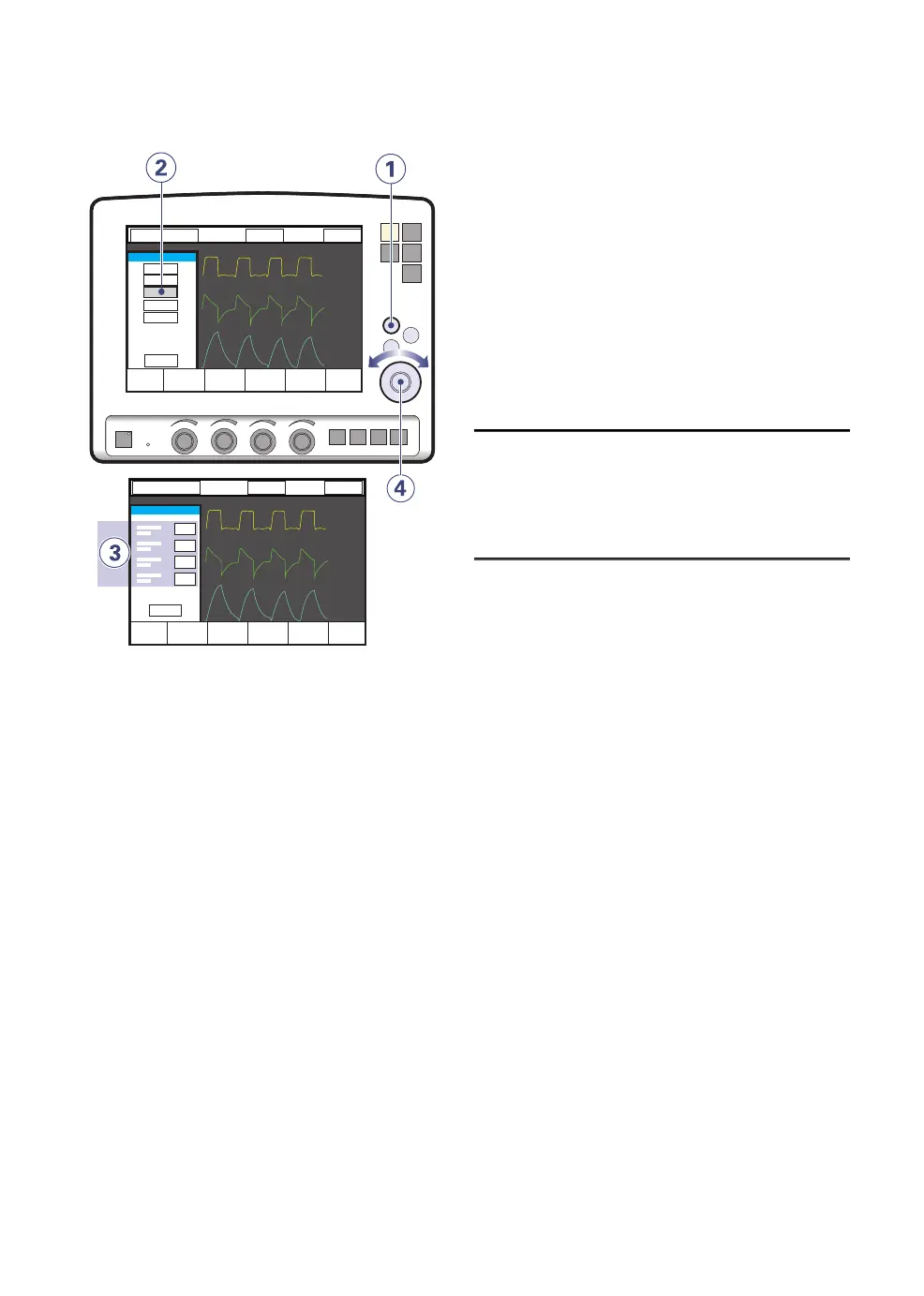4.2.3 Adjust Scale/Sweep Speed
SVS-6008_XX
To set the sweep speed and amplitude for
displayed waveforms:
1. Press the Quick access fixed key.
2. Press the Waveform Scales touchpad.
3. Press the touchpad corresponding to the
waveform whose scale you wish to
change or select a sweep speed (5, 10 or
20 mm/s).
4. To adjust the scale of a waveform, turn
the Main Rotary Dial to the desired value
or use auto scale (press Auto).
Important: The manufacturer does not
recommend using auto scale in
Bi-Vent/APRV mode, when patient
breathing is spontaneous on both levels.
SERVO-s VENTILATOR SYSTEM V8.0, User's Manual
47
| Monitor and record |
4 |