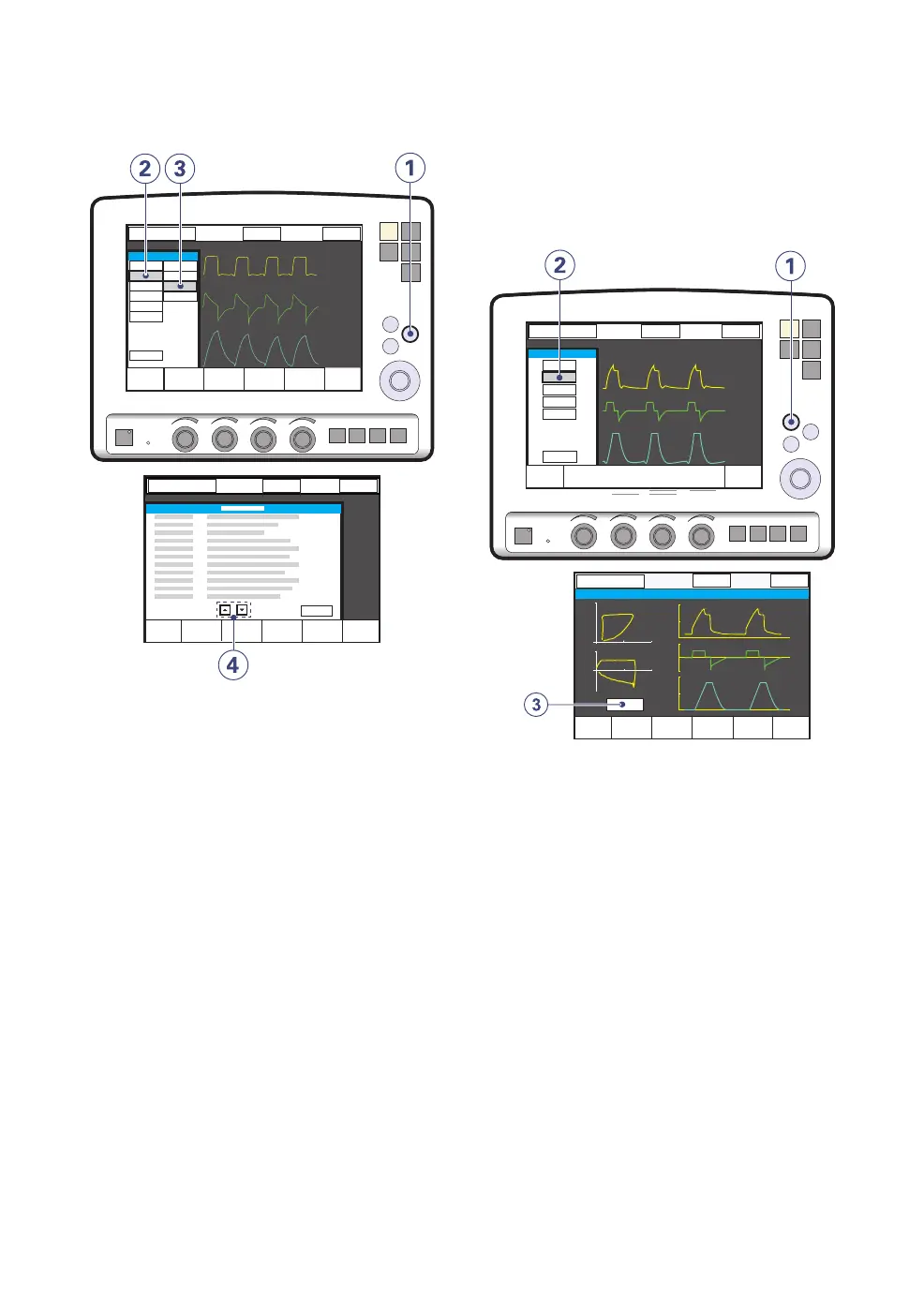4.3 Show event log
SVS-6079_XX
To view the Event Log:
1. Press the Menu fixed key.
2. Press the Review touchpad.
3. Press the Event log touchpad to view all
logged events.
4. Use the arrows to scroll.
4.4 Show loops
The Loops function provides a graphical
representation of the relationship between
flow-volume and pressure-volume.
SVS-6004_XX
To activate the Loops function:
1. Press the Quick access fixed key.
2. Press the Loops touchpad
3. To close the window, press Close.
48
SERVO-s VENTILATOR SYSTEM V8.0, User's Manual
| 4
| Monitor and record |