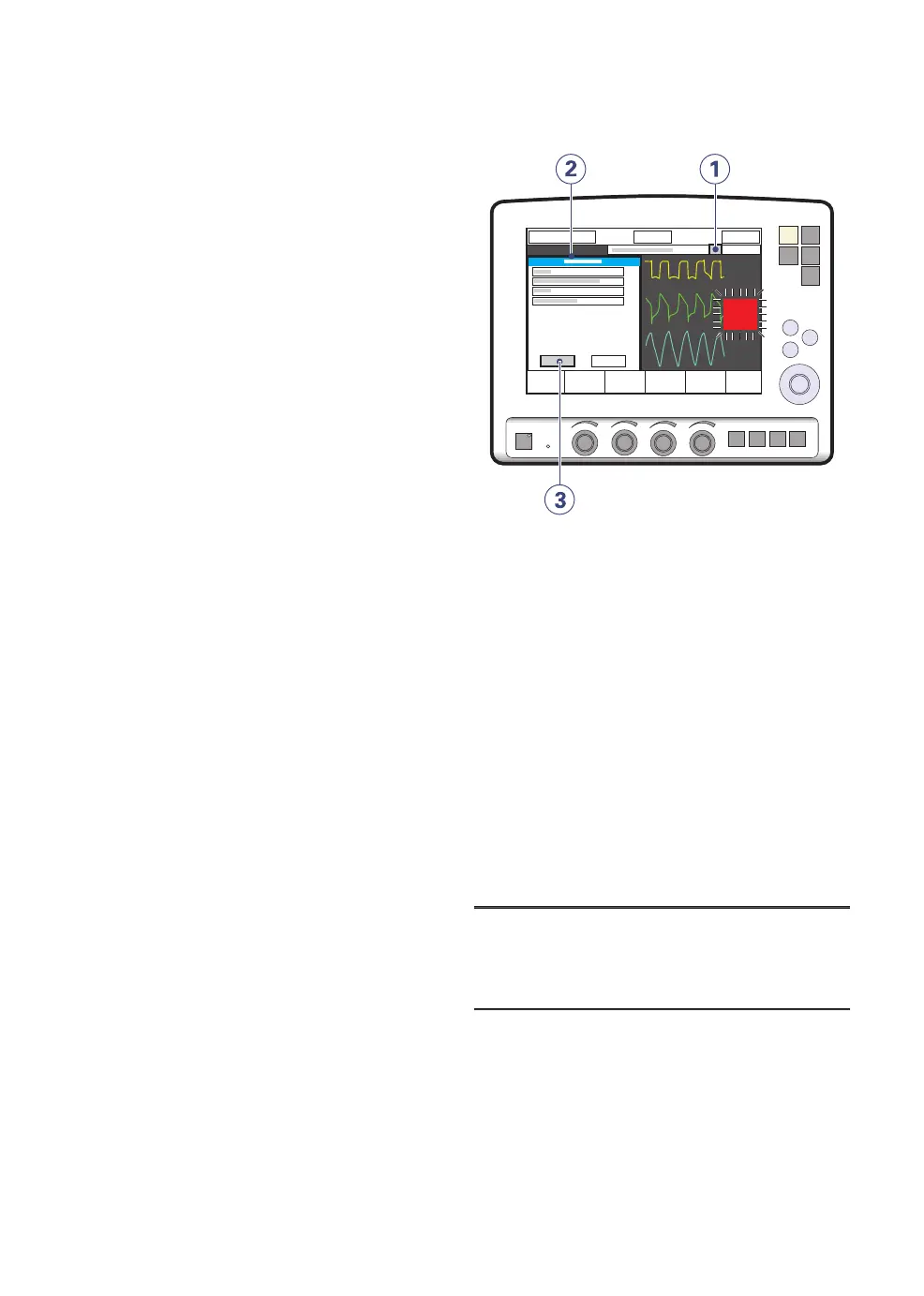7.2 Handling Alarms
The system can signal four types of alarm:
• High Priority—red background
• Medium Priority—yellow background
• Low Priority—yellow background
• Technical—a numeric code
The following sections provide general
information about viewing, responding to,
silencing, and turning off alarms.
7.2.1 Viewing the Current Alarms Window
SVS-6000_XX
If more than one alarm is active, view the
Current Alarms Window by:
1. Press the bell(s) in the alarm message
touchpad.
All alarms (up to 10 listed by priority) are
shown in a dynamic window that will be
updated if more alarms occur while the
window is open.
2. View the current alarms.
3. Press the History touchpad.
The previous 16 alarm-dependent events
are listed chronologically, with the most
recent event at the bottom.
Note: For viewing more than the latest 10
alarms, use the Event log to view all logged
alarms.
124
SERVO-s VENTILATOR SYSTEM V8.0, User's Manual
| 7
| Alarms |
