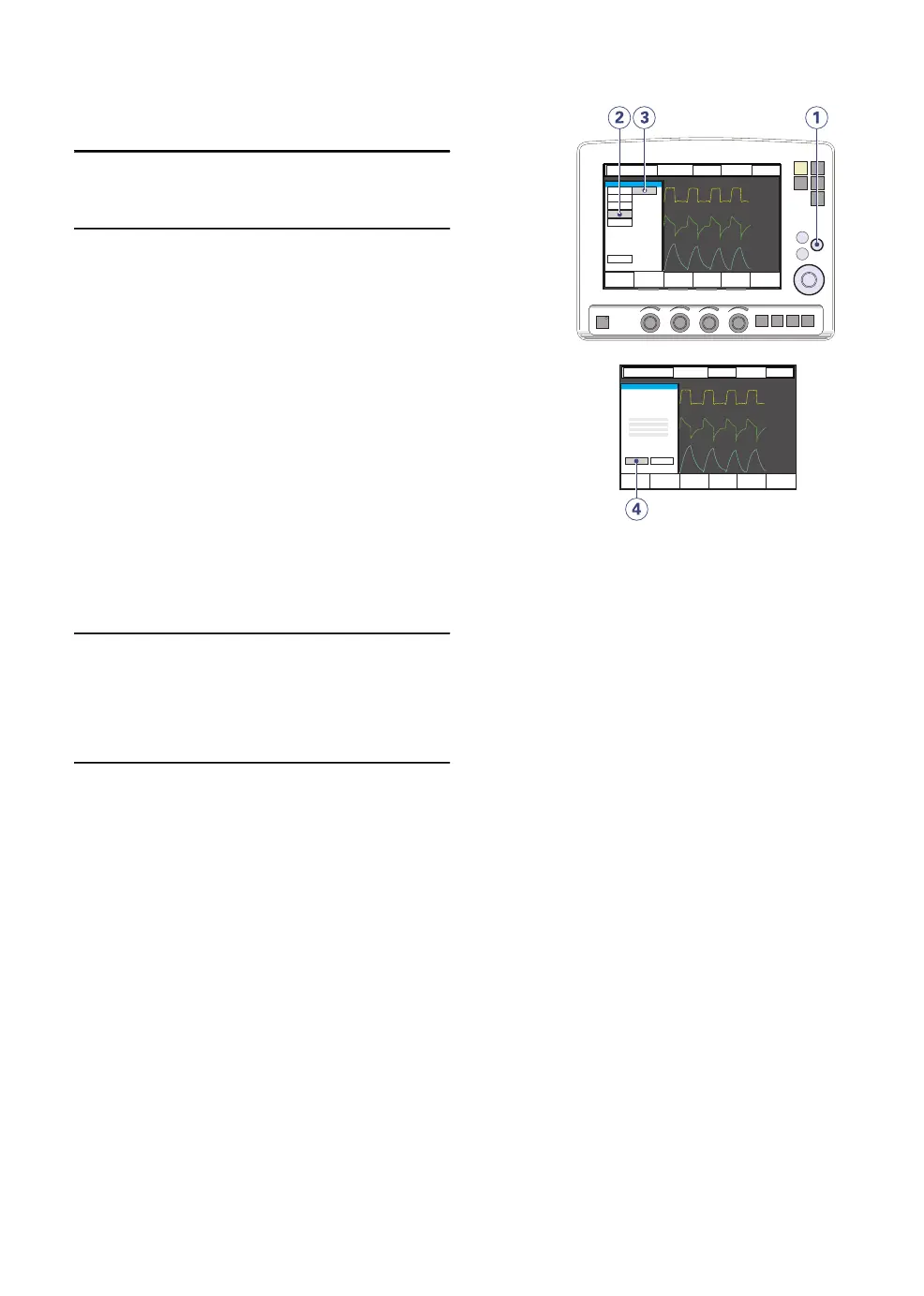6.11 Re-adjust the Oxygen cell
Note: This does not apply if the SERVO-s
Ventilator System has an O
2
sensor fitted.
If the ventilator has been in continuous use for
an extended period, the measured O
2
concentration may drop due to normal
degradation of the oxygen cell. In order to
avoid nuisance alarms in this situation, it is
possible to temporarily adjust the O
2
cell
during ventilation.
When the O
2
cell adaptation function is
activated, the oxygen cell is re-adjusted so
that the current measured O
2
concentration
is equal to the O
2
concentration set by the
user. This temporary adjustment will be valid
until the ventilator is switched off.
Important: Before using the SERVO-s
Ventilator System, always perform a Pre-use
check to make sure the O
2
cell is properly
calibrated.
SVS-6089_XX
To re-adjust the O
2
cell:
1. Press the Menu fixed key.
2. Press the Biomed touchpad.
3. Press the O
2
cell adaptation touchpad.
4. Press the Yes touchpad to perform the O
2
cell adaptation.
6.12 Disconnect the patient
To disconnect and stop ventilation:
1. Physically disconnect the patient from the
ventilator.
2. Press the Start/Standby key.
3. Press Yes to stop ventilation.
4. Turn the ventilator off using the On/Off
switch behind the User Interface.
120
SERVO-s VENTILATOR SYSTEM V8.0, User's Manual
| 6
| Operation overview |
