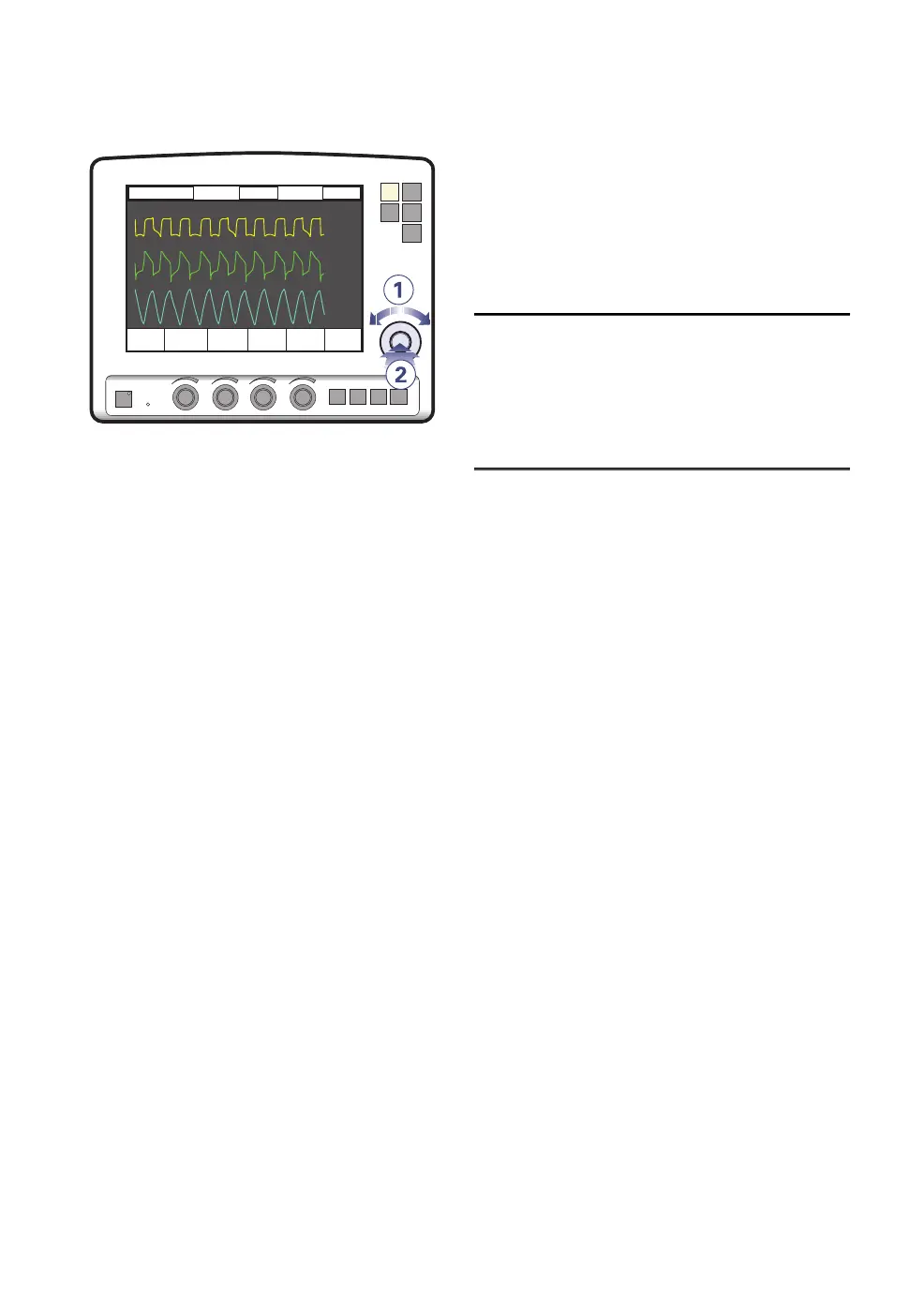2.3.2 Main Rotary Dial
SVS-6021_XX
To use an alternative method for adjusting
ventilator settings once the desired menu is
activated:
1. Turn the Main Rotary Dial until the desired
menu touchpad is marked with a blue
frame.
2. Press the Main Rotary Dial to confirm.
The menu touchpad is highlighted in white
with a blue frame, indicating that a new
value can be entered.
3. Turn the Main Rotary Dial to the desired
value or line.
4. Confirm the setting by pressing the Main
Rotary Dial.
The parameter touchpad turns grey again
indicating that a new setting has been
entered.
5. Touch Accept to activate your settings,
or Cancel to start over.
Note: When the defined safety limits for a
given parameter have been reached, the
Main Rotary Dial becomes inoperative for
2 seconds to indicate that a safety limit has
been reached.
22
SERVO-s VENTILATOR SYSTEM V8.0, User's Manual
| 2
| System Overview |