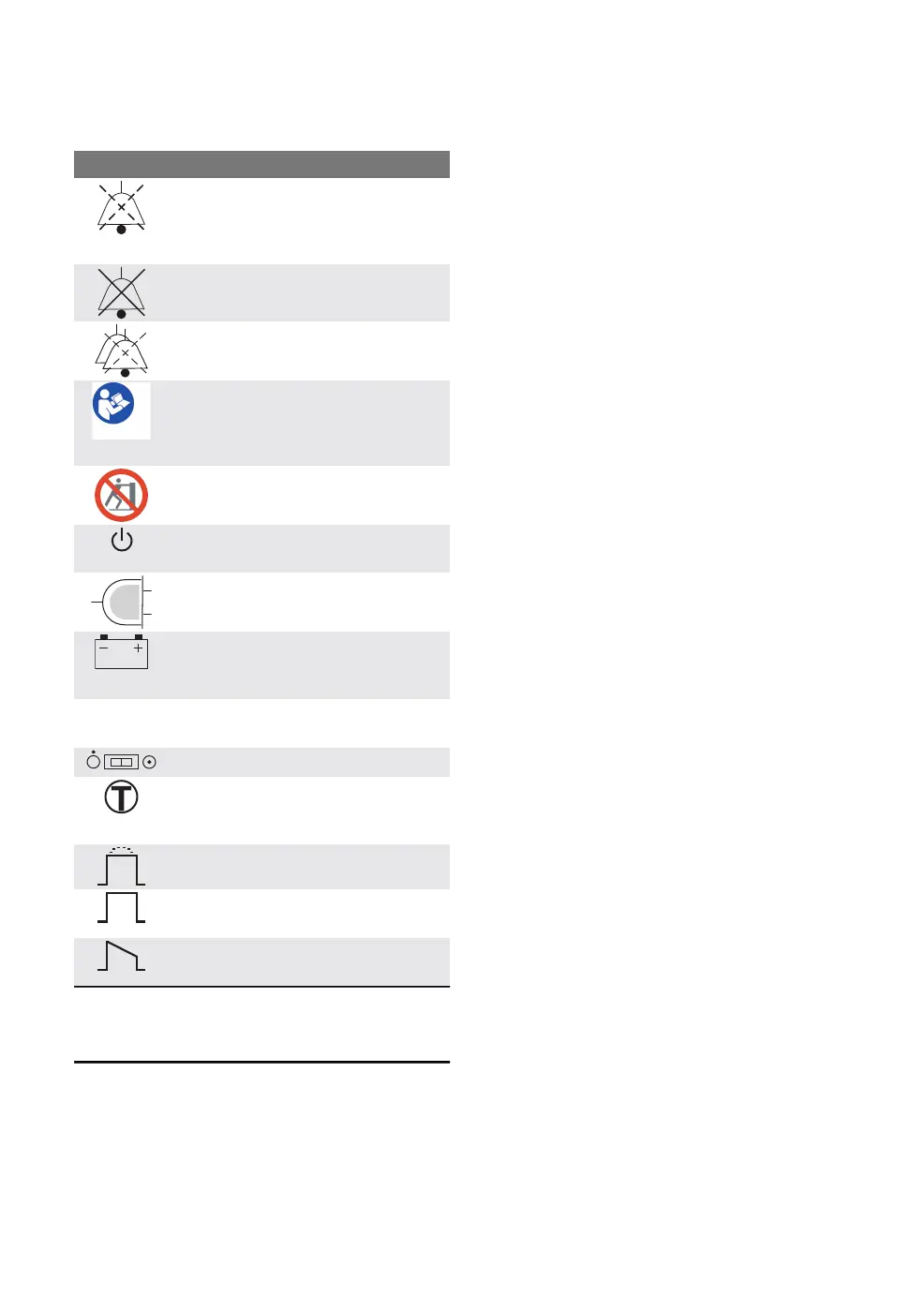2.2.3 User Interface Symbols
DescriptionSymbol
Audio Pause - silence or confirm an
alarm. Note: This symbol may be
different depending on User interface
version.
Audio off
Audio Pause - all alarms, active and
inactive, are pre-silenced.
Attention—consult documentation
Note: This symbol may be different
depending on User Interface version
Do not push the User Interface as the
ventilator may tip over.
Start ventilation/Standby—yellow
indicates Standby
Power indicator—green indicates AC
power connected
Battery—indicates ventilator is using
battery power, with estimated
minutes remaining
12 V - indicates that external 12V DC
is connected.
12 V
ON/OFF switch
Trigger indication—appears in the
message/alarm field when the patient
triggers a breath
Volume Control with flow adaptation
Volume Control without flow
adaptation
Volume Control with decelerating
flow
Note: The patient unit symbols are
described later in this chapter.
20
SERVO-s VENTILATOR SYSTEM V8.0, User's Manual
| 2
| System Overview |
