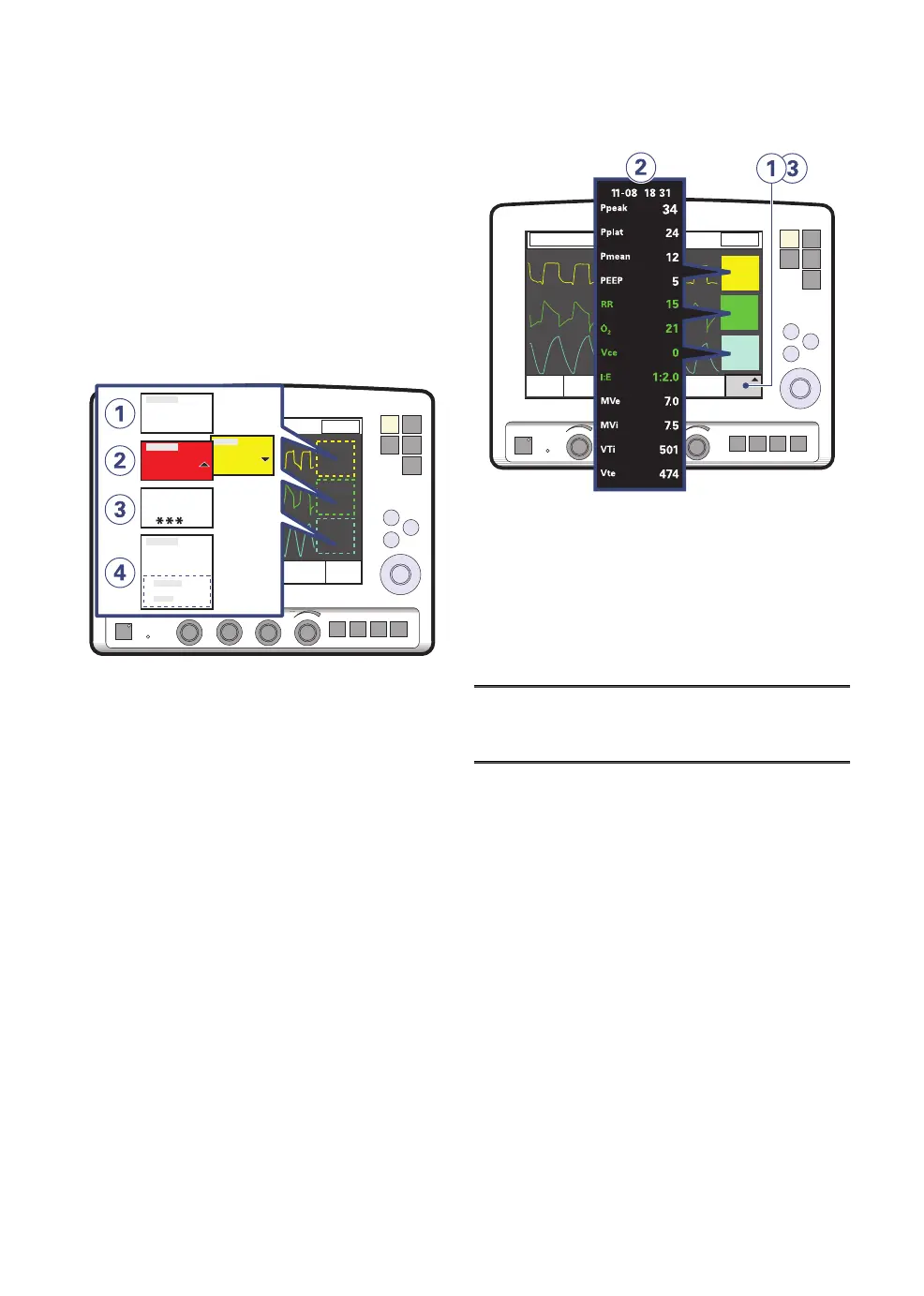4.1 Measured values display
During ventilation, measured or calculated
values of breathing parameters are displayed.
This section describes the display, gives the
procedure for displaying additional pages of
measured and calculated values, and lists all
viewable values.
4.1.1 Description
6.2
8.5
6.5
15
20
10
8.5
8.5
6.5
30
40
11
6
SVS-5011 XX
Breathing parameter values are displayed on
the right side of the screen.
Units are displayed.
1. Alarm limits are displayed in small digits.
2. An up or down arrow indicates whether
the upper or lower alarm limit has been
exceeded.
If a high priority alarm limit is exceeded,
the box turns red.
•
• If a medium priority alarm limit is
exceeded, the box turns yellow.
3. Off-scale values are indicated by ***.
4. It is possible to change which values are
displayed in the measured value boxes.
(See Configuration chapter)
4.1.2 Display Additional Pages
SVS.5092_EN
To view more values:
1. Press the Additional values touchpad in
the lower right corner of the screen.
2. View desired values.
3. Press the Additional values touchpad
again to view the next page of values.
Note: In NIV mode there is only one page
of additional values.
44
SERVO-s VENTILATOR SYSTEM V8.0, User's Manual
| 4
| Monitor and record |