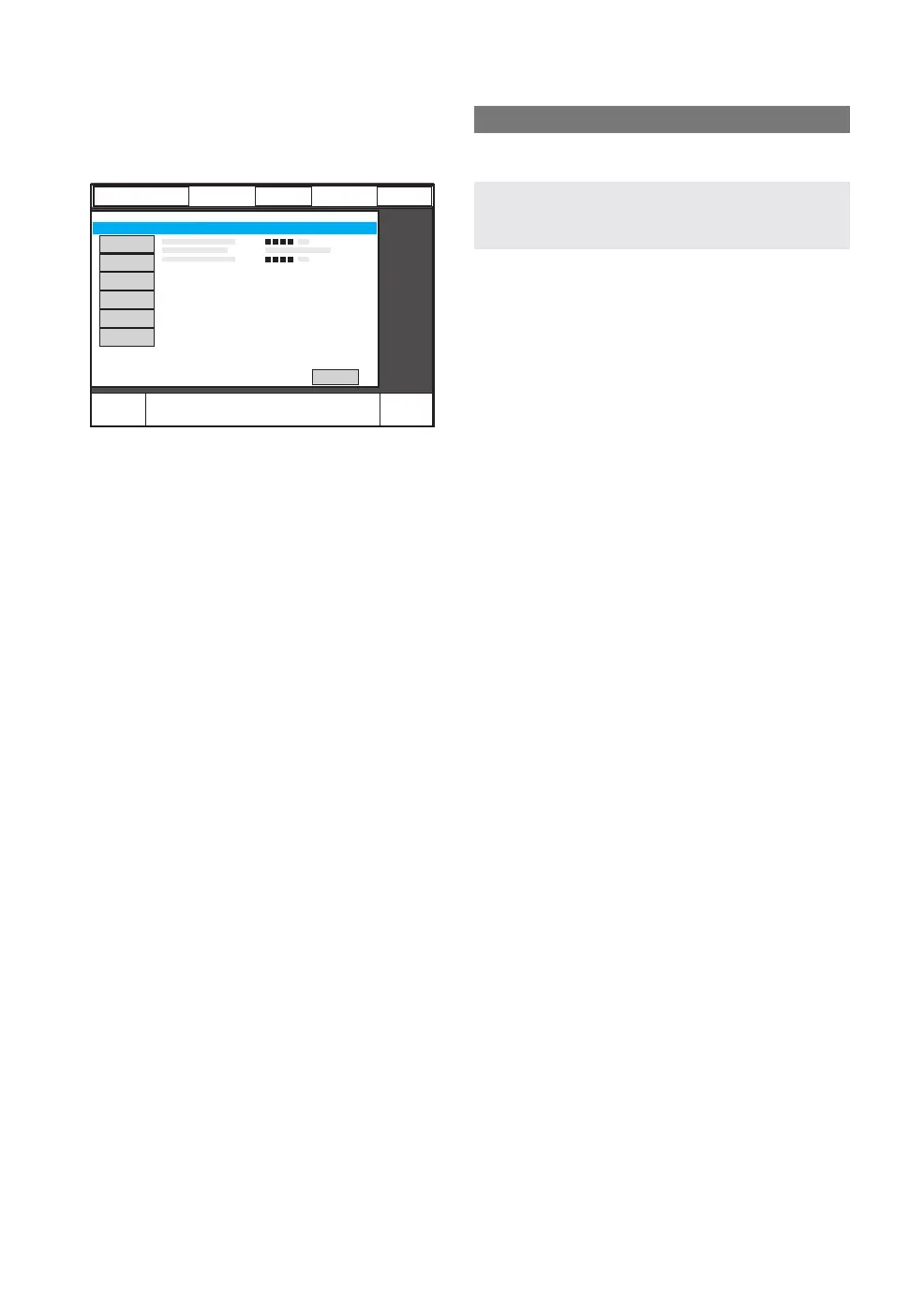2. Press the Batteries touchpad to display
the Battery Status Window.
SVS-9032
The following information is displayed for each
mounted battery module:
• Slot number
• Serial number
• Charge indicator, where
0 boxes filled = < 10% relative charge
1 box filled = 10-25% relative charge
2 boxes filled = 26-50% relative charge
3 boxes filled = 51-75% relative charge
4 boxes filled = 76-100% relative charge,
• Remaining operating time in minutes
• Activity Instruction—an instruction may be
displayed next to the remaining operating
time in minutes:
ResponseActivity Instruction
Order a new battery
module.
Expires soon
The battery is no longer
reliable; replace it
immediately.
Replace battery
SERVO-s VENTILATOR SYSTEM V8.0, User's Manual
39
| Power supply |
3 |
