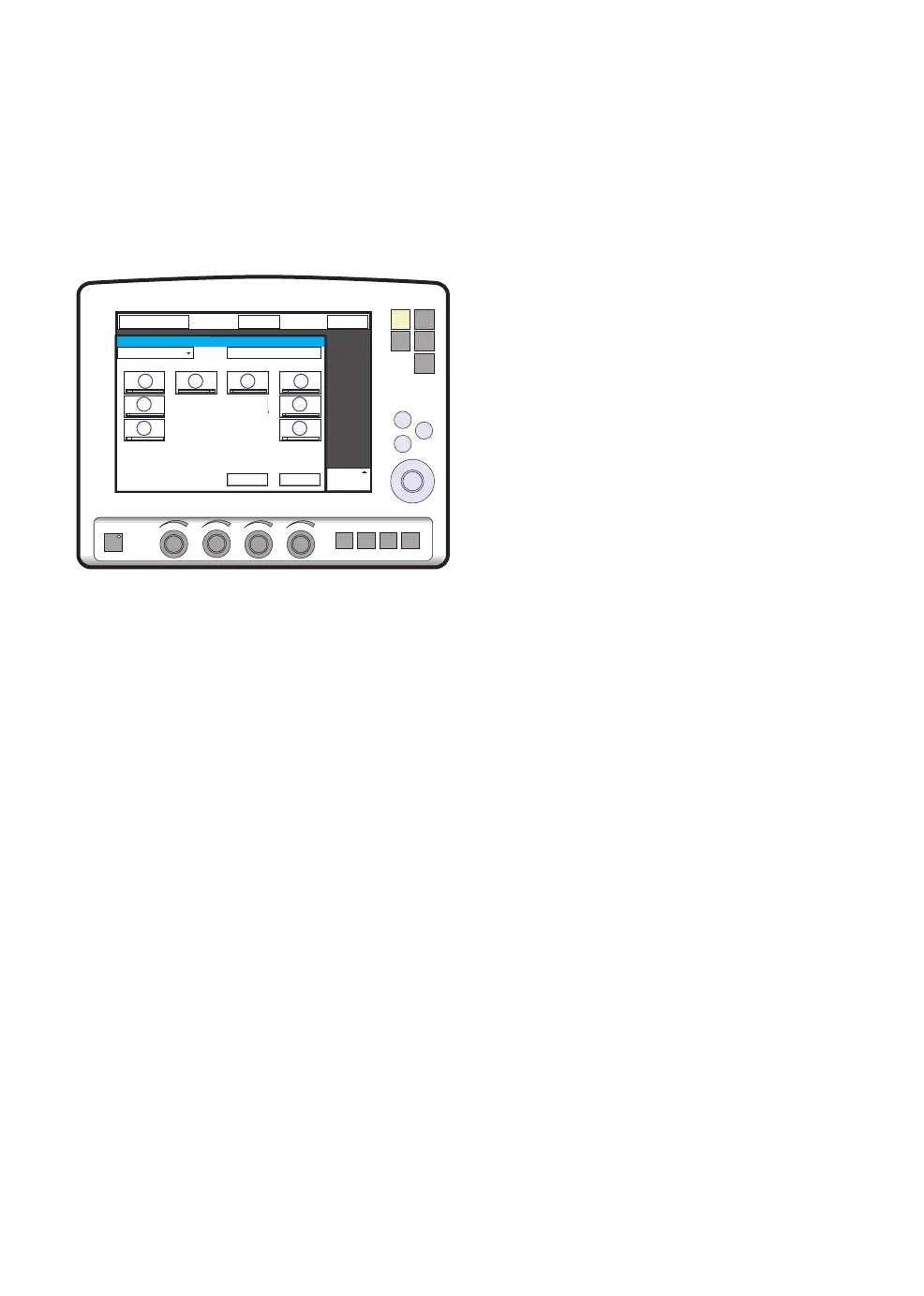5.11.3 Functional description Pressure
Support
NIV PS is a patient initiated breathing mode
in which the ventilator supports the patient
with a set constant pressure.
6
7
8
5
4
1
2
3
SVS-9014_XX
The following parameters are set:
1. PS (Pressure Support level) above PEEP
(cmH
2
O)
2. PEEP (cmH
2
O)
3. Oxygen concentration (%)
4. Inspiratory rise time (s)
5. End inspiration (%)
6. PC above PEEP (cmH
2
O) in backup
ventilation
7. Resp.Rate (b/min) in backup ventilation.
8. I:E / Ti (s) in backup ventilation (depending
on configuration).
Differences from invasive Pressure support
mode:
• When the Standby key is pressed a waiting
position dialog is shown. All patient related
alarms are turned off during 120 seconds.
Press the Start ventilation touchpad to start
the ventilation.
• During NIV the ventilator automatically
adapts to variations in leakage in order to
maintain the required pressure and PEEP
level. If leakage is excessive, the ventilator
will issue a high priority alarm and deliver a
flow according to settings. Ventilation will
resume automatically if the leakage
decreases. Ventilation can also be started
manually by pressing the Resume ventilation
touchpad in the dialog.
• The ventilator will not lock in backup
ventilation. There is no limit on the number
of times the ventilator can switch between
supported mode and backup.
• Trigger sensitivity cannot be set in NIV.
Read about alarm settings on page 128.
See also Set Ventilation Mode on page 114.
SERVO-s VENTILATOR SYSTEM V8.0, User's Manual
93
| Ventilation, modes and functions |
5 |
