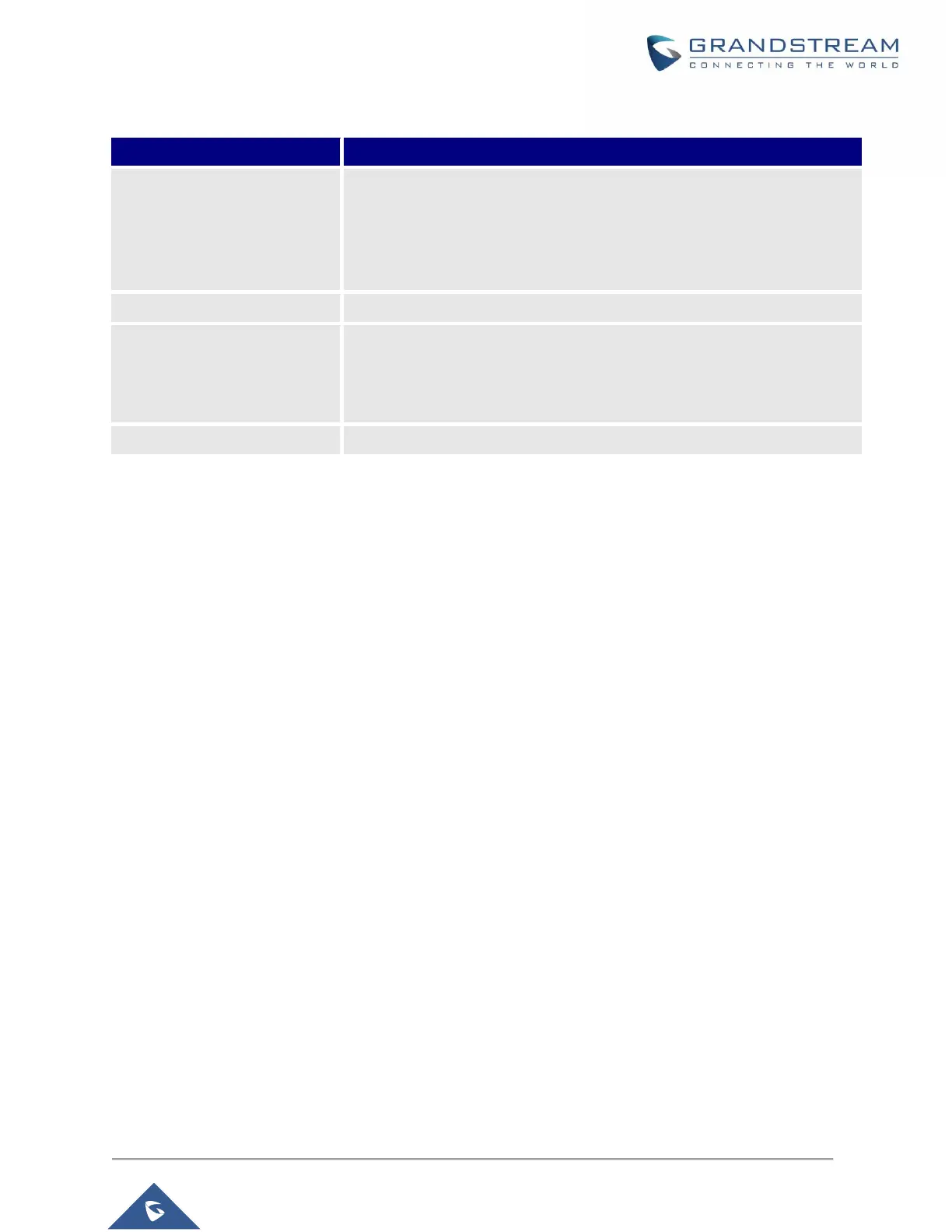GWN76XX User Manual
Version 1.0.19.25
Table 23: Firewall-Inbound
Select type of traffic to be affected by the inbound rule like ICMP, HTTP,
HTTPS… or you may add another type of traffic when selecting Custom.
When set to Custom, user could enter the following:
Protocol: TCP or UDP
Port: define the port used by this protocol.
Either select to Permit or Deny inbound traffic.
Select either:
Particular IP: IP address of source.
Particular Network: Network IP address.
All: the rule will apply on all destinations.
Select one or multiple SSIDs to apply the rule on.