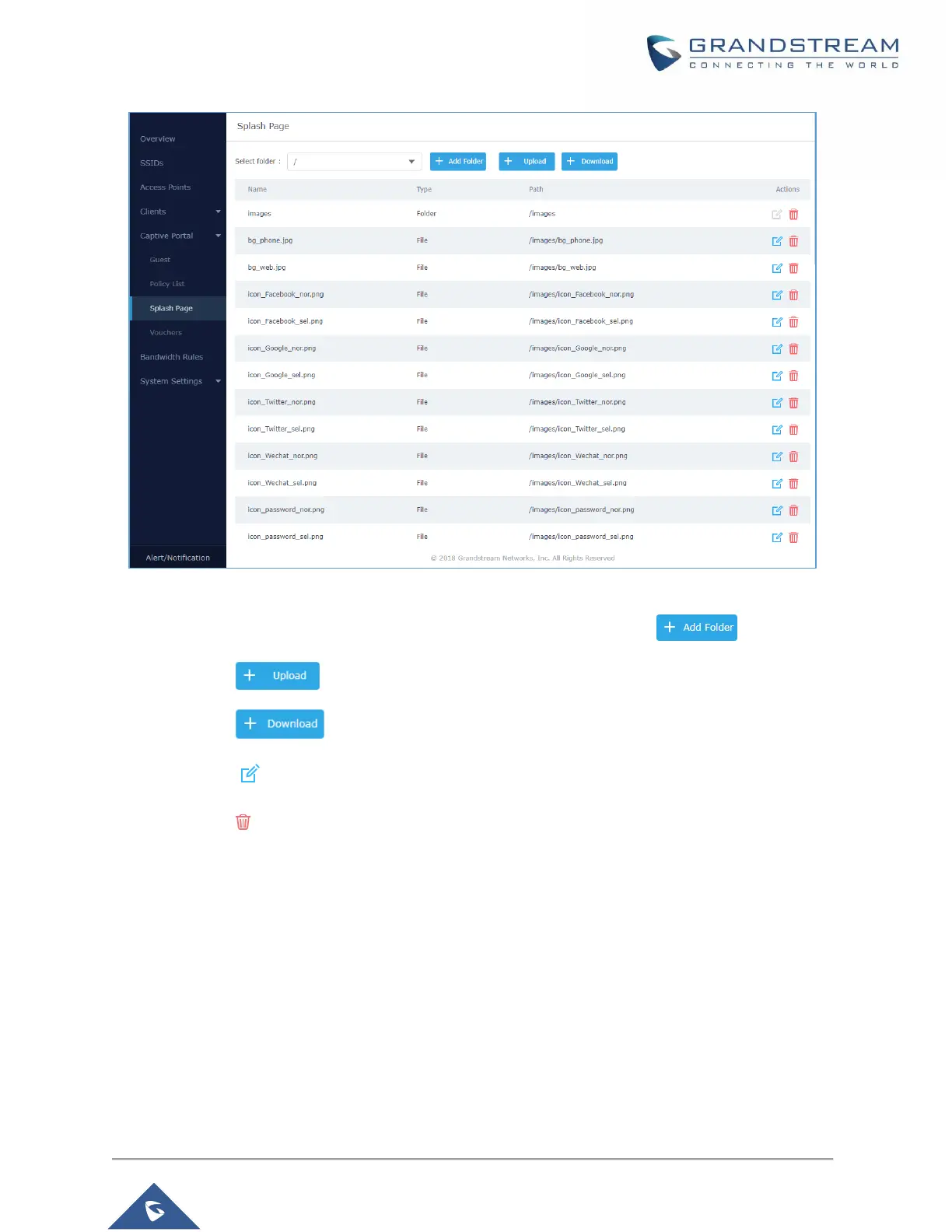Figure 74: Captive Portal – Splash Page
User can add folder in corresponding folder by selecting the folder and click on .
Click on to upload a file from local device.
Click on to download the files in Captive Portal folder.
Click on to edit the corresponding file, in another word, to replace the file with a new one.
Click on to delete the file.
Vouchers
Voucher Feature Description
Voucher feature will allow clients to have internet access for a limited duration using a code that is randomly
generated from GWN controller.
As an example, a coffee shop could offer internet access to customers via Wi-Fi using voucher codes that
can be delivered on each command. Once the voucher expires the client can no longer connect to the
internet.
