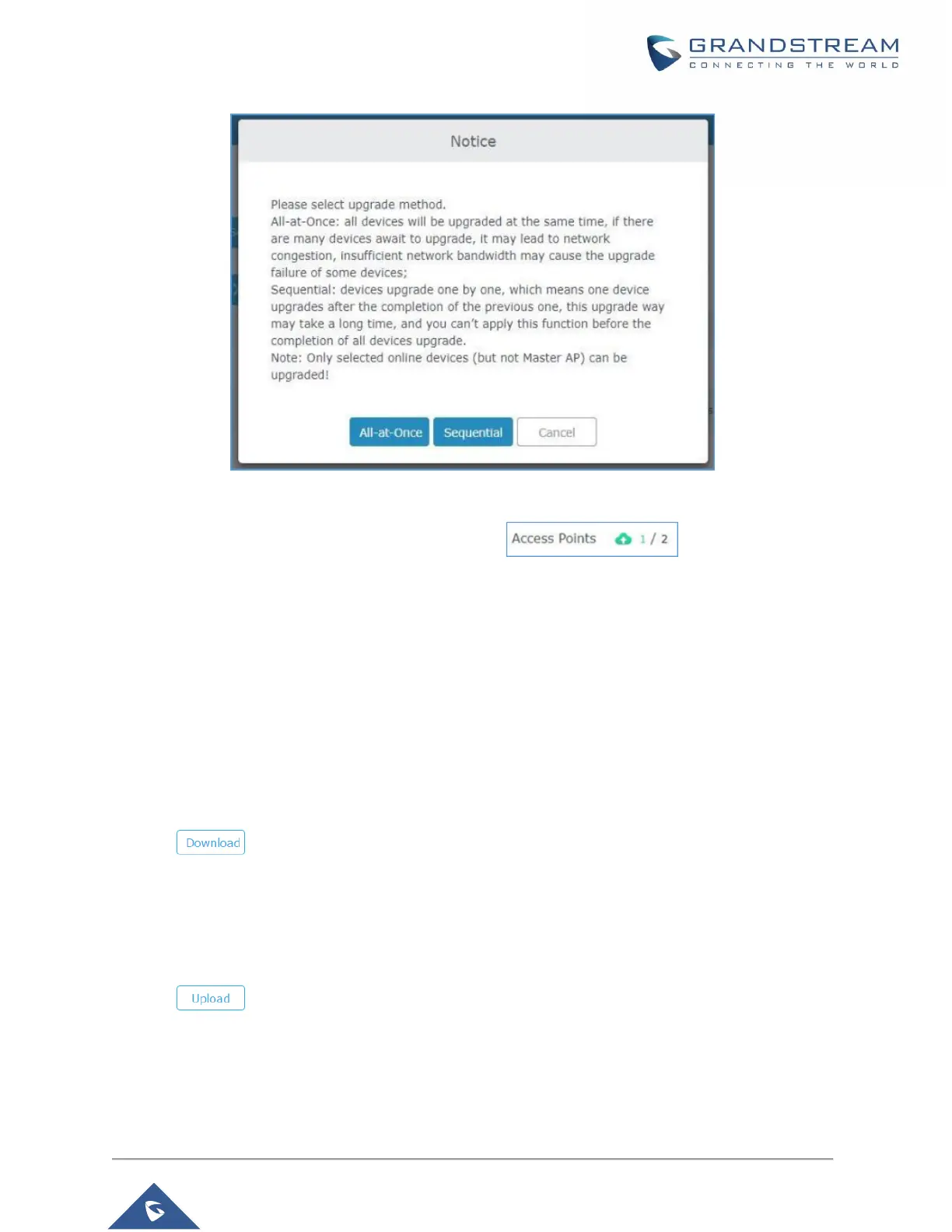Figure 97: All-at-Once and Sequential Upgrade
Once you choose sequential upgrade, the following icon will update you about
the number of upgraded slaves out of the selected slaves.
Provisioning and Backup
The GWN76XX configuration can be backed up locally or via network. The backup file will be used to
restore the configuration on GWN76XX when necessary.
Download Configuration
Users can download the GWN76XX configuration for restore purpose under Web GUISystem
SettingsMaintenanceUpgrade.
Click on to download locally the configuration file.
Upload Configuration
Users can upload configuration file to the GWN76XX under Web GUISystem
SettingsMaintenanceUpgrade.
Click on to browse for the configuration to upload.
Please note that the GWN76XX will reboot after the configuration file is restored successfully.
